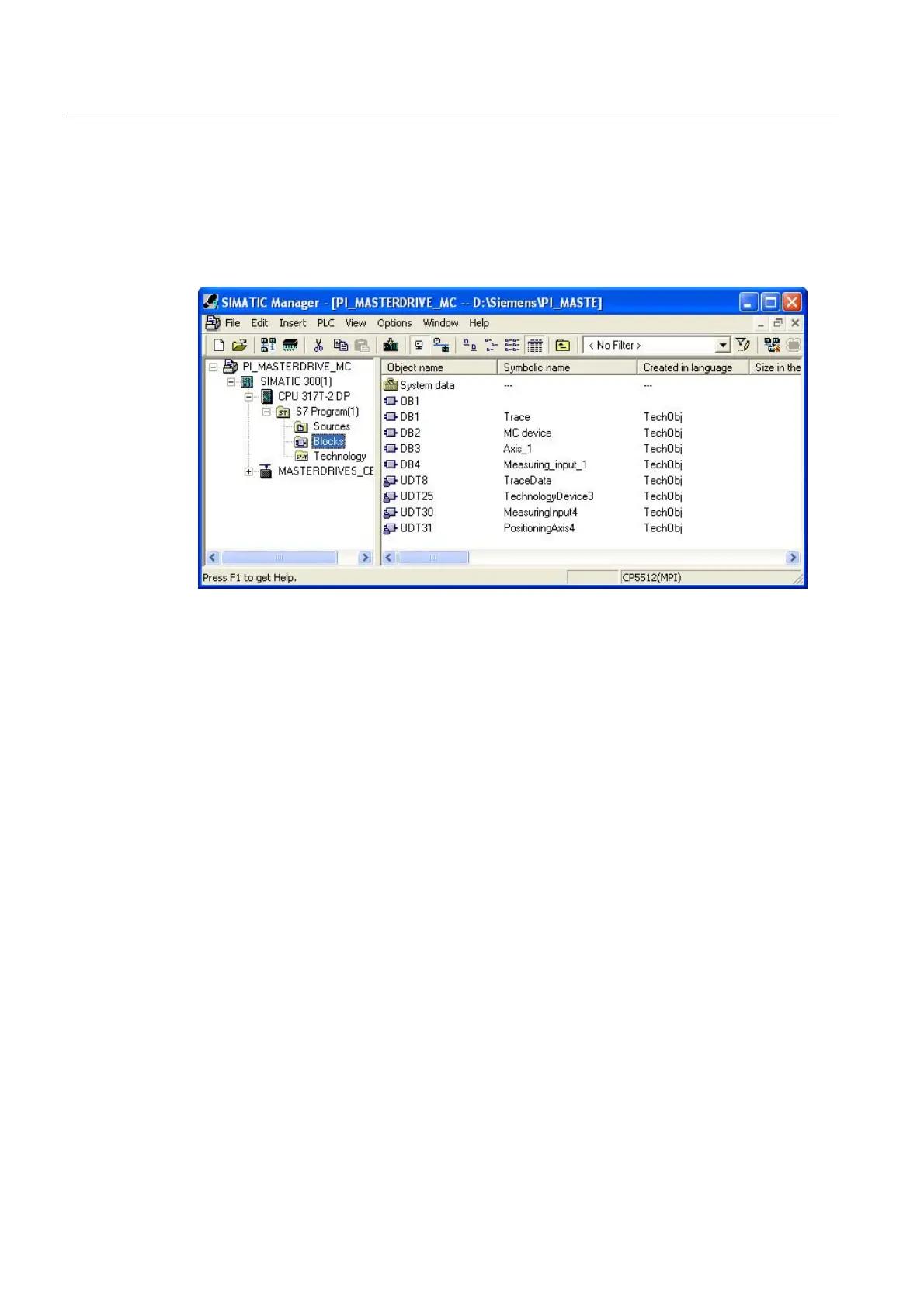Commissioning
4.3 Creating a STEP 7 project
Connecting SIMOVERT MASTERDRIVES MC to the Technology-CPU
64 Product Information, 03/2008, A5E00272072-05
If the existing technology objects TO-DBs were generated, then they are displayed in the
upper window halves in Technology Objects Management. The tool can now be exited.
The TO-DBs that were created are now in the Blocks folder of the SIMATIC 300 station. The
symbols for the DBs are derived from the designations in the configuration - if required,
UDTs are added.
Figure 4-41 TO-DBs in the SIMATIC Manager
4.3.5 Activating a brake
4.3.5.1 Vertical axis application case
Introduction
When a braking sequential control is used in conjunction with a vertical axis, the axis should
remain at its position when the system is shutdown or in a fault situation.
The axis enable can be reset by an alarm in the technology CPU or by disabling the
MC_Power function (Enable input = false).
The extended brake control should allow the ON/OFF1, OFF2, OFF3 and enable operation
(enable pulse) bits to be switched off sequentially. This ensures that the brake is already
closed when the pulse enable for the axis is disabled, thus preventing the axis from twisting /
sagging.
