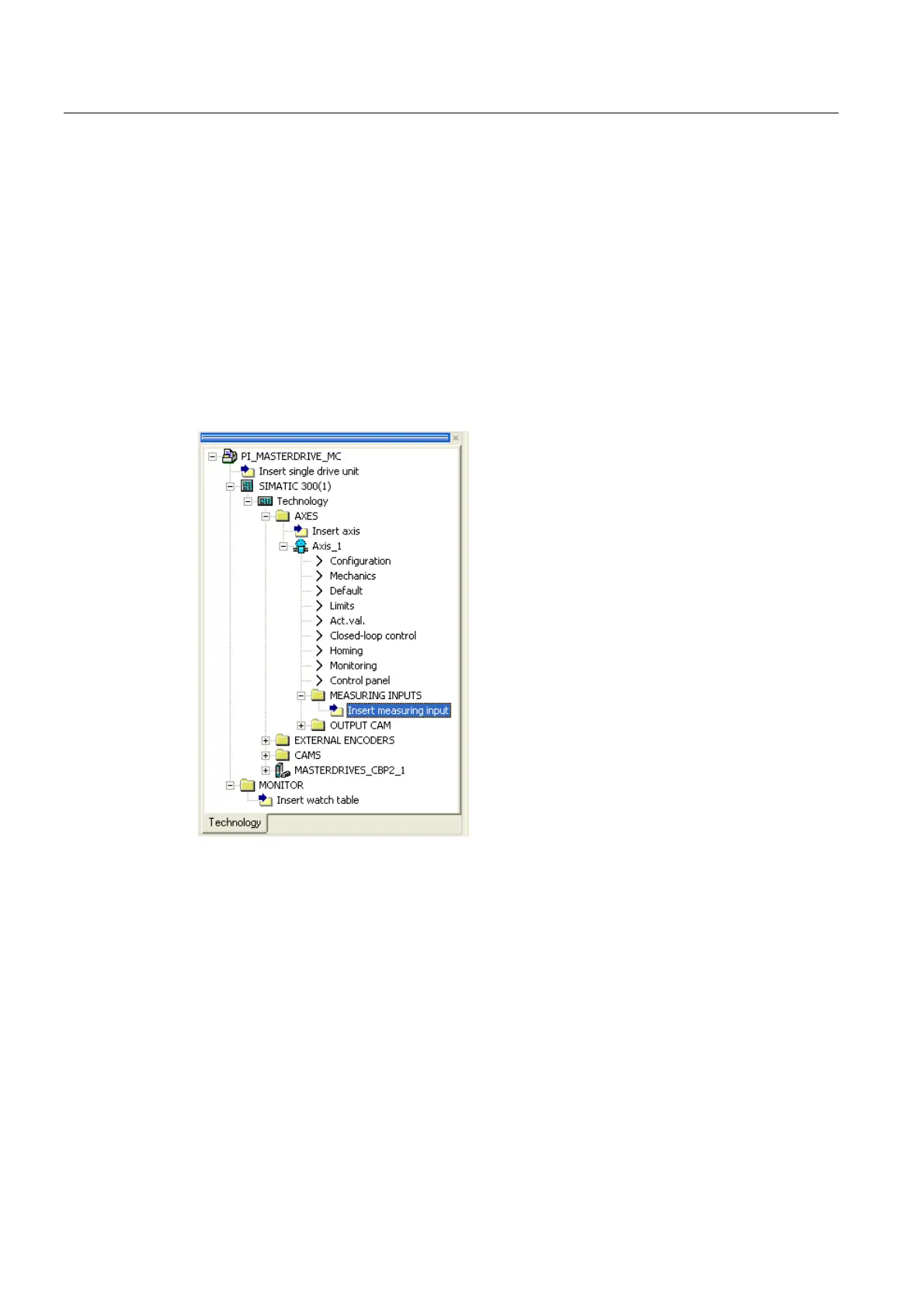Commissioning
4.3 Creating a STEP 7 project
Connecting SIMOVERT MASTERDRIVES MC to the Technology-CPU
58 Product Information, 03/2008, A5E00272072-05
Technology CPU
Insert a measuring input under the axis in the "Measuring input" folder.
Two measuring inputs can be connected to MASTERDRIVE:
● Measuring input 1 to X101/6
● Measuring input 2 to X101/7
Only one measuring input can be activated at any time. Before you, for example, activate
measuring input 2, you must ensure that measuring input 1 is not active. The measuring
input number should be assigned as follows:
● Measuring input 1 → measuring input number: "1"
● Measuring input 2 → measuring input number: "2"
Figure 4-35 Inserting a measuring input