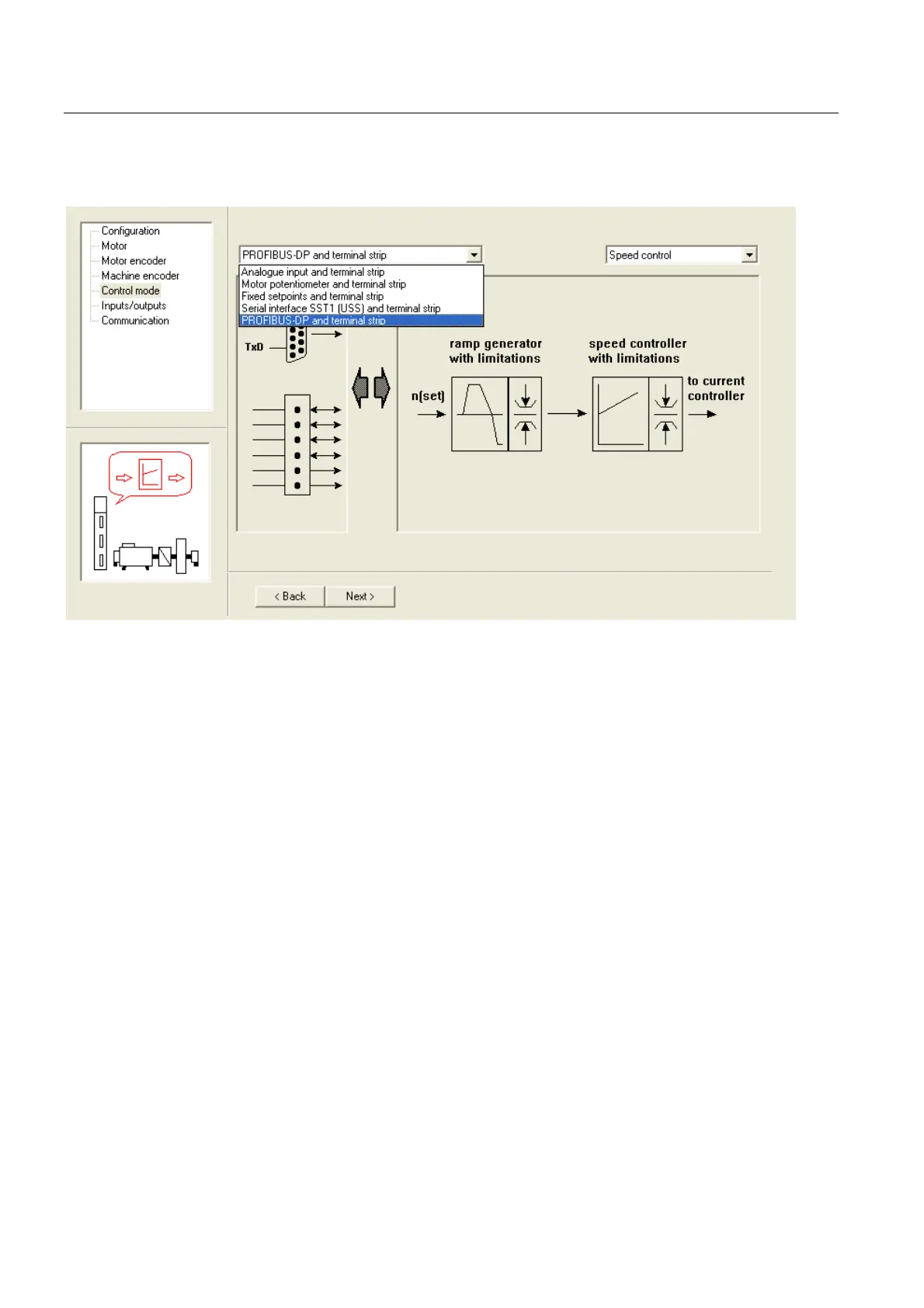Commissioning
4.4 Basic commissioning of MASTERDRIVES MC
Connecting SIMOVERT MASTERDRIVES MC to the Technology-CPU
74 Product Information, 03/2008, A5E00272072-05
● In the 4th window Setpoints, control type, select PROFIBUS-DP and terminal strip:
Figure 4-45 Guided commissioning of the basic device: 4. Setpoints and control type window
● The optimized speed controller parameters (Kp and Tn), torque limits etc. can be entered
in the 5th window Control and window 6 Inputs/outputs can be run through without
making any changes with Continue.