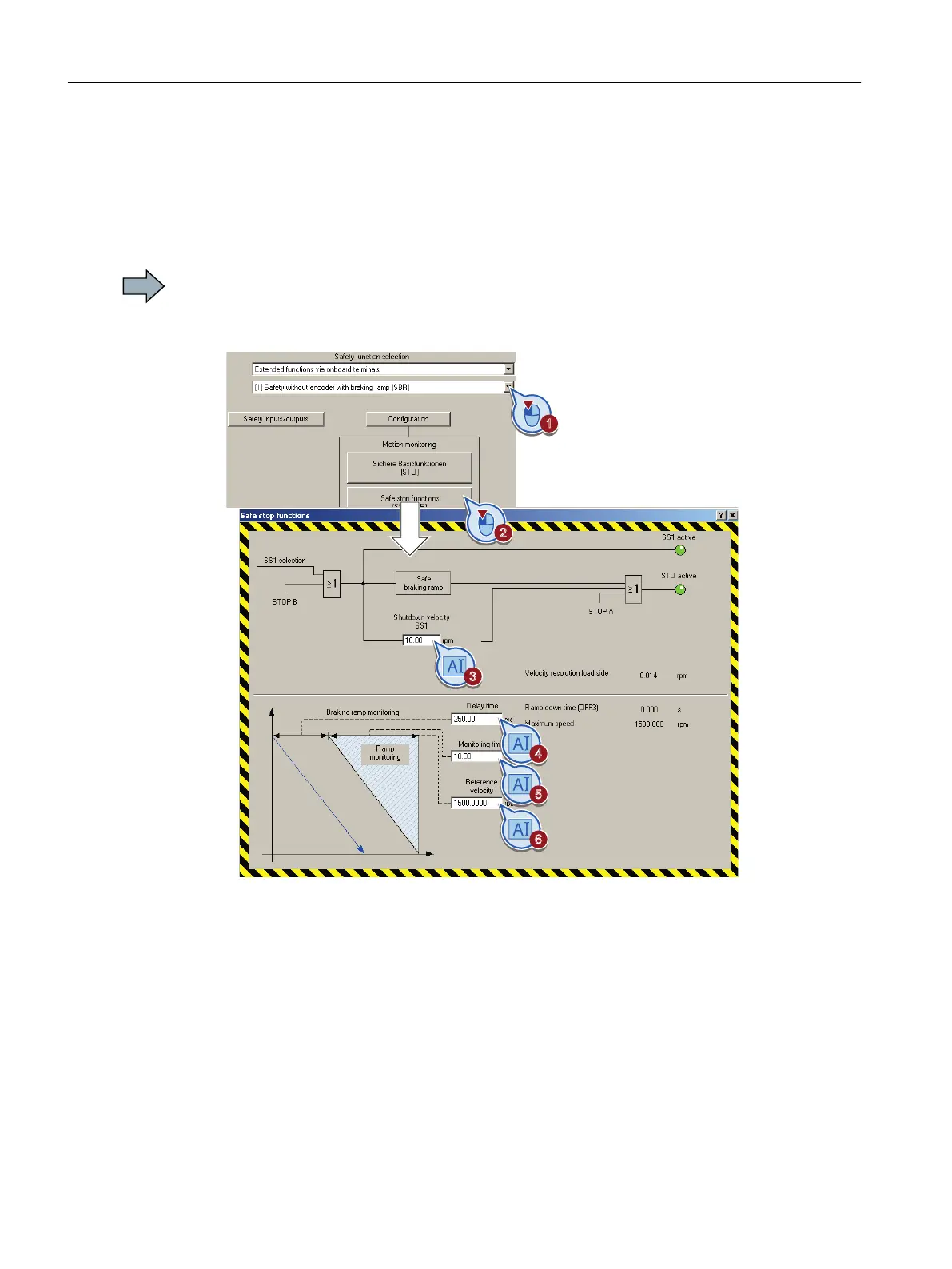5.12.5.1 Setting SS1 with braking ramp monitoring
Requirement
You are online with STARTER or Startdrive.
Procedure with STARTER
To set the SS1 function with braking ramp monitoring, proceed as follows:
1. Select "[1] Safety without encoder with braking ramp (SBR)".
2. Press the "Safe stop functions" button.
3. The shutdown speed SS1 is a condition for the transition into the STO function.
4. If the ramp-down time (OFF3) in your application is less than 10 seconds, then leave the
delay time at its factory setting. If SS1 goes into a fault condition during the function test,
increase this value until the motor brakes normally without a fault.
If the ramp-down time (OFF3) is set to several minutes, you must extend the delay time to
several seconds in order to avoid any unwanted faults when selecting SS1.
Commissioning
5.12 Setting extended functions
Safety Integrated - SINAMICS G110M, G120, G120C, G120D and SIMATIC ET 200pro FC-2
176 Function Manual, 01/2017, FW V4.7 SP6, A5E34261271B AD
