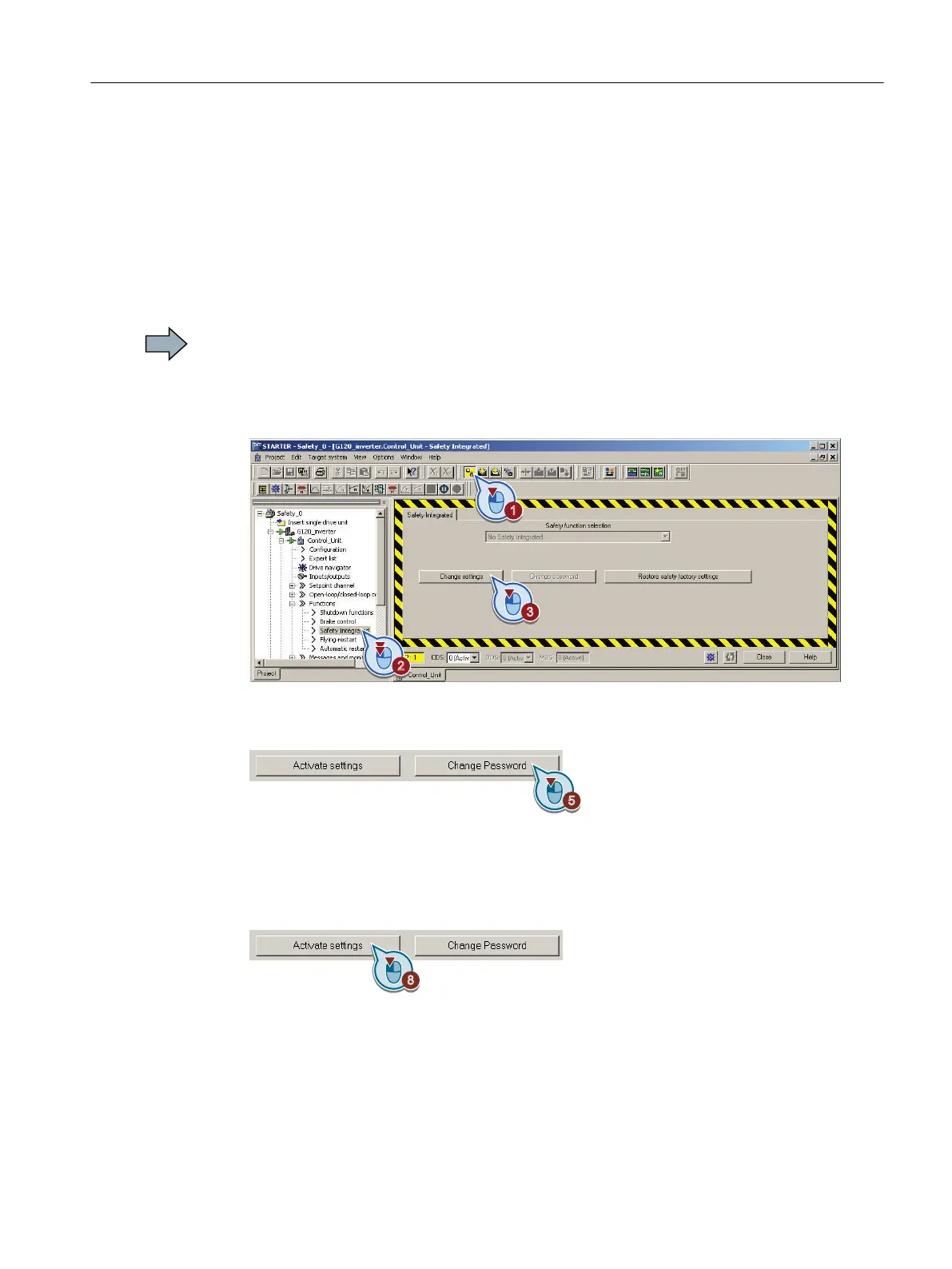5.7 Resetting the password for the safety functions
Procedure with STARTER
Precondition
You know the actual password for the safety functions.
Procedure
Proceed as follows to reset the password for the safety functions:
1. Go online.
2. Open the screen form of the safety functions.
3. Select the "Change settings" button.
4. Enter the password for the safety functions.
5. Press the "Change password" button.
6. If the password is set, then the input form is displayed to change the password.
Enter the current password.
7. Set the new password = 0.
8. Select the "Activate settings" button.
Commissioning
5.7 Resetting the password for the safety functions
Safety Integrated - SINAMICS G110M, G120, G120C, G120D and SIMATIC ET 200pro FC-2
Function Manual, 01/2017, FW V4.7 SP6, A5E34261271B AD 109
