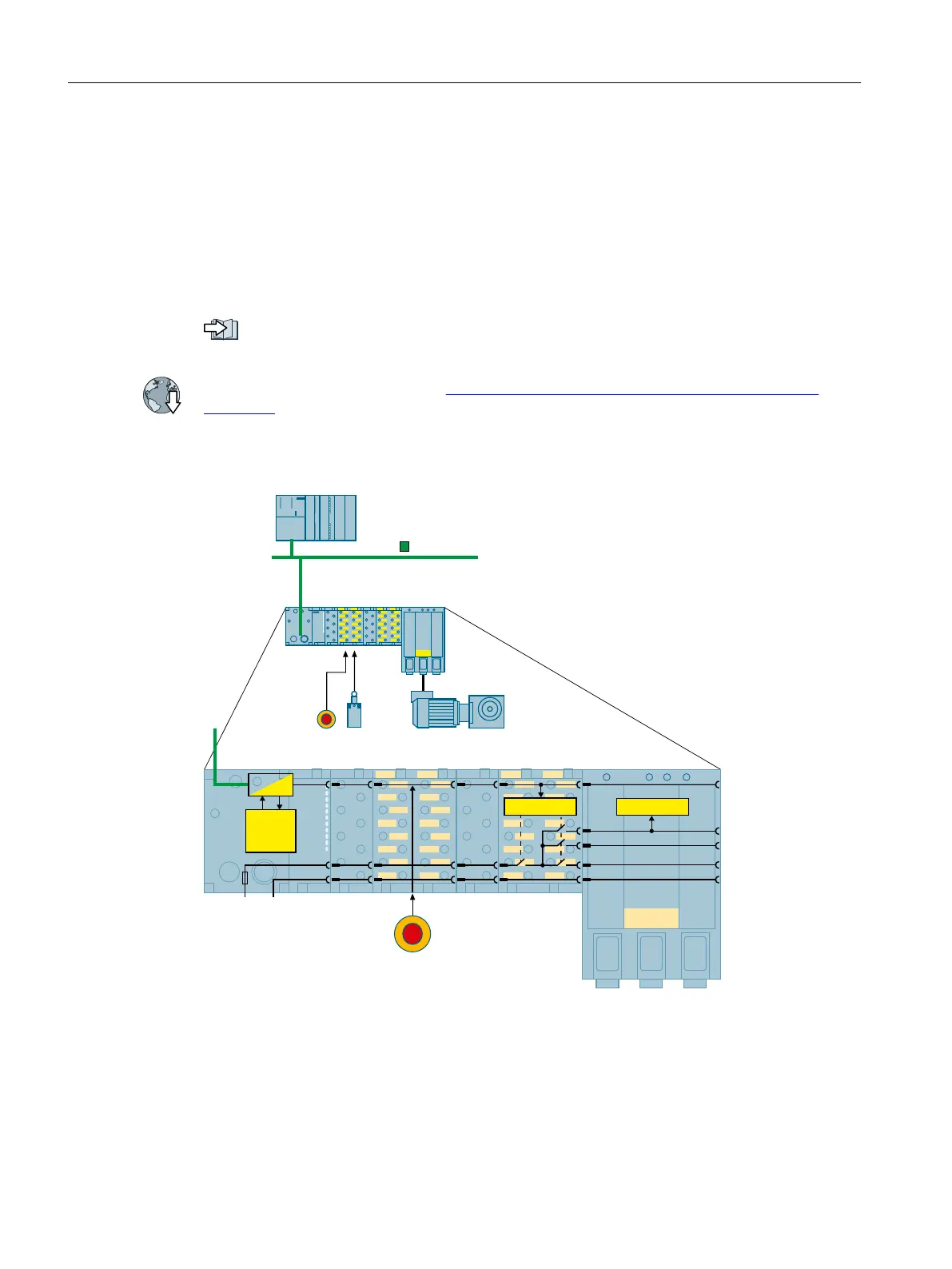The SIMATIC ET 200pro FC‑2 inverter does not have its own PROFIsafe interface. The central
F-CPU controls the safety functions of the ET 200pro FC‑2 via a "High Feature" interface
module and the PROFIsafe "F-Switch" module.
The F‑Switch module switches the "F0" and "F1 rails" in the backplane bus of the ET‑200pro
system. The inverter evaluates the F0 rail via an internal fail-safe digital input.
Additional information on the ET 200pro system and the F‑Switch module is available in the
"SIMATIC distributed ET 200pro I/O system" Operating instructions.
Overview of the manuals (Page 435).
Additional possibilities of installing the F‑Switch module are listed in the Internet:
Installation guidelines ET 200pro (http://support.automation.siemens.com/WW/view/en/
26694409).
PROFIsafe communication within the SIMATIC ET 200pro
352),1(7
&38
,0
)&38
6,0$7,&
(7SUR)&
6,0$7,&
(7SUR)&
,0)&38
)',
)&38
)6ZLWFK
352)LVDIH6DIHW\
)
)
Figure 4-3 Safe communications between IM154 F-CPU and inverters within an ET 200pro, e.g.
connected to PROFINET
Installing
4.3 Connection via PROFIsafe
Safety Integrated - SINAMICS G110M, G120, G120C, G120D and SIMATIC ET 200pro FC-2
48 Function Manual, 01/2017, FW V4.7 SP6, A5E34261271B AD
