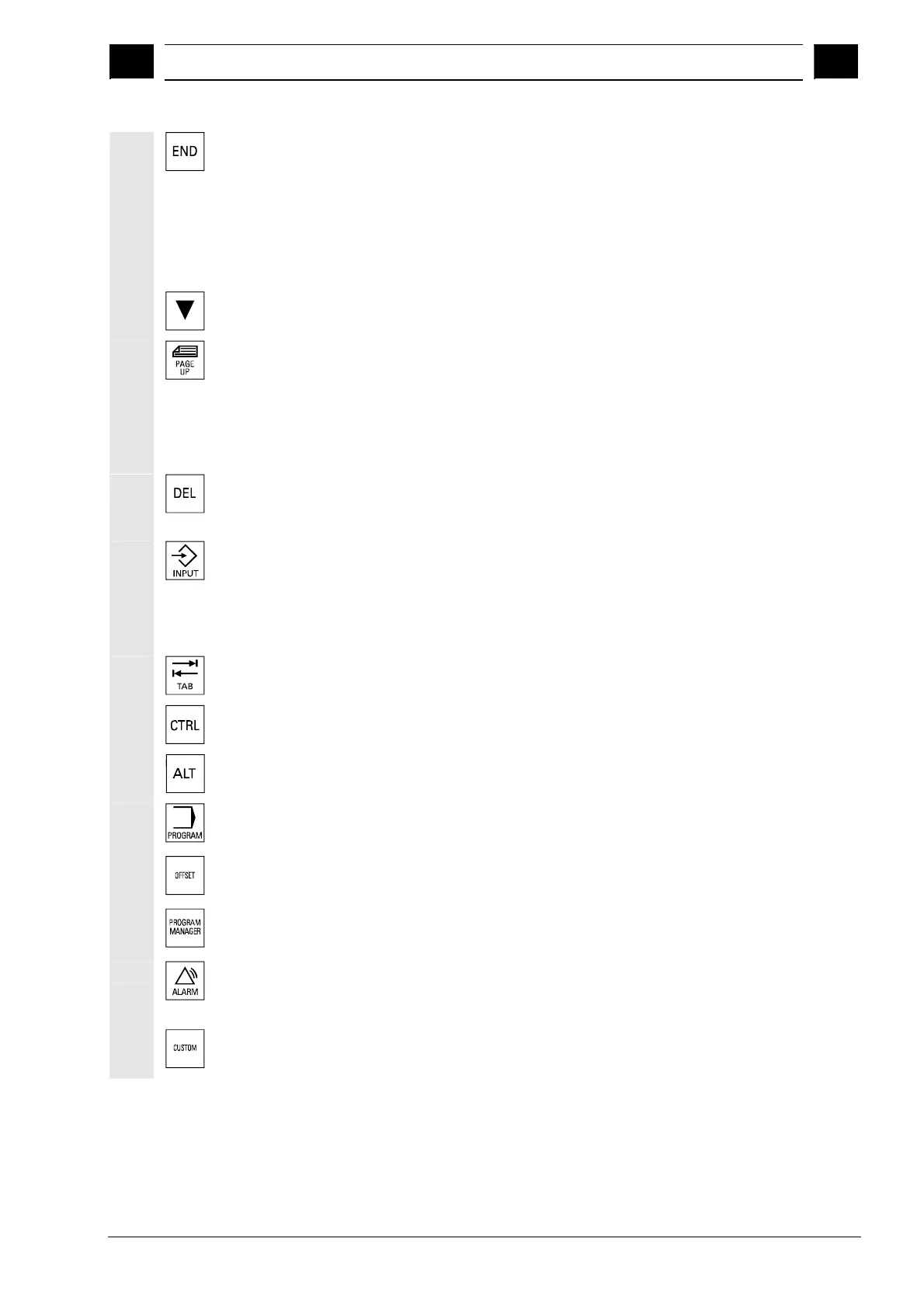2
03.04 Operator Components/Sequence of Operations
2.2 O
erator
anel ke
s
2
Ó Siemens AG, 2004. All rights reserved
SINUMERIK 840D/840Di/810D Operator's Guide HMI Advanced (BAD) – 03.04 Edition 2-37
End of line key
· With this key the cursor is moved to the end of the line in
the page opened in the editor.
· Rapid positioning of the cursor on a group of related input
fields.
· Has same effect as Tab key.
Cursor down
Page up (PAGE UP)
You "page" up by one display. With the page keys you scroll
the visible/displayed area of the window that is active. The
scroll bar indicates which part of the program/document/... is
selected.
Delete key
The setting in a parameterization field is deleted.
The field remains blank.
Input key
· Accepts an edited value
· Opens/closes a directory
· Opens file
Tab key
Ctrl key
Alt key
*
Program See PROGRAM hardkey
*
Tool offset Takes you directly to
the tool offset
*
Program management Program overview
program can be opened in the text editor.
*
Alarm Takes you directly to the Alarms
screen
User key Can be configured by the customer