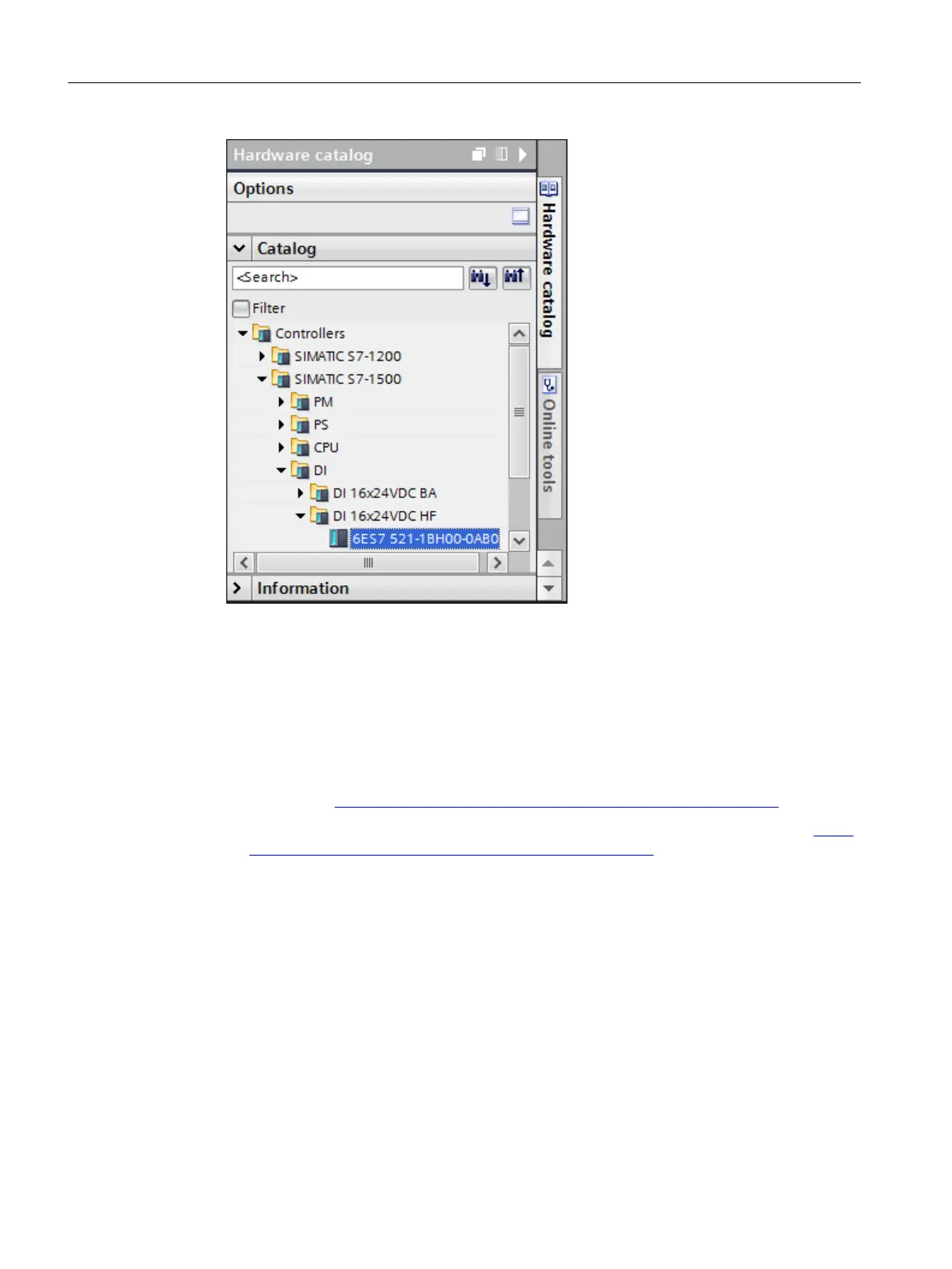Figure 5-2 Hardware catalog - "HF" (High Feature) name suffix
● The "Information" section does not explicitly list whether drive telegrams (e.g. SIEMENS
telegram
136) support isochronous mode. The compiler will issue an error message if you
use an isochronous telegram without activating isochronous mode for the associated
header module.
● A listing of isochronous-conform PROFINET controllers and PROFINET devices is
contained in the Service & Support portal:
– Which IO controllers and IO devices support the IRT [...] functions and isochronous
operation? (
http://support.automation.siemens.com/WW/view/en/44383954)
–
Which SIMATIC S7 components and which drives support isochronous mode? (
http://
support.automation.siemens.com/WW/view/en/14747677)
The associated hardware documentation specifies whether a PROFIBUS controller or
device is isochronous-conform.
Configuring networks
5.5 Configuring PROFINET IO with IRT
SINUMERIK STEP 7 Toolbox V15.1
100 Configuration Manual, 12/2018, A5E46279635B AA
