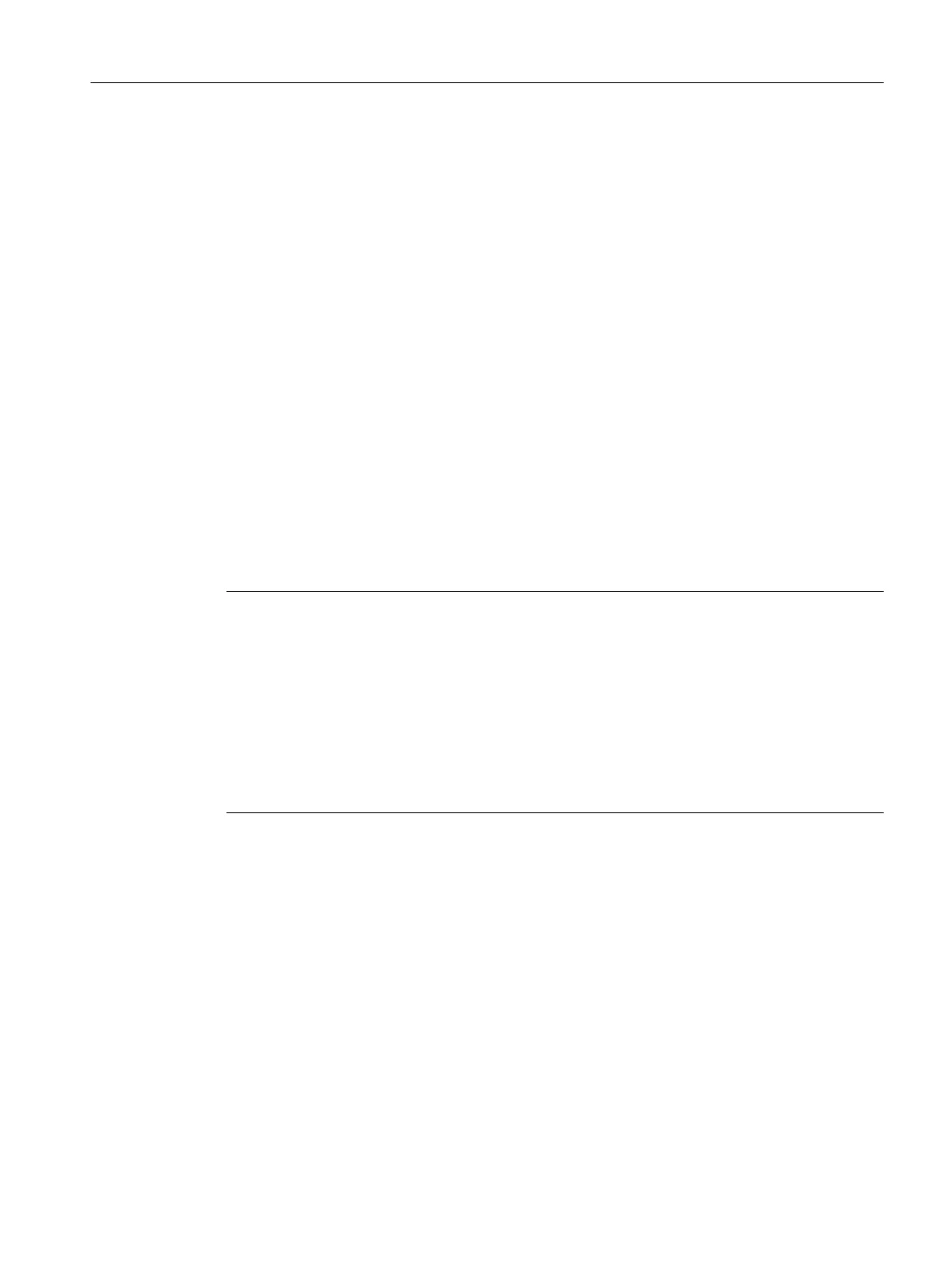6.3 Viewing I/O addresses in the TIA Portal
Requirement
● An NCU has been inserted
● The project view is active
Procedure
To display a complete overview of the assigned I/O addresses, proceed as follows:
1. Click the PLC subcomponent on the NCU.
2. Click "Properties > General" in the inspector window and then click "Address overview" in
the sector tree.
Result
The Address overview is displayed:
You can view all I/O addresses in the address overview and filter them with the checkboxes to
display Inputs, Outputs, Address gaps and Slots.
Note
I/O addresses cannot be changed in the address overview
If you want to change I/O addresses assigned in the TIA Portal, e.g. because insufficient
suitable address space is available, you must switch to the properties of the peer (e.g.
SINAMICS Integrated). There are several ways of switching to these properties:
● To jump directly to the configuration of a specific I/O address, right-click the appropriate line
in the Address overview and then select "Go to..." in the shortcut menu.
● Alternatively, click the appropriate component (SINAMICS Integrated or NX) for example in
the network view, then switch to "Properties > General > Telegram configuration" in the
inspector window.
Further information
Commissioning Manual, CNC Commissioning: NC, PLC, Drive, Section Communication
between NC and drive.
Configuring telegrams and drive units
6.3 Viewing I/O addresses in the TIA Portal
SINUMERIK STEP 7 Toolbox V15.1
Configuration Manual, 12/2018, A5E46279635B AA 117
