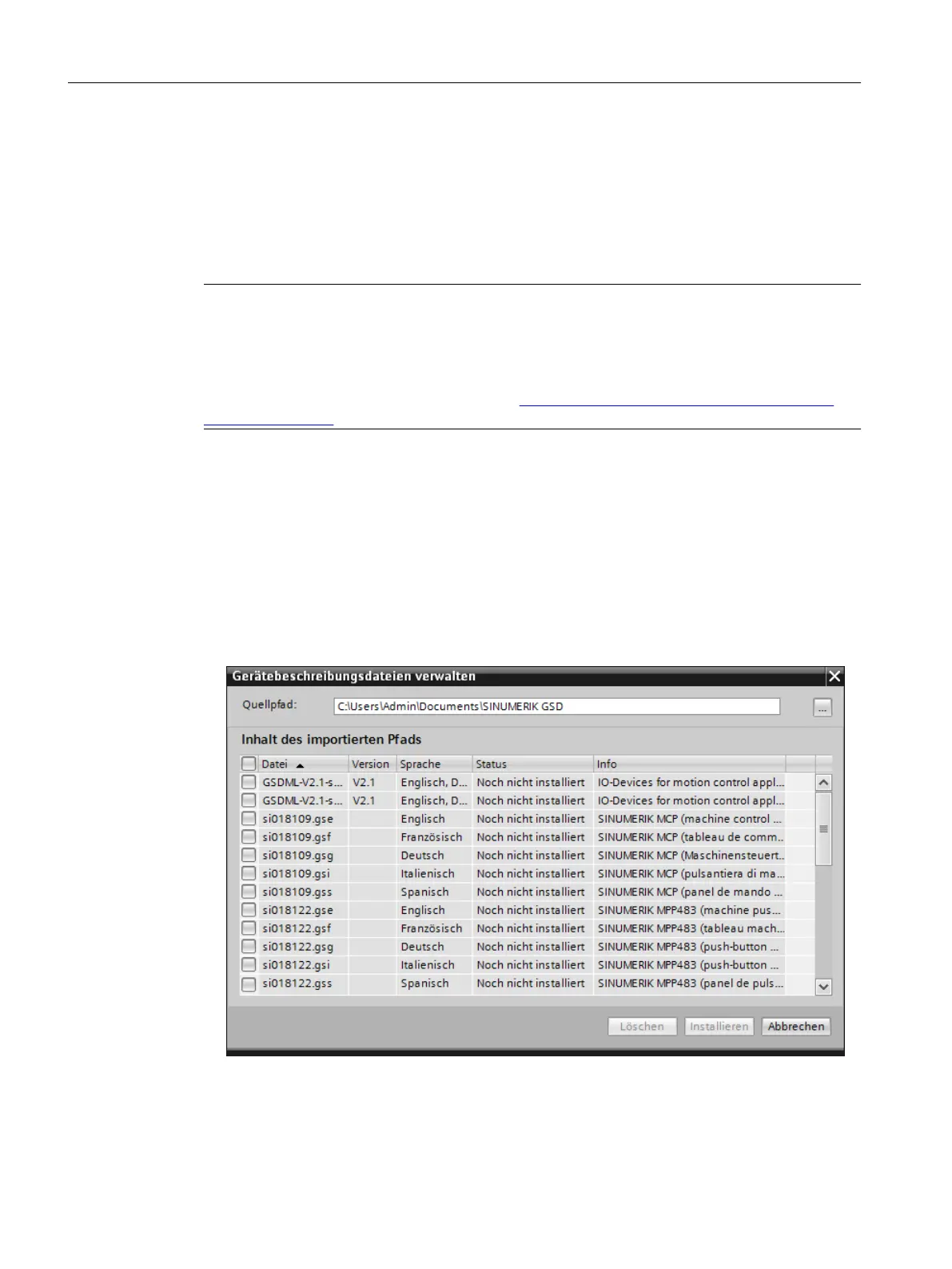7.2 Installing general station description files for SINUMERIK I/O
Requirement
The current version of the general station description (GSD/GSDML) files to be installed is
stored on your PG/PC.
Note
General station description files on the Service&Support pages
You
can find the current versions of the general station description files in the Siemens Industry
Online Support:
SINUMERIK I/O: GSD/GSDML files (SIOS) (http://support.automation.siemens.com/WW/
view/en/62332440)
Procedure
To install SINUMERIK I/O via general station description files, proceed as follows:
1. In the "Options" menu, select the command "Manage general station description files
(GSD)".
2. In the "Manage general station description files" dialog, select the folder that contains the
GSD/GSDML files.
The device description files saved in the source path are listed.
3. Select the checkboxes of the files that you want to install.
4.
Confirm your entry with "Install".
Configuring I/O
7.2 Installing general station description files for SINUMERIK I/O
SINUMERIK STEP 7 Toolbox V15.1
150 Configuration Manual, 12/2018, A5E46279635B AA
