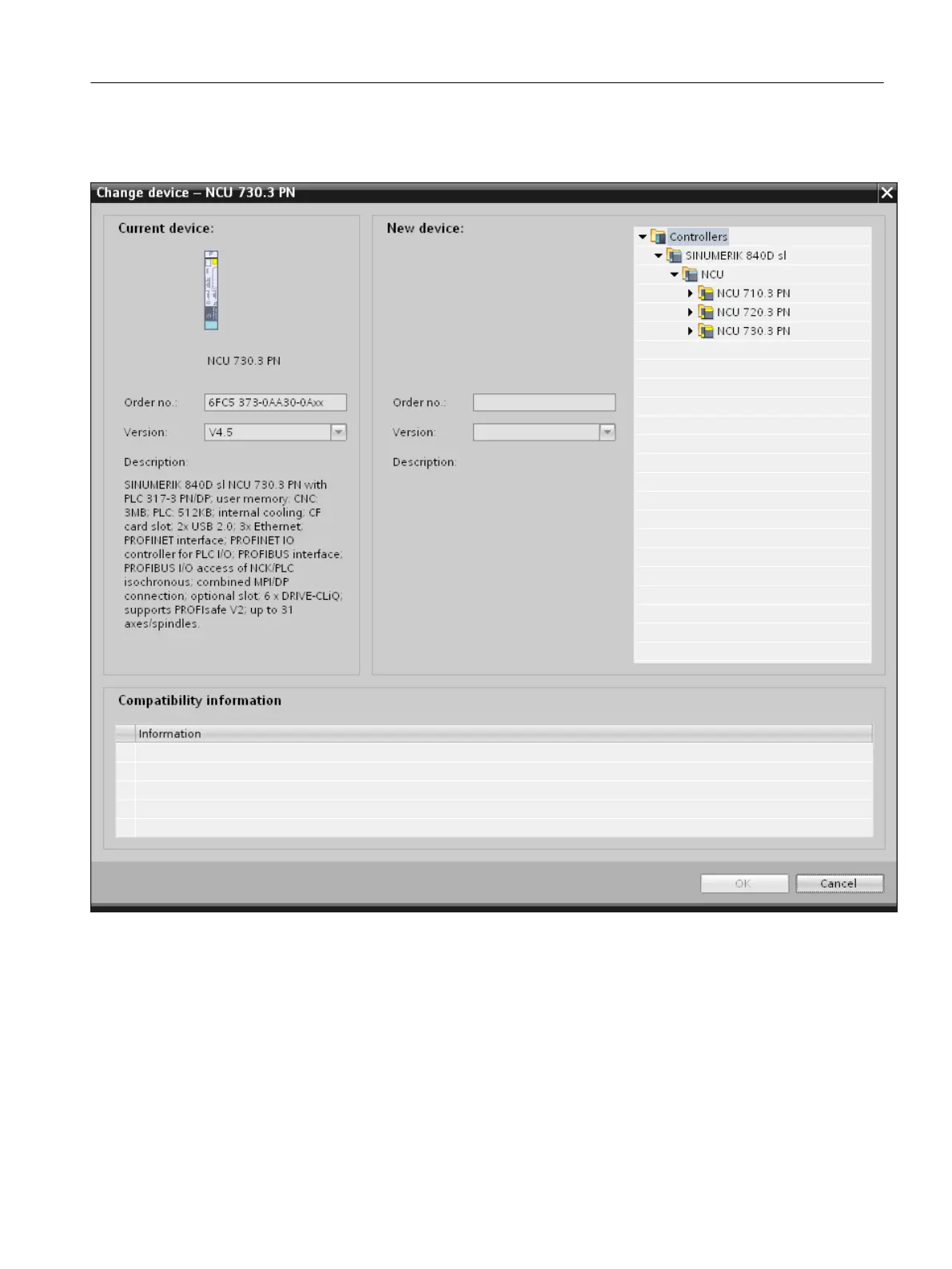3. Right-click the device and then select "Replace device" in the shortcut menu.
The "Replace device" dialog opens.
4. Select the new device in the folder structure.
Configuring the NCU
3.3 Replacing a device or upgrading firmware
SINUMERIK STEP 7 Toolbox V15.1
Configuration Manual, 12/2018, A5E46279635B AA 35
