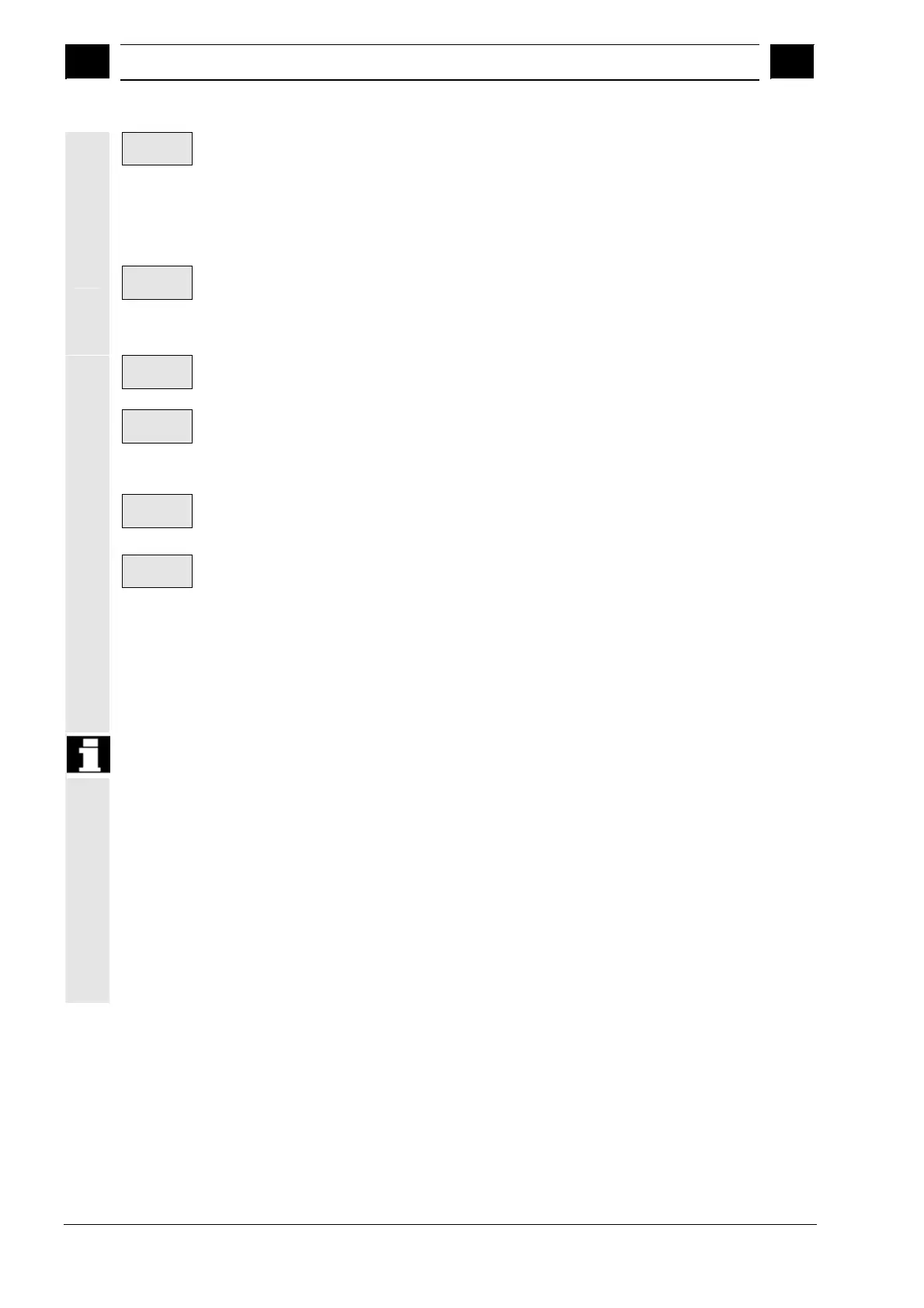7
"Services" Operating Area 03.04
7.5 O
eration
7
Ó Siemens AG, 2004. All rights reserved
7-380 SINUMERIK 840D/840Di/810D Operator's Guide HMI Advanced (BAD) – 03.04 Edition
Default
settings
The default settings for "RS-232 interface" or "PG interface" are
accepted depending on which of the interfaces is currently selected
for parameterization. If a file is assigned to the interface this
assignment is substituted. The file name is removed from the
softkeys.
RS-232
· RS-232 (default); As of SW 6.2: If a parameter file is assigned to
the current interface, the name of this file is displayed instead of
RS-232. "Printer" in the display above.
PG
· PG/PC; As of SW 6.2: If a parameter file is assigned to the current
interface, the name of this file is displayed instead of PG.
Manage-
ment
An additional screen form is displayed, which can be used to create,
delete, copy, assign and display RS-232 parameter files. See
Management. (HMI Advanced SW 6.2 or later).
Abort
Return to previous screen form
OK
The current settings are actively set or saved in the parameter file
(SW 6.2 or later).
If the name of a parameter file is displayed in the title bar, the
interface parameters that are displayed are stored in this file. Saving
in a file with the setting "Interface: none" is rejected with an error
message. The settings are actively set for the current interface if no
file name is displayed in the title bar or if this file is assigned to the
current interface. See Management.
For interface parameter settings, see also Section "RS-232 Interface
parameters" or Section "Interface parameters".
The RS-232 interface screen form is displayed if:
· An RS-232 parameter file is selected in the Services basic
display and confirmed with the "Input" key (available in
HMI Advanced SW 6.2 or later).
· The softkey "Interface" is pressed in the Services basic
display. In this case, the parameters for the RS-232 and
PG interfaces are available for editing as before. The
parameters for the interfaces are saved independently
from the RS-232.DIR directory.
