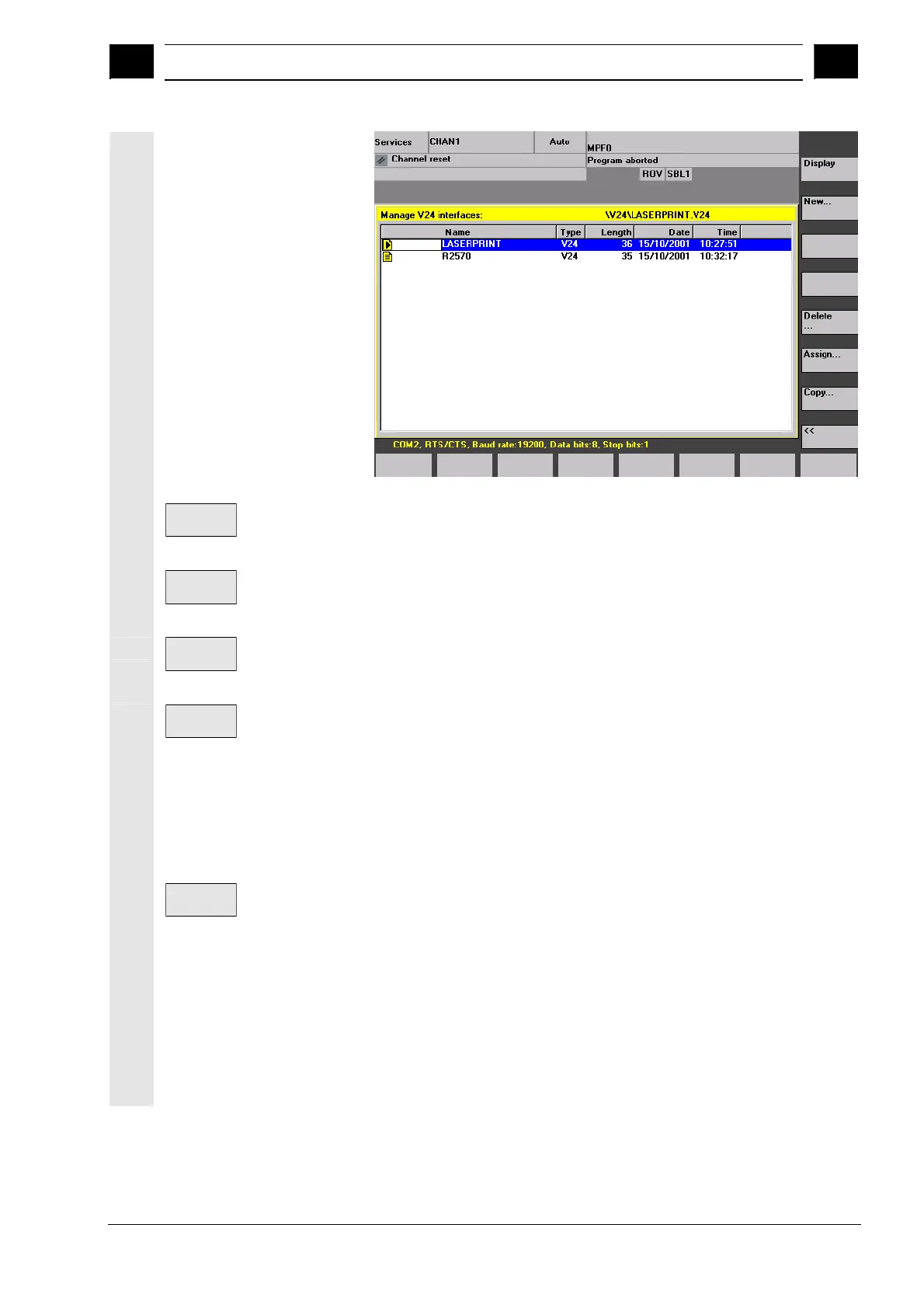7
03.04 "Services" Operating Area
7.5 O
eration
7
Ó Siemens AG, 2004. All rights reserved
SINUMERIK 840D/840Di/810D Operator's Guide HMI Advanced (BAD) – 03.04 Edition 7-381
Management
The vertical softkeys offer the following options:
Display
The parameters of the selected RS-232 parameter file are displayed
in the "RS-232 interface" display. The file name is displayed in the title
bar of this screen form.
New ...
After entering the file name (maximum of 10 characters) the current
RS-232 parameters are written to a new file in the RS-232.DIR
directory.
Delete...
The selected RS-232 parameter file is deleted after being confirmed
by the user. If a file that is assigned to an interface is deleted, the file
name is also removed from the softkeys for the interface.
Assign...
As of SW 6.2: An RS-232 parameter file is assigned to the current
interface via a dialog box. The corresponding parameters are actively
set and the file name is displayed on the relevant softkeys (instead of
RS-232 or PG). The status bar indicates the parameters saved in the
file.
The current assigned interface can be changed temporarily using the
vertical softkeys.
Copy…
1. a) The current RS-232 parameter file is copied to the
RS-232.DIR directory after entering a new name
(maximum of 10 characters).
b) Or is copied to a diskette by pressing the softkey "Diskette".
c) Or is copied to the clipboard by pressing the softkey
"Clipboard".
2. If several files are selected simultaneously, only copying to a
diskette or to the clipboard is active.
When copying to a diskette or to the clipboard, a new file name
cannot be specified.
