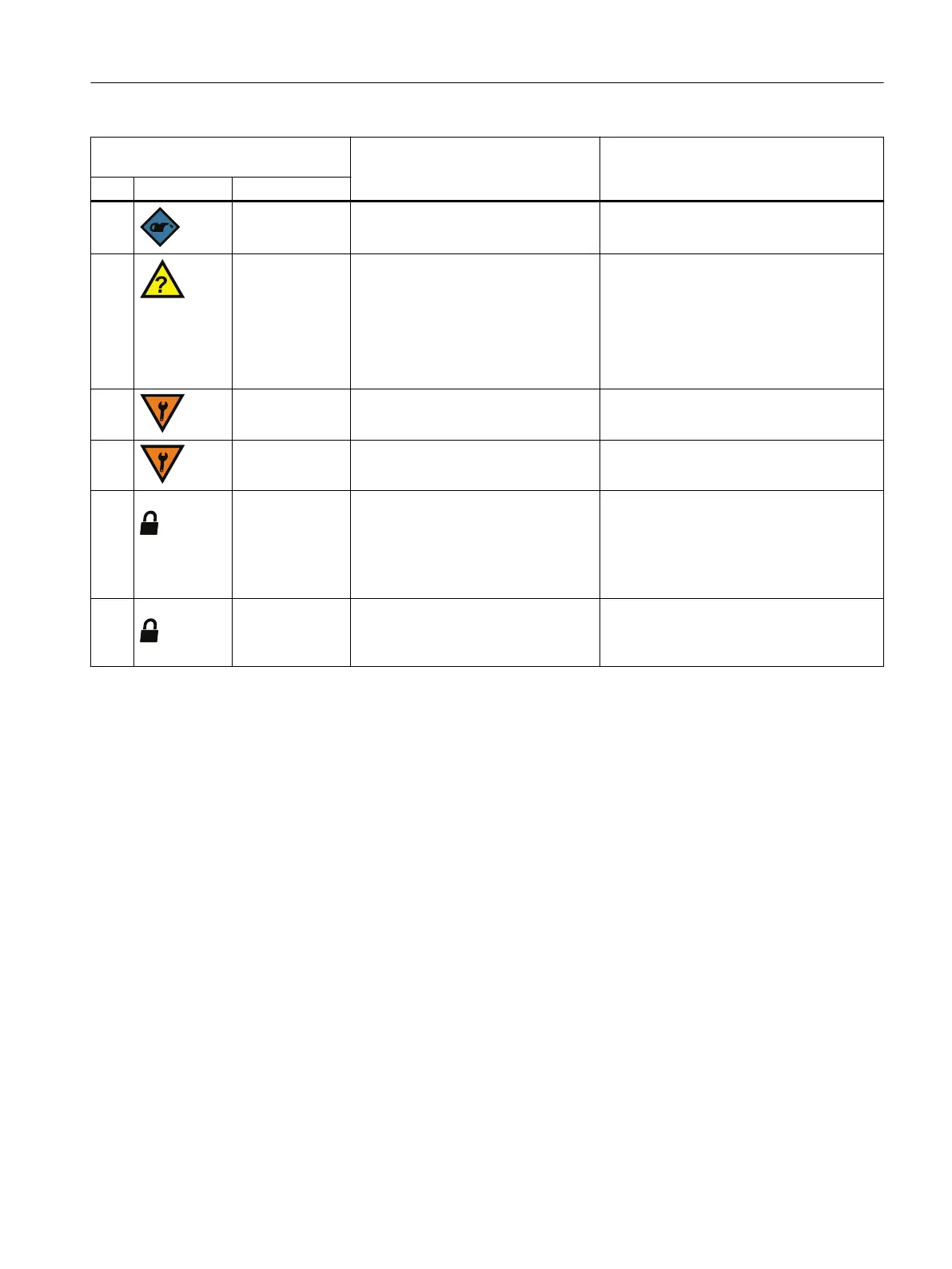Messages on the local display
(Page37)
Meaning / cause
Remedy
ID Symbol Status line
6r - A pneumatic leakage is present. Remedy the pneumatic leakage of the ac‐
tuator and the piping.
6t -
• Control deviation
• Insucient supply of compressed
air
• Mounting kit not correctly moun‐
ted.
• Valve blocked
Eliminate the cause.
6U MANUAL Device in manual mode. Use the left button to switch the positioner
to the "AUTO" operation mode.
6Y - Wizard started A wizard has been started. Wait until the
wizard is completed.
L
- Button lock is enabled.
Digital input (DI) is enabled.
Congured response.
Setting in parameter "BEHAVIOR DI
[01] > BUTTN"
Connect the digital input (DI).
LP
- Parameters and device functions are
write-protected with a user PIN.
Disable the write protection with user PIN
LOCK 2457.
See also
QUICK START [01] (Page44)
SETUP [02] (Page45)
Troubleshooting
9.2Info IDs, error messages and corrective measures
SIPART PS100
Operating Instructions, 06/2023, A5E50188938-AF 51
