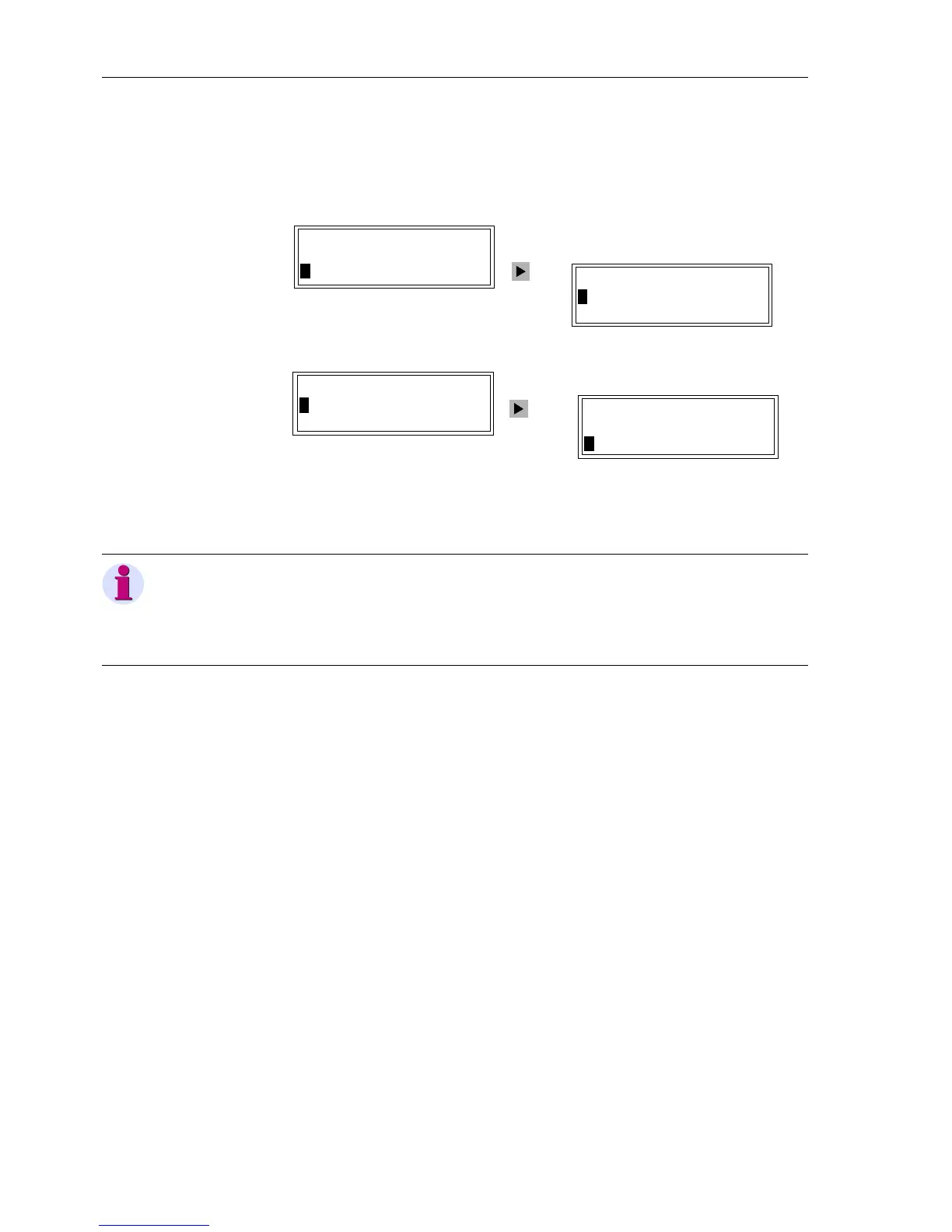SIPROTEC
®
4 Devices
4-12
7SA6 Manual
C53000-G1176-C156-2
Display on
the Device
To display the measured values in the operating field of the SIPROTEC
®
4 device:
• Select Main Menu → Measurement →
e.g. Operation. pri.
Figure 4-7 SIPROTEC
®
4, device display of measured values — example
MEASUREMENT 01/12
--------------------
>Operation. pri –> 01
>Operation. sec –> 02
MAIN MENU 02/05
---------------------
>Annunciation –> 1
>Measurement –> 2
MEASUREMENT 01/12
---------------------
>Operation. pri –> 01
>Operation. sec –> 02
OPERATION. PRI 02/24
---------------------
>IL1 = 1062.8A
>IL2 = 1081.5A
Note:
Measured values can also be displayed in the default display and the control display.
Prior to this the measured values to be indicated have to be configured in the config-
uration matrix under settings in DIGSI
®
4. Then their position within the LCD displays
can be designed using the Display Editor.
