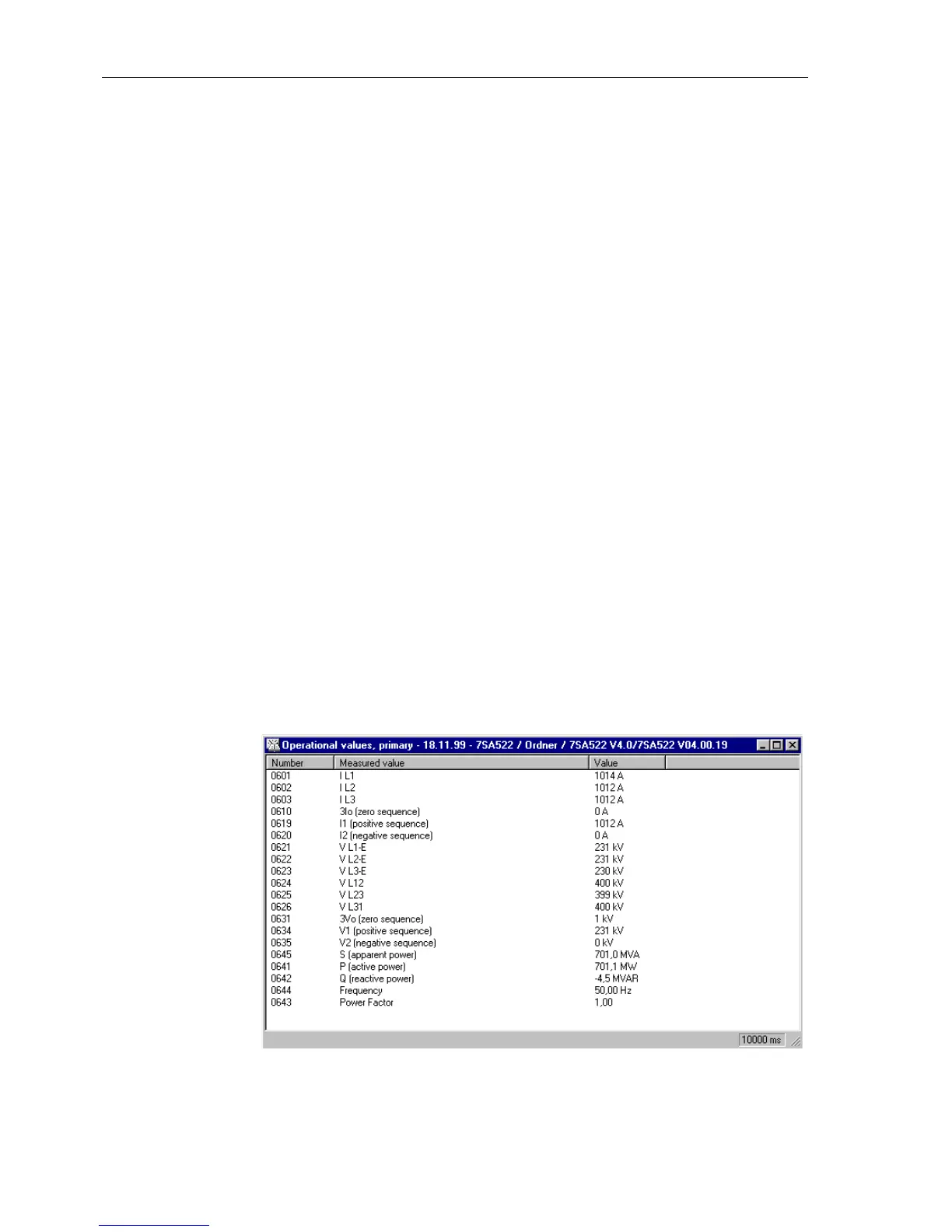Control During Operation
7-20 7SA6 Manual
C53000-G1176-C156-2
• Rated in % (local; remote) with
Operational values, percentage;
Measurements from relay 1
,
Measurements from relay 2,
Measurements from relay 3,
referred to the rated operational values;
• Min/Max/Demand with
Demand;
Min/Max Demand;
U/I,Min/Max;
P, f, Power Factor, Min/Max;
• Other
with
Thermal Meter;
• User defined measured values;
User defined counter;
Energy;
Set point values of measured values
,
i.o.w. only such values that were generated in the configuration (according to 5.2)
and/or with the user definable logic CFC (according to Section 5.3).
If a measured value is not available, then instead of the measured value, 3 dots ap-
pear. If the value is undefined (e.g., cos
ϕ, when no current is flowing), then “–––”ap-
pears (3 horizontal bars). If the measured value overruns, then “
«««” (3 asterisks)
are viewed.
Double click on the desired measured value group, e.g.
Primary. The next sub-group
is displayed.
Double click on the desired sub-group, e.g.
Operational values, primary.
By double clicking on an entry in the list in the right part of the window, detailed infor-
mation on the measured value group is displayed in another window, as shown in Fig-
ure 7-22.
Figure 7-22 Example of measured values shown in DIGSI
®
4
