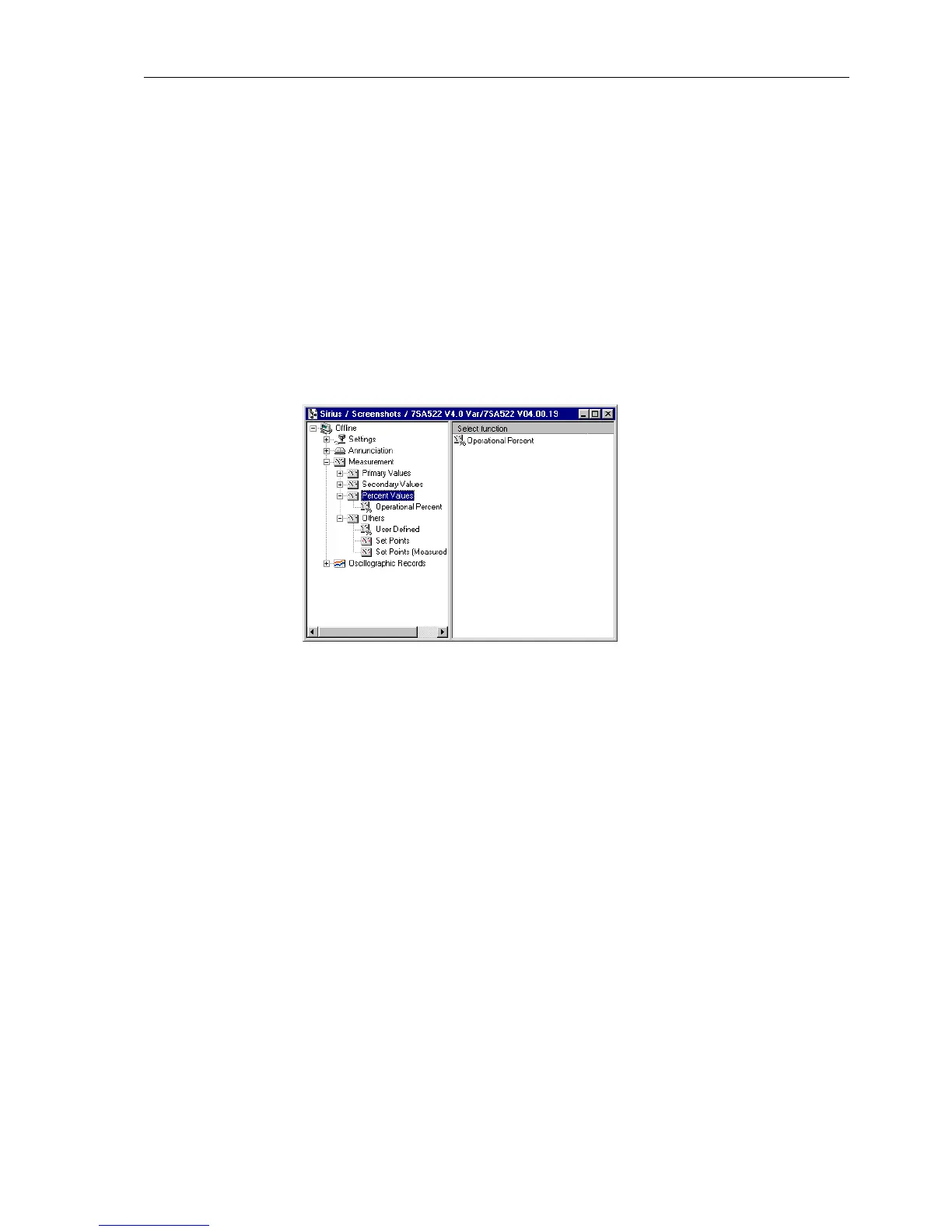SIPROTEC
®
4Devices
4-11
7SA6 Manual
C53000-G1176-C156-2
4.3.2 Measurements
The registered measured values are classified into the following categories for display
in DIGSI
®
4 or on the operating field of the device:
G Primary values, based on the measured secondary values and the settings entered
for the current transformers and voltage transformers.
G Secondary values, which are the measured values or are derived from the meas-
ured values.
G Percentage values, relative to nominal ratings.
G Other values calculated by the device, e.g. thermal values or user-defined values.
G Statistics values.
Figure 4-6 DIGSI
®
4 measured value display — example
Display in DIGSI
®
4 To display the measured values in the DIGSI
®
4 Online:
• Select Measurement in the navigation (left) window. The measured value groups
appear in the data (right) window.
• Double click on a group, for example Primary Values.
• Double click on the next item in the data window, Operational values, pri-
mary in the example. The date and time appear.
• Double click on the date and time, and the measured values appear.
