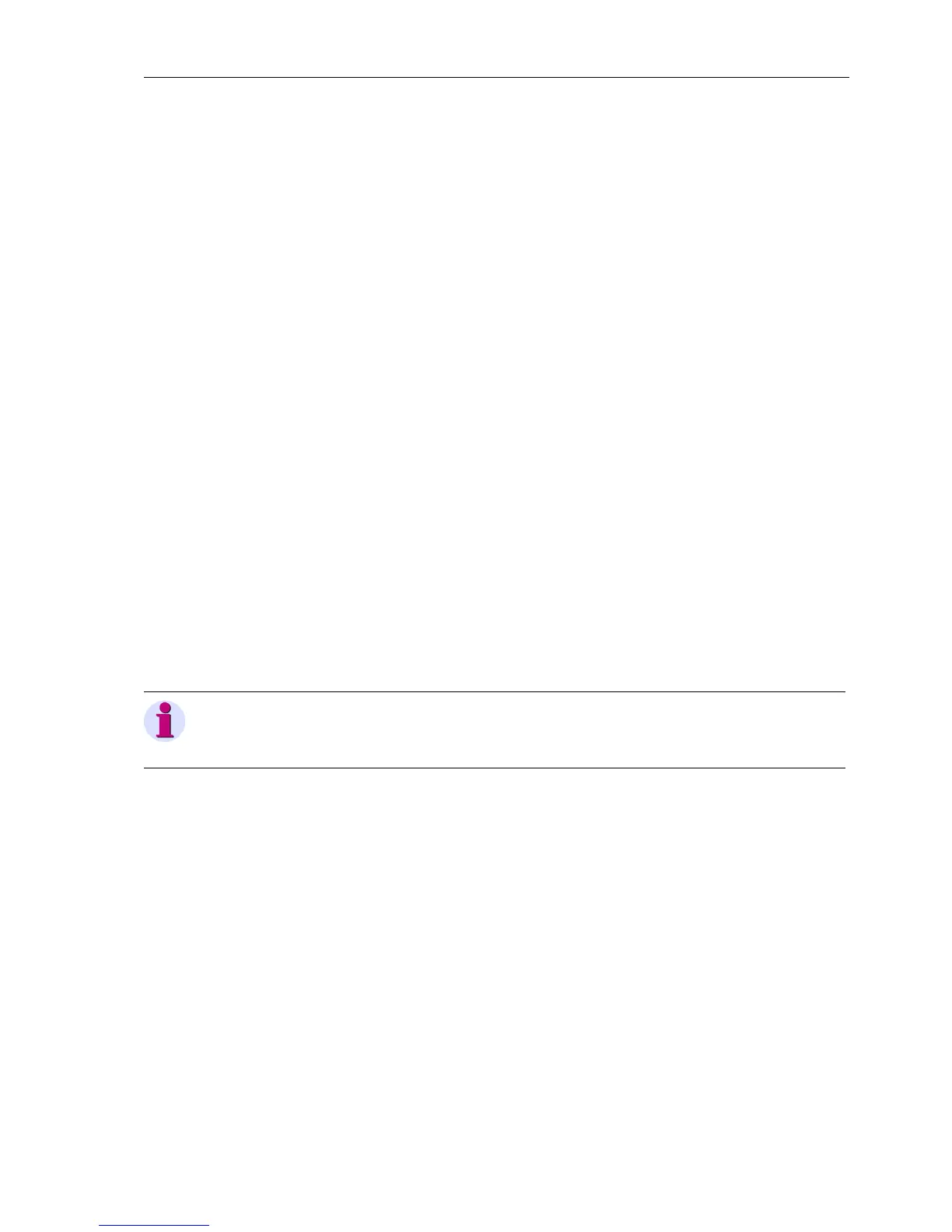SIPROTEC
®
4Devices
4-31
7SA6 Manual
C53000-G1176-C156-2
4.14 Serial Interfaces
Devices in the SIPROTEC
®
4 family can be equipped with up to four serial interfaces.
G The system interface on the back panel of the device is for connection to a central
master control system. Depending on the type and the version of the device the fol-
lowing protocols are available:
• IEC 60870–5–103,
• PROFIBUS FMS,
• PROFIBUS DP,
• DNP3.0 Level 2,
• MODBUS ASCII/RTU
G The time control interface on the back panel of the device is used for connection of
a radio-controlled clock (see Section 4.13).
G The operating interface is used for on-site connection to a PC, on which DIGSI
®
4
is installed. Via this interface the settings can be loaded and all DIGSI
®
4 operations
can be applied, e.g. read-out of oscillographic fault records or event logs.
G The service interface on the back panel is for connection to a PC of remote diag-
nostic facilities, e.g. DIGSI
®
4 via modem and/or a star connection. All DIGSI
®
4 op-
erations are possible via this interface.
In the DIGSI
®
4 interface settings window (under “Serial Ports”) there are, among oth-
er items, settings for:
− transmission protocols and
− transmission speeds.
An example of how to proceed during the configuration of an IEC-interface is shown
on the next page. In Chapter 5 there are more examples concerning the configuration
of protocols.
Note:
The system interface can be equipped with different modules for connection to other
devices via optical fibres, RS485 (EIA485) bus or RS232 interface.
