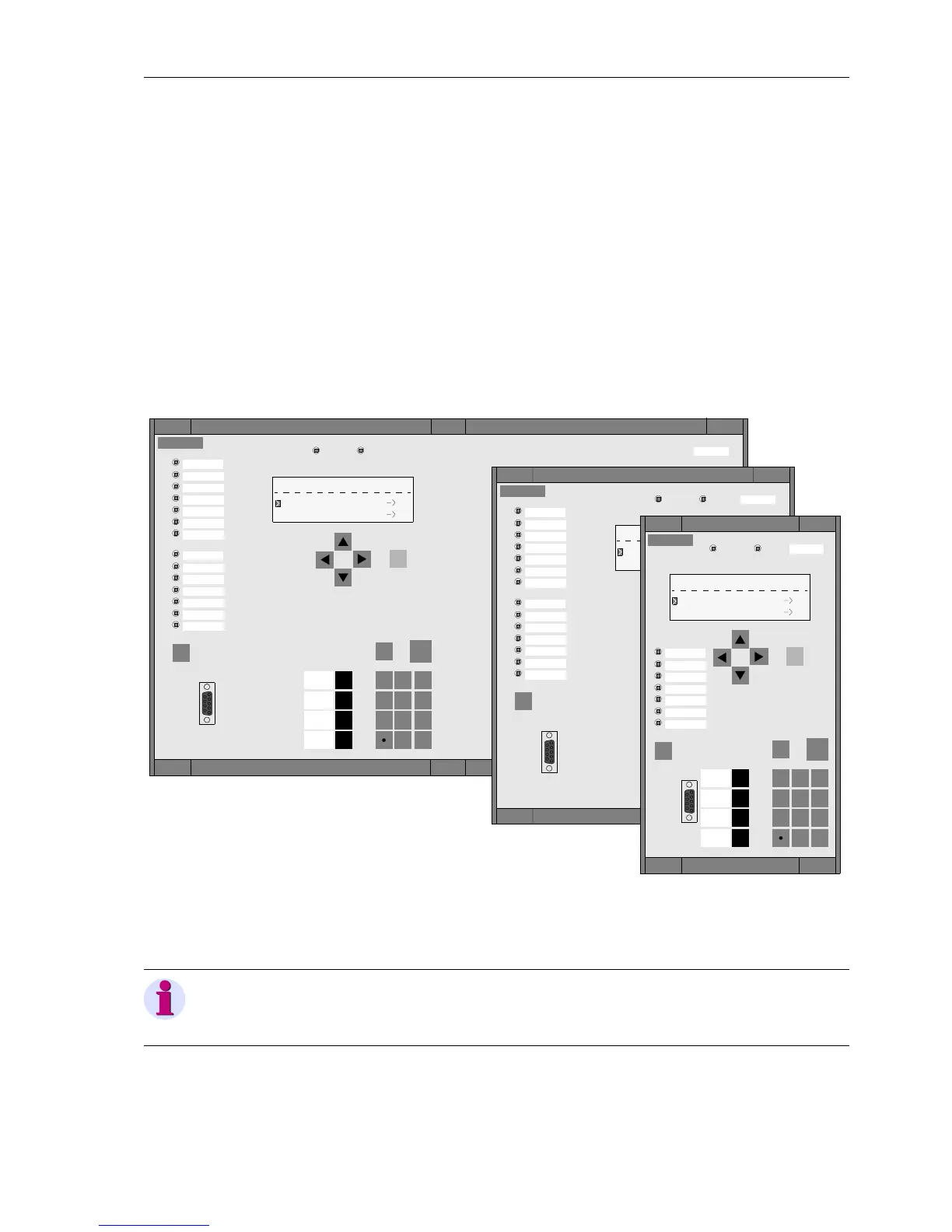SIPROTEC
®
4Devices
4-5
7SA6 Manual
C53000-G1176-C156-2
4.2 Operator Control Facilities
4.2.1 Operator Control Panel On Device
The operating panels of SIPROTEC
®
4 devices are ergonomically designed and easy
to read. The operating panels allow on-site control operations to be done, individual
settings to be entered, and all information required for operations to be displayed.
The operating panel contains either a full graphical display or a four-line display, de-
pending on the specific device of the SIPROTEC
®
4family.
Operating Panel
with Four-Line
Display
Figure 4-2 SIPROTEC
®
4 Device, operator control panel with four-line display — examples
Note:
Refer to Chapter 2 to determine the type of operating field for your specific
SIPROTEC
®
4 device.
SIEMENS
SIPROTEC
1 2
6
3
+/-0
54
7 8 9
7SA522
RUN ERROR
MENU
ESC
LED
ENTER
F4
F1
F2
F3
Event Log
Operation.
MAIN MENU 01/05
Annunciation 1
Measurement 2
SIEMENS
SIPROTEC
1 2
6
3
+/-0
54
7 8 9
7SA522
RUN ERROR
MENU
ESC
LED
ENTER
F4
F1
F2
F3
Meldungen
Meßwerte
MAIN MENU 01/04
Annunciation 1
Measurement 2
SIEMENS
SIPROTEC
1 2
6
3
+/-0
54
7 8 9
Trip
Pickup A
Pickup B
Pickup C
Pickup GND
Device faulty
7SJ61/62
RUN ERROR
MENU
ESC
LED
ENTER
F4
F1
F2
F3
Event Log
Operation.
MAIN MENU 01/05
Annunciation 1
Measuremen 2
Trip Log
Pri
Pri
