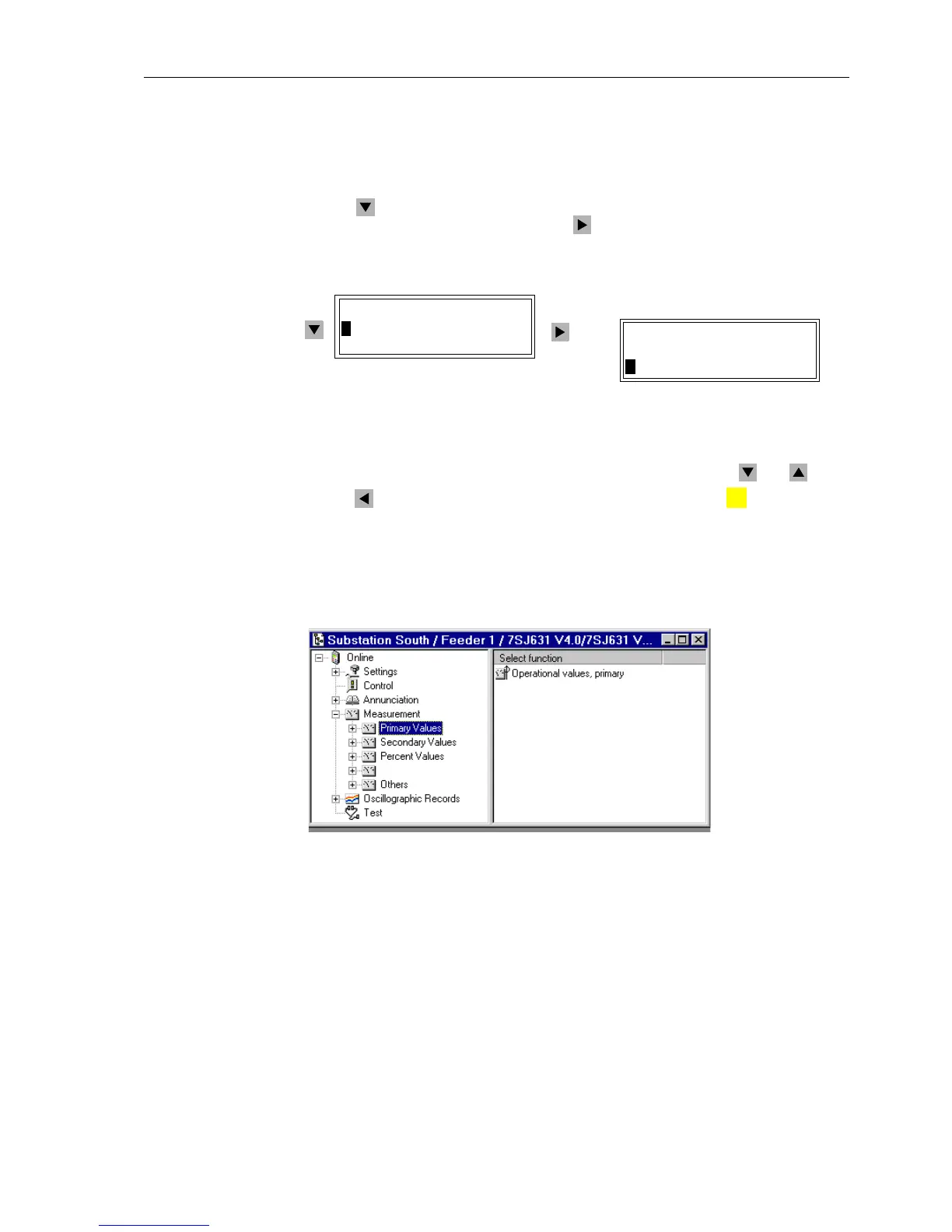Control During Operation
7-197SA6 Manual
C53000-G1176-C156-2
If a measured value is not available, then instead of the measured value, 3 dots ap-
pear. If the value is undefined (e.g., cos
ϕ, when no current is flowing), then “–––” ap-
pears (3 horizontal bars). If a measured value overruns, then “
«««” (3 asterisks) is
displayed.
Use the key to select the measured value group that has the values desired, and
switch to the display of this group with the key. Figure 7-20 shows an example for
the display of operating measured values.
Figure 7-20 Viewing operating measured values on the front display
Move up and down in the table of measured value groups using the and keys.
Usethe keytoreturntothe
MEASUREMENT sub-menu. Use the key to return to
the
MAIN MENU.
From PC with
DIGSI
®
4
The measured value groups are found under Measurement (Figure 7-2) with a double
click, as shown in Figure 7-21, left.
Figure 7-21 Measurement window in DIGSI
®
4 — example
The measured values are categorized into the following groups and subgroups
(maximum scope):
• Primary (local) with
Operational values, primary;
Sens. E/F values, primary;
Operating impedances, primary;
Synchro-check measured values, primary
• Secondary (local)
with
Operational values, secondary,
Sens. E/F values, primary;
Operating impedances, secondary;
MEASUREMENT 01/14
--------------------
>Operation. pri 01
>Operation. sec 11
OPERATION. PRI 02/25
---------------------
>IL1 = 1062.8A
>IL2 = 1081.5A
Etc.
Etc.
MENU
:
