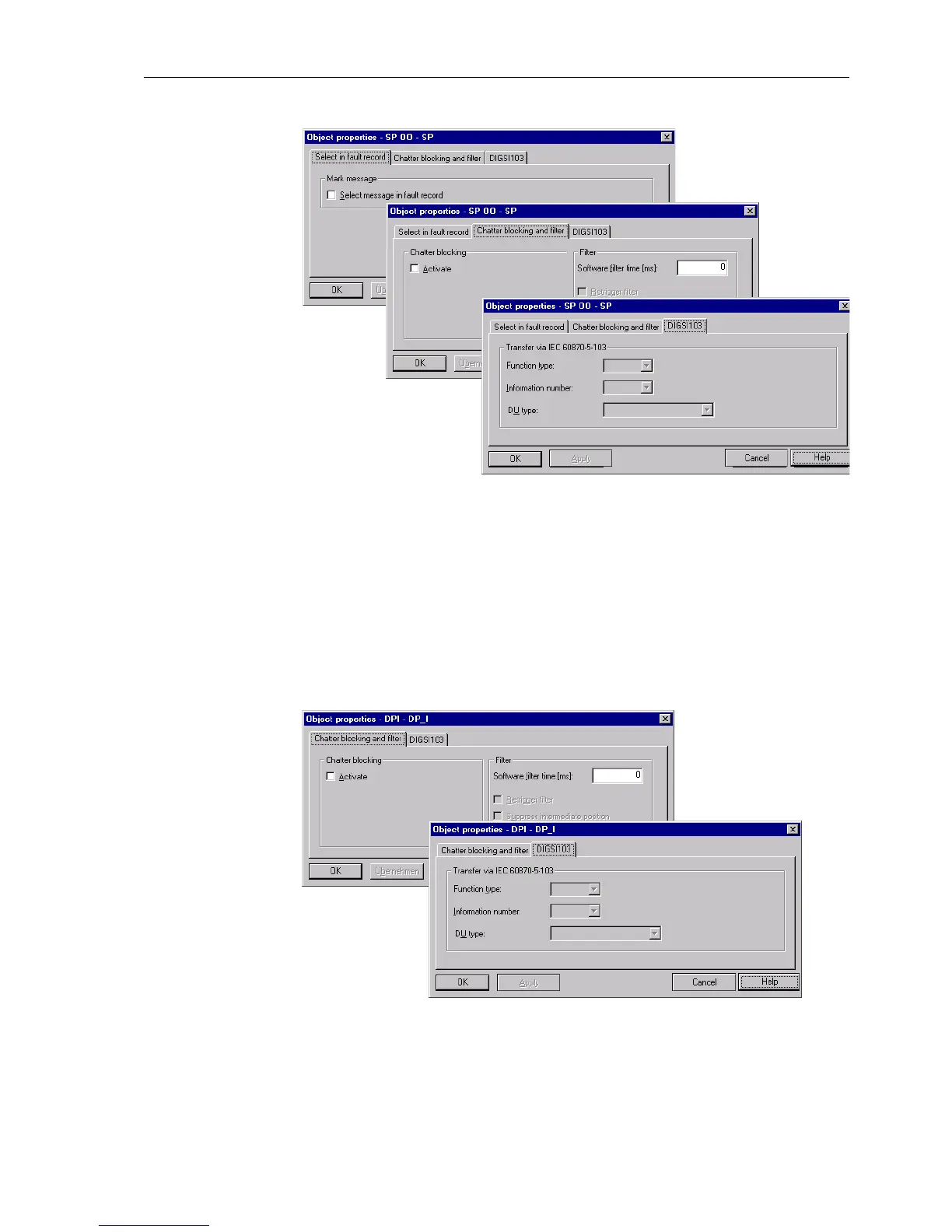Configuration
5-21
7SA6 Manual
C53000-G1176-C156-2
Singe Point
Indication (SP)
Figure 5-16 Information properties — example for information type “Single Point Indication”
(SP)
Double Point
Indication (DP)
In addition to the properties entered for single point indications, a “Suppress interme-
diate position” check box is available, which may be checked to suppress the interme-
diate indication during operations. If this field is marked, then the filter time, which can
also be set (see margin heading “Filtering/Contact Chatter Suppression” below), is
only effective for the intermediate (= undefined position) indication. Hence, briefly un-
defined conditions or contact chattering will not lead to an alarm; however, defined
changes in the condition (final positions) are immediately reported.
Figure 5-17 Information properties — example for information type “Double Point Indication”
(DP)
