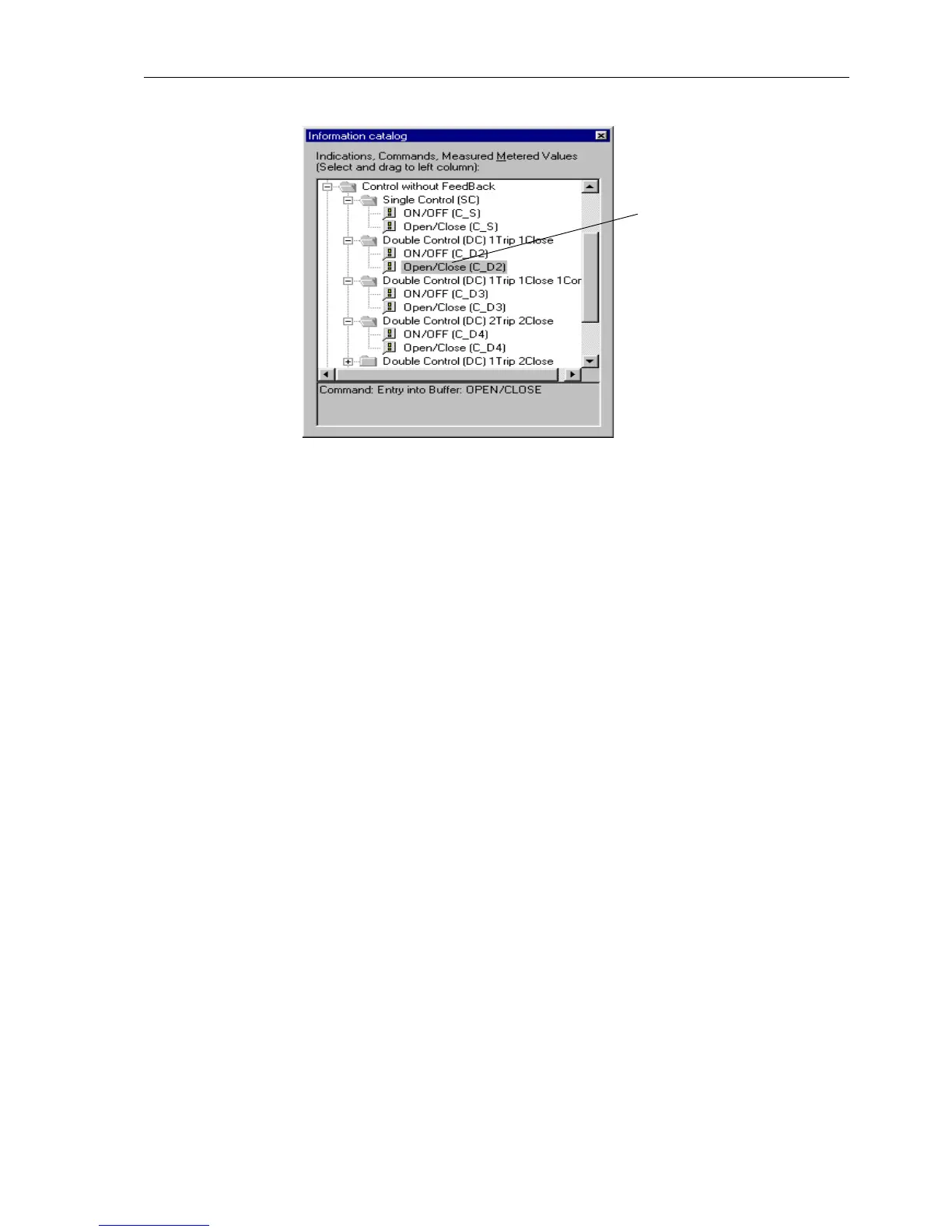Configuration
5-31
7SA6 Manual
C53000-G1176-C156-2
Figure 5-28 Window information catalog (example for different command types)
If a command with multiple outputs is configured, all binary outputs required in the ma-
trix for the configuration are automatically defined. If one of these outputs is de-con-
figured, all other binary outputs associated with the command will be automatically de-
configured.
Please pay attention to the comments and switching examples in Section 5.2.1, par-
ticularly the fixed defined sequence of relay assignments (TRIP before CLOSE).
When configuring commands (C_), the context menu is dependent on the type of com-
mand. In some cases, the selection latched/unlatched is not available. Instead, the al-
ternatives are X (configured), _ (not configured), and F (busy flag). The latter means,
independent of the switching direction, an indication is issued during each operation
of the switching device.
For double commands with a common output, a fourth alternative C (Common contact)
appears. Using this, the binary output may be defined as the common output (common
contact). When this is the case, several double commands with common contacts may
be assigned to the same common output (common contact), thus saving binary out-
puts. This assumes the signals at the common outputs have the same potential.
Using the Object Properties dialogue window, additional properties for com-
mands issued to the switching device may be defined. Thus, the operating mode
(pulse or latched output of a switching command), the seal-in time for pulse com-
mands, the output delay of the command, and feedback monitoring may be set (see
Figure 5-29). The output delay is relevant for equipment which removes an indication
before the switching is completed.
Example:
Double Command with
2 relays (acc. Table 5-1)
