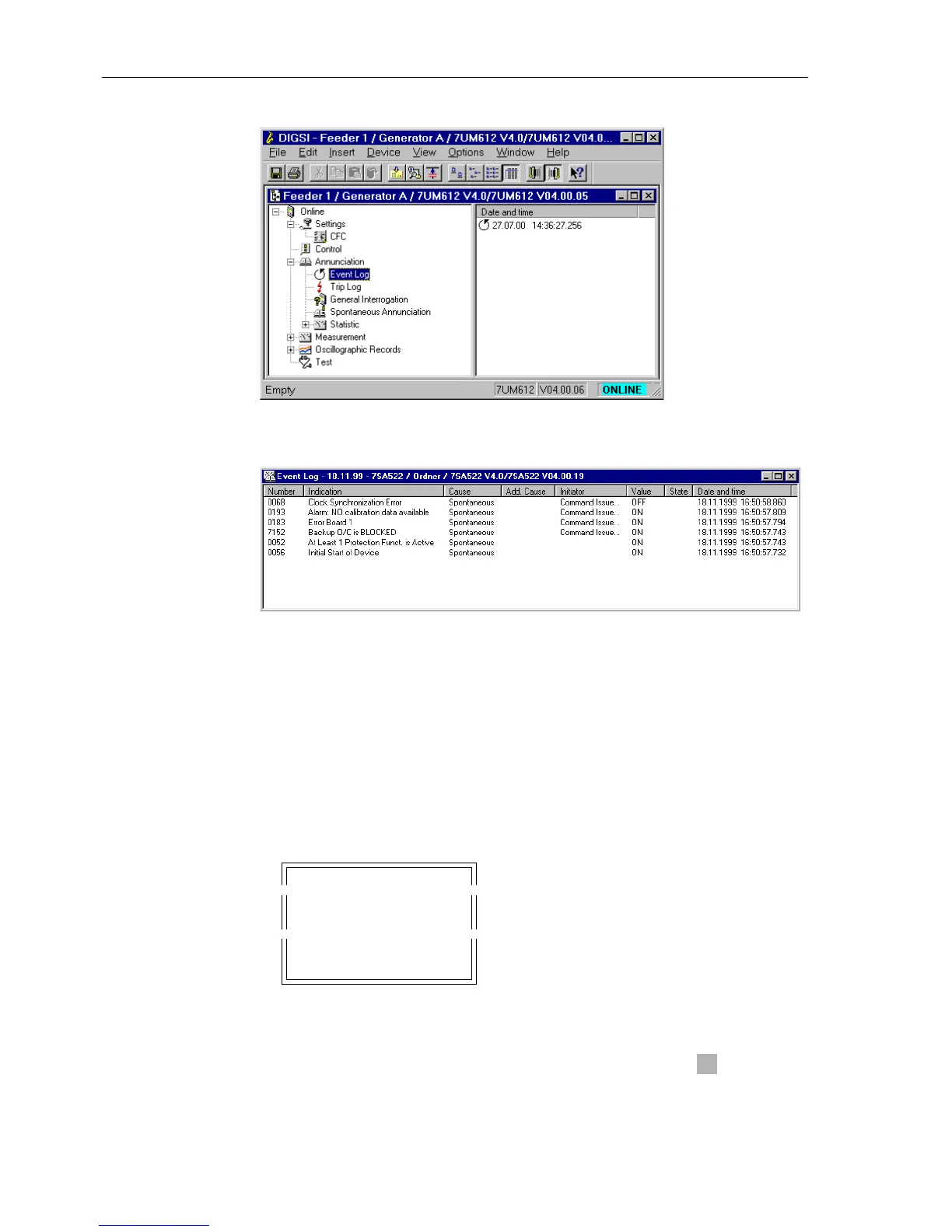Control During Operation
7-6 7SA6 Manual
C53000-G1176-C156-2
Figure 7-4 Selection of operational messages in DIGSI
®
4 — example
Figure 7-5 Example of operational messages in DIGSI
®
4
7.1.1.3 Trip Log (Fault Messages)
Spontaneous
Messages
The spontaneous messages appear automatically in the display, after a general pick-
up of the device. The most important data about a fault can be viewed on the device
front in the sequence shown in Figure 7-6.
Figure 7-6 Display of spontaneous messages in the device display - example
The spontaneous messages can be acknowledged by pressing the key. After ac-
knowledgment, the default display is shown.
Protection function that picked up, e.g. distance
protection, with phase information;
Protection function that is tripped, e.g. 3pole
distance protection (only devices with graphic
display);
Elapsed time from pick-up until reset;
Elapsed time from pick-up until the first trip
command of a protection function;
Fault distance d in km or miles
Dis.Pickup L12
Dis.Trip L123
PU Time 93 ms
TRIP Time 25 ms
d =
LED
