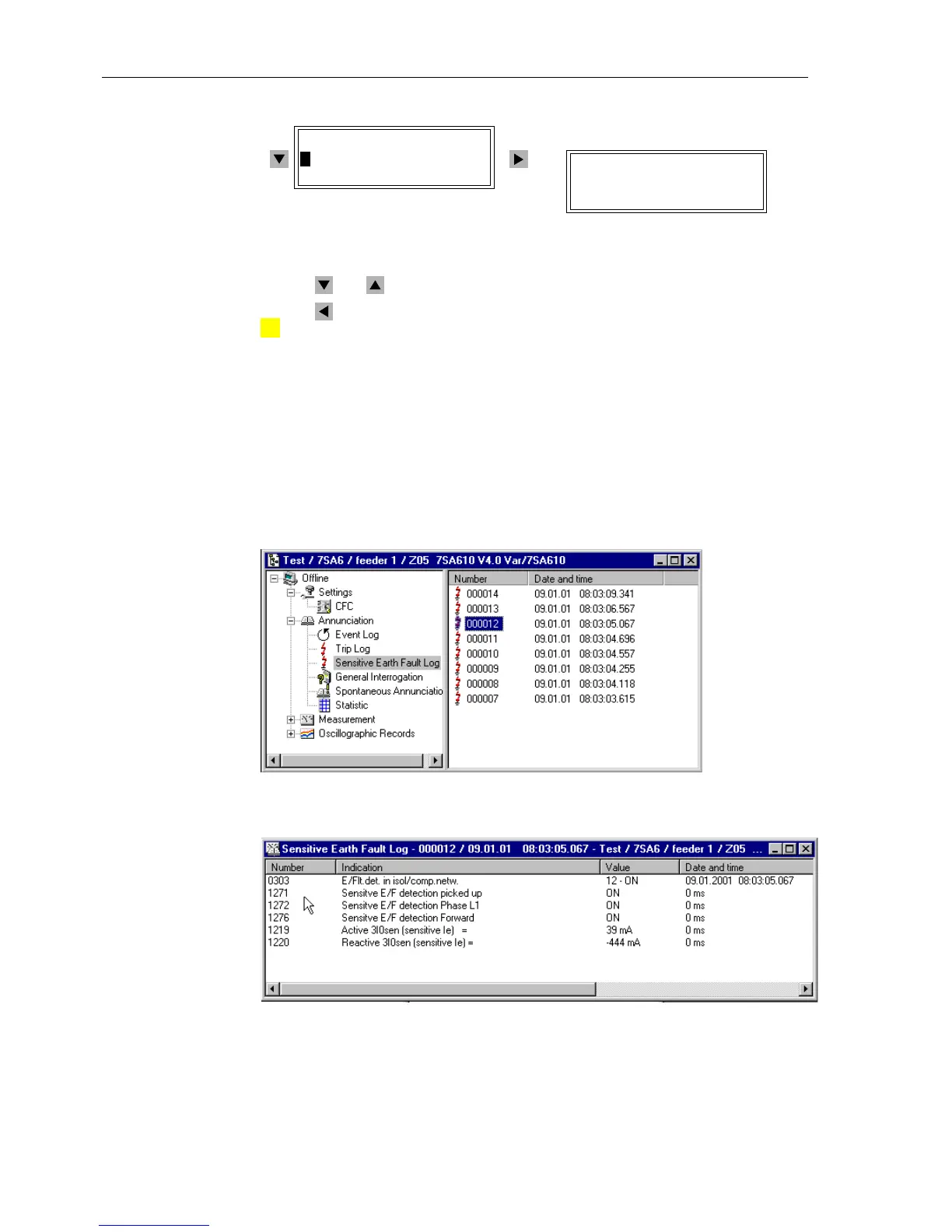Control During Operation
7-10 7SA6 Manual
C53000-G1176-C156-2
Figure 7-10 Example of earth fault messages in the front display
Usethe and keystomoveupanddowninthefaultmessages.
Usethe keytomovebackintothe
EARTH FAULT MESSAGES level; or press the
keytogobacktothe
MAIN MENU.
From PC with
DIGSI
®
4
Click on Annunciation. The options appear in the data window (see Figure 7-2).
Doubleclickonthedesiredmessagegroupinthedatawindow,inthiscasethe
EARTH
FAULT MESSAGES
. A list of the earth fault logs appears in the data window, as shown
in Figure 7-11.
By double clicking on an entry in the list view, the associated contents of the network
fault is displayed in another window. The entries are chronologically listed with the
newest message appearing first.
Figure 7-11 DIGSI
®
4 Selection of Earth Fault Log with a Fault Indicated in the Data Window
Figure 7-12 DIGSI
®
4 Example of Indications for Earth Fault, Earth Fault Log
EARTH FAULT MESSAGE 01/03
---------------------
>Last Fault –> 1
>2nd Last Fault –> 2
etc
LAST FAULT 01/04
---------------------
>22.11 09:37:23.203
Earth Fault 01 ON
MENU
:
