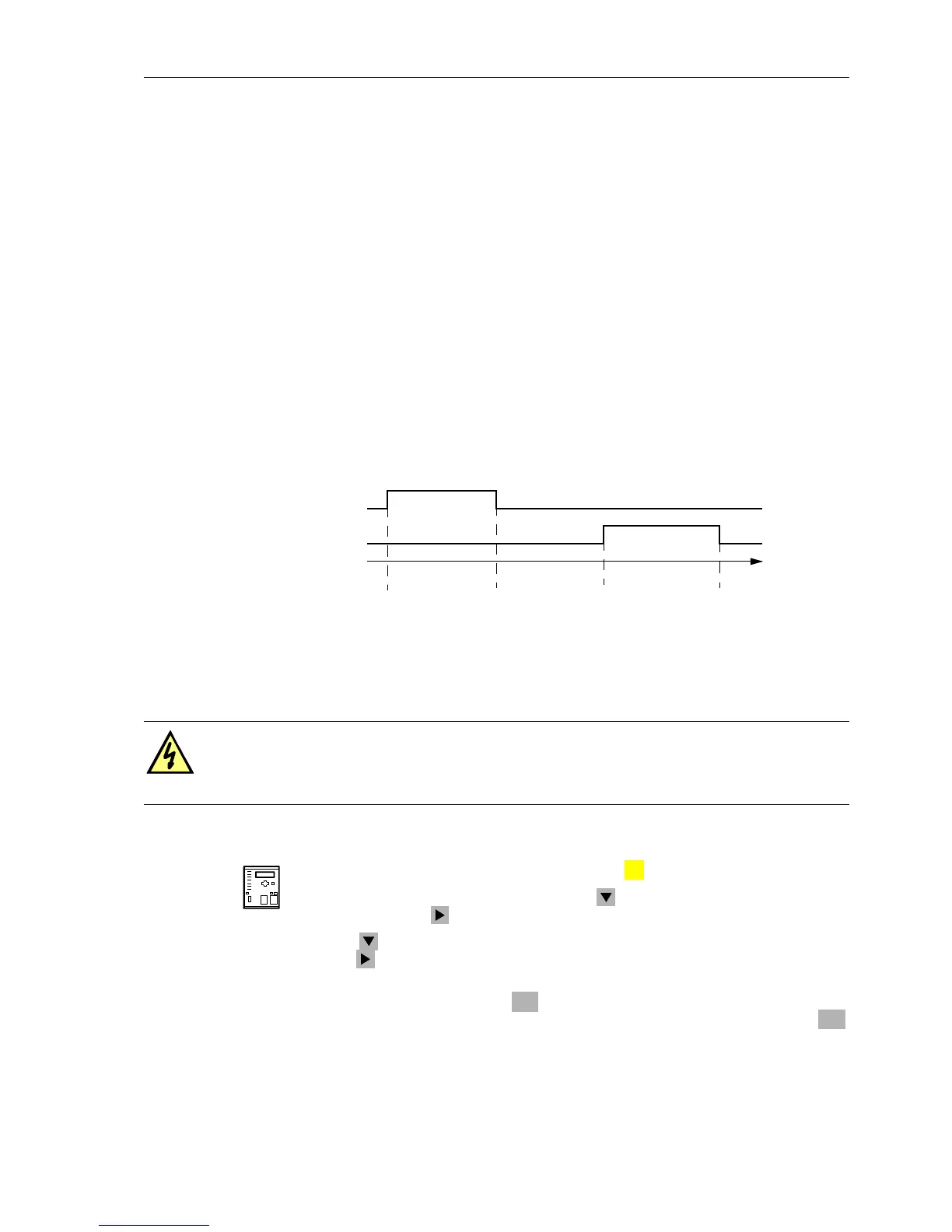Control During Operation
7-437SA6 Manual
C53000-G1176-C156-2
The following diagram shows the test sequence in principal:
Figure 7-43 TRIP-CLOSE test cycle
The initiation of the test is done via the keypad and display on the front of the device
or with a PC running DIGSI
®
4. Entry of the password (password No. 4 for test and
diagnostics) is required.
From the
DeviceFront
With the device ready for operation, first press the key. The MAIN MENU appears.
Select the
Test/Diagnose option using the key and enter the sub-menu TEST/
DIAGNOSE
with the key.
With the key, the
CB test (21) is now marked and the test program is selected
with the key.
A prompt for entry of password No. 4 (test and diagnostics) appears. After entry of the
password and confirmation with , the query “
Breaker closed?” appears, with
the default response “Yes” (Figure 7-44). This must be confirmed by pressing the
key if the circuit breaker is definitely closed.
If circuit breaker auxiliary contacts are connected and marshalled, the device rejects
the test cycle when the auxiliary contacts indicate that the circuit breaker is not closed,
CB-TEST running Circuit breaker test in progress
CB-TSTstop FLT. Circuit breaker test cannot be started as a system fault is
present
CB-TSTstop OPEN Circuit breaker test cannot be started as the circuit breaker
is not closed
CB-TSTstop NOTr Circuit breaker test cannot be started as the circuit breaker
is not ready
CB-TSTstop CLOS Circuit breaker test has been terminated as the CB is still
closed (prior to CB test reclosure)
CB-TST .OK. Circuit breaker test cycle has been completed successfully
TRIP
CLOSE
t
T TRIP CMD.MIN. T CLS. CMD MAX.T PAUSE TEST
DANGER!
A successful initiation of a test cycle may cause closure of the circuit breaker if
an external reclose device is available!
MENU
ENTER
ENTER
