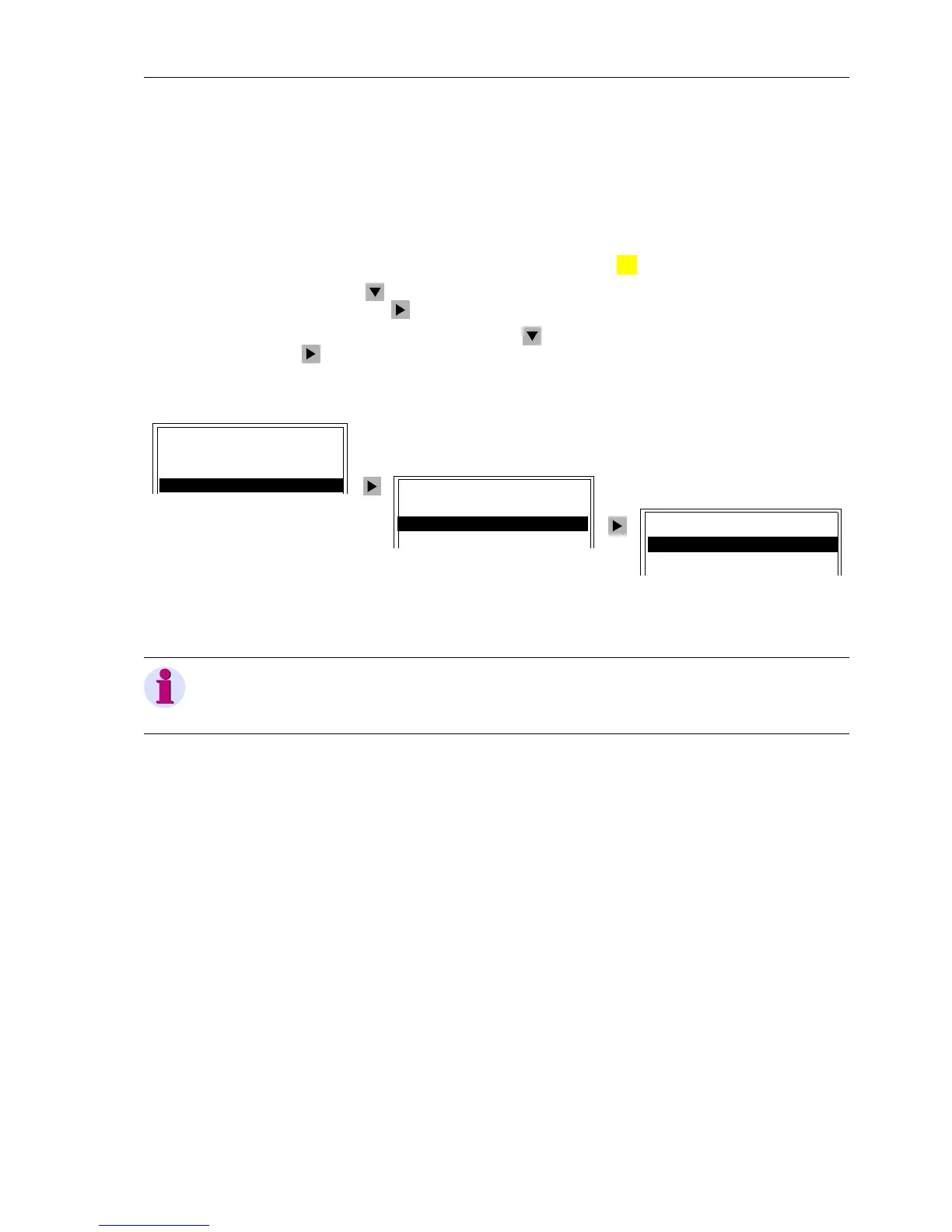Control During Operation
7-557SA6 Manual
C53000-G1176-C156-2
7.4.5 Tagging
To identify unusual operating conditions in the power system, tagging can be done.
The tagging can, for example, be entered as additional operating conditions in inter-
locking checks, which are set up with CFC. Tagging is configured in the same way as
for operating devices.
From PC with
DIGSI
®
4
With a device ready for operation, first press the key. The MAIN MENU appears.
Using the key, select the menu item
Control and move to editing the control func-
tions with the key. The selection
CONTROL appears.
Select the item
Tagging with the key and switch to the next selection using the
key. The selection
TAGGING appears. See Figure 7-56. The status of the tagging
is displayed
Tagging → Display, or changed using Tagging → Set.
Figure 7-56 Tagging Equipment from the HMI
:
MENU
TAGGING 01/02
---------------------
Display –> 1
Set –> 2
CONTROL 02/03
---------------------
Breaker/Switch –> 1
Tagging –> 2
Interlock –> 3
MAIN MENU 03/05
--------------------
Annunciation –> 1
Measurement –> 2
Control –> 3
Note:
The Manual Overwrite function is always done using the HMI on the SIPROTEC
®
4
devices.
