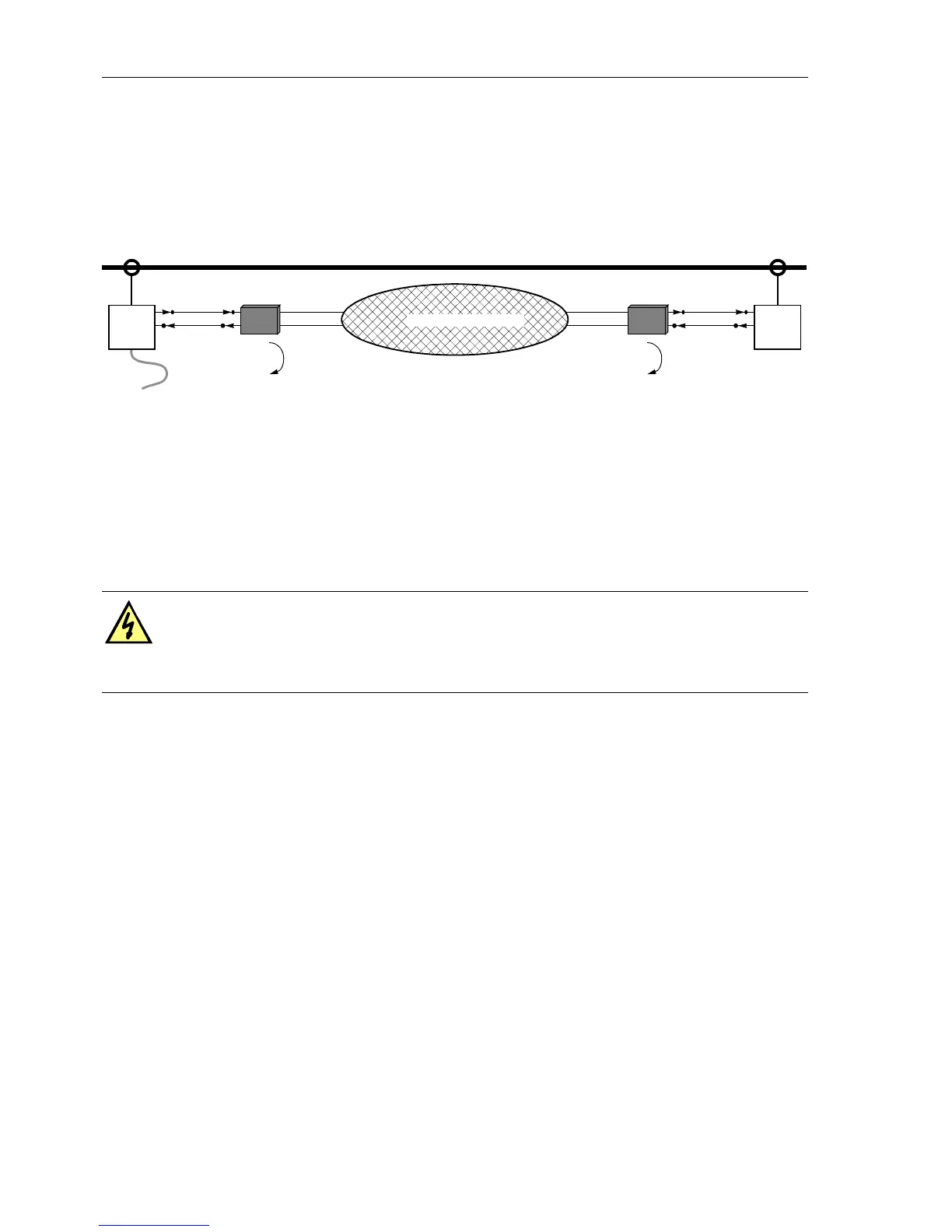Installation and Commissioning
8-54 7SA6 Manual
C53000-G1176-C156-2
Checking a
Connection with
theCommunication
Converter using
Direct Link
If a communication converter is used, please note the instructions enclosed with the
device. The communication converter has a test setting where its outputs are looped
back to the inputs.
Links via the communication converter are tested by means of local loop-back (Figure
8-18, left).
Figure 8-29 Distance protection communication via communication converter and communication network -
example
o Both devices at the link ends have to be switched on.
o First configure the communication converter CC-1:
G Disconnect the auxiliary supply voltage from both poles.
G Open the communication converter.
G Set the jumpers to the matching position for the correct interface type and transmis-
sion rate; they must be identical with the parameterization of the 7SA6 (address
4502
CONNEC. 1 OVER forprotectiondatainterface1,seealsoSection6.4.2).
G Move the communication converter into test position (jumper X32 in position 2-3).
G Close the communication converter housing.
o Reconnect the auxiliary supply voltage for the communication converter.
o The system interface (X.21 or G.703.1) must be active and connected to the commu-
nication converter. Check this by means of the "device ready"-contact of the commu-
nication converter (continuity at the NO contact).
o If the the "device ready"-contact of the communication converter doesn't close, check
the connection between the communication converter and the net (communication de-
vice). The communication device must emit the correct transmitter clock to the com-
munication converter.
o Change the interface parameters at the 7SA6 (at the device front or via DIGSI® 4):
G Address 4502 CONNEC. 1 OVER = F.optic direct,whenyoutestprotectiondata
interface 1;
:
7SA6 7SA6
Communication Network
Local Communication
Converter
Remote
Communication
Converter
CC–1
CC–2
optical electrical electrical optical
remotelocal
DANGER!
Before opening the communication converter, it is absolutely necessary to iso-
late it from the auxiliary supply voltage at all poles! There is a danger to life by
energized parts!
