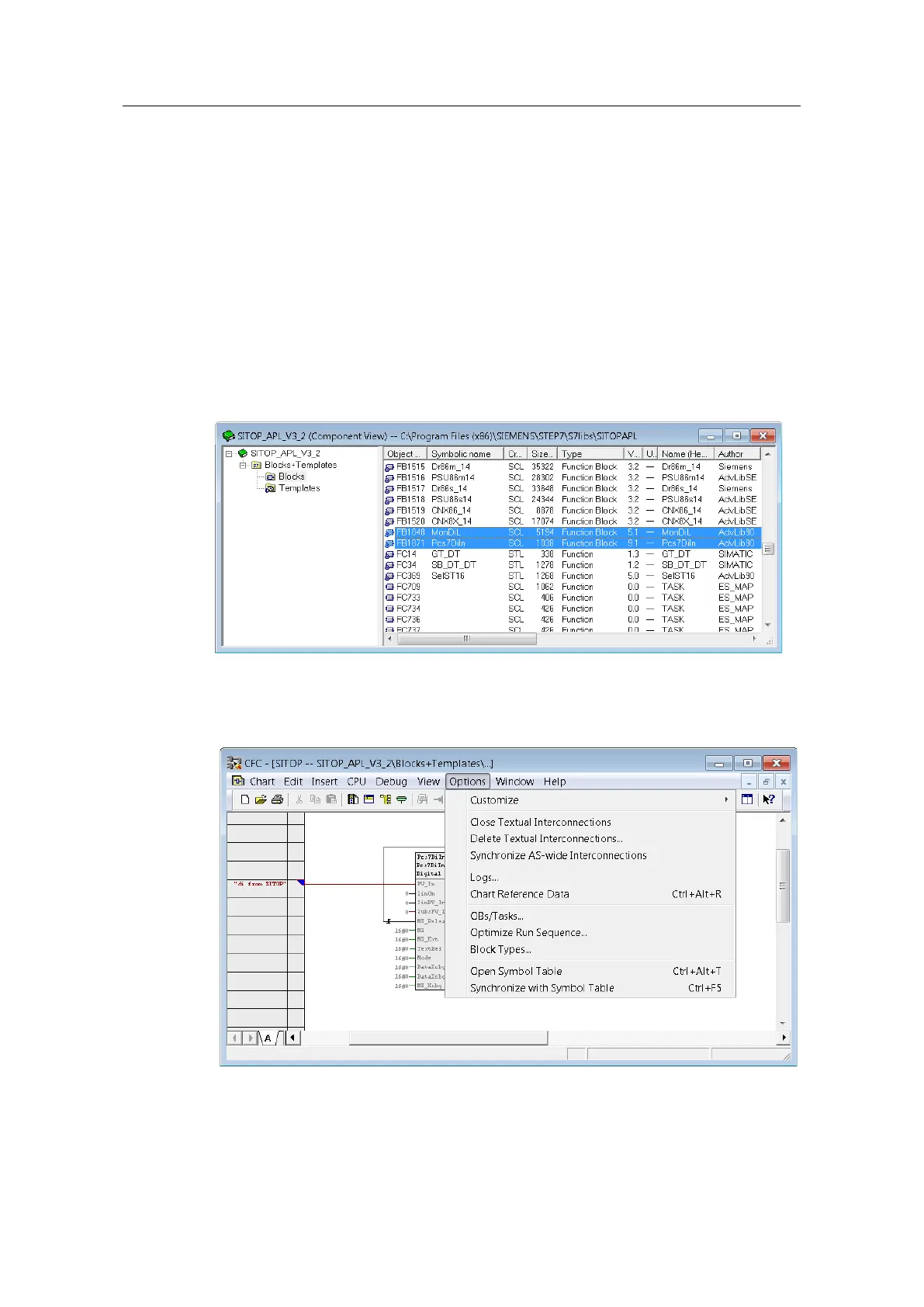Integration of a SITOP 24V power supply in PCS 7
Entry ID: 10948108, V3.2, 01/2019
3 Prepare SITOP library
The SITOP Library V3_2 is prepared for use with PCS 7 V8.1 SP1, therefore some
templates contain blocks from the Advanced Process Library Version 8.1. In order
to use the templates with PCS 7 version 9.0 SP1, you must first update the APL
devices.
Proceed as follows:
1. Open the library "SITOP_APL_V3_2" with the SIMATIC manager. This is
copied by the installation into the directory "..\Program Files
(x86)\SIEMENS\STEP7\S7libs".
2. Copy the following APL blocks to the "Blocks" directory of the library:
– MonDiL (FB1848)
– Pcs7DiIn (FB1871)
Figure 3-1:
3. Switch to the "Templates" folder and open the process tag type "SITOP". This
plan contains the two blocks of the APL library.
4. Execute the menu command "Options > Block Types ...".
Figure 3-2
5. In the "Chart folder" area, mark the "MonDiL" and "Pcs7DiIn" blocks and click
the "New Version" button.
