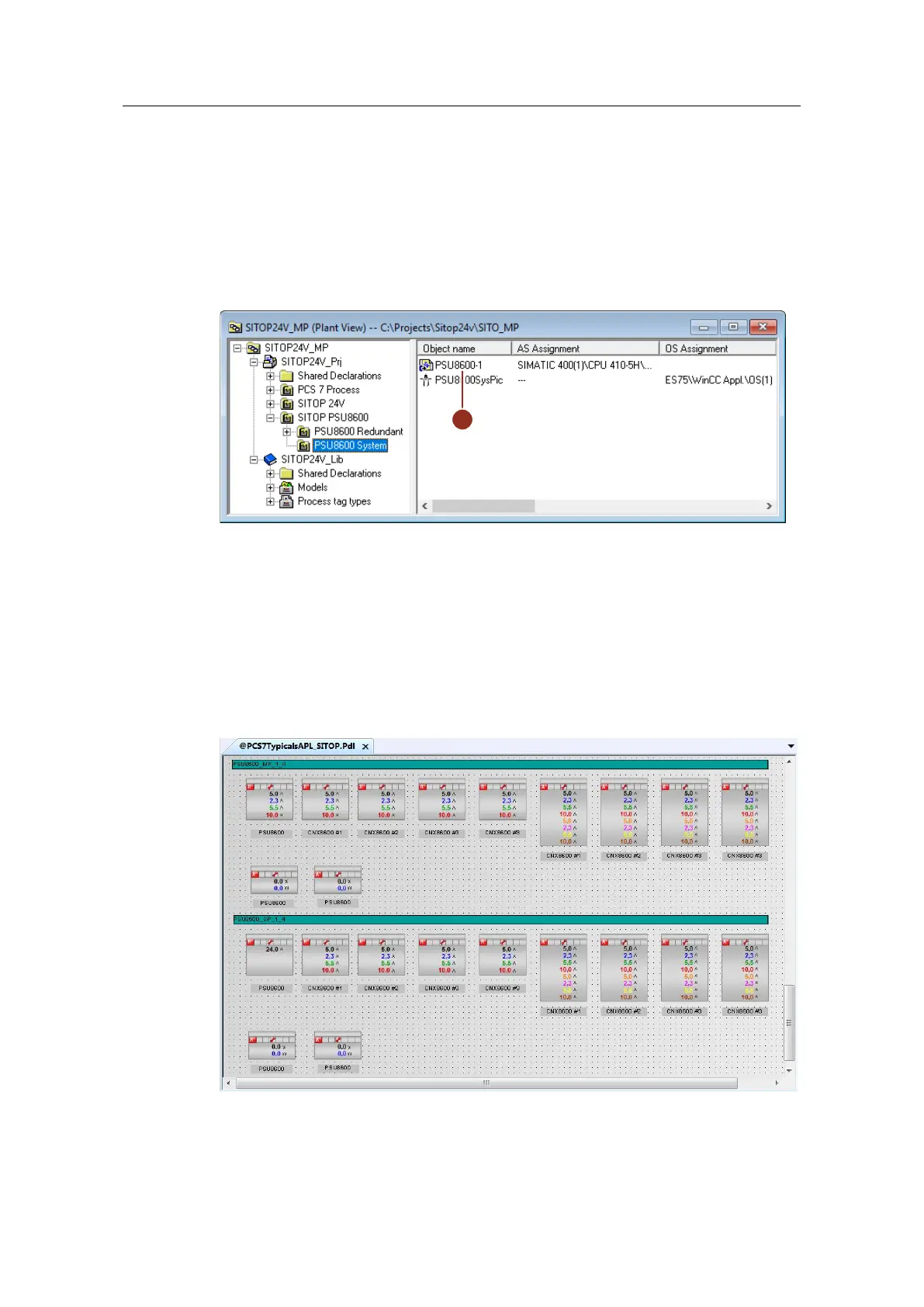Integration of a SITOP 24V power supply in PCS 7
Entry ID: 10948108, V3.2, 01/2019
7.3 Creating an AS program
Proceed as follows:
1. Drag and drop the measuring point type "PSU86m14_CNX86_14" from the
master data library into the desired folder of the technological hierarchy and
rename it (1).
Figure 7-10
2. Open the CFC plan and carry out the following modifications in the AS
program:
– Open Properties of PSU86m14 and rename it according to its use (2).
– Parameterize a symbol variant (3). Eleven symbols are available.
Depending on the variant you have chosen, the measured currents of the
basic module, or those of the expansion module are shown in the symbol.
Alternatively, the charge state (%) and charge power (W) of the UPS8600
modules can be displayed.
Figure 7-11
