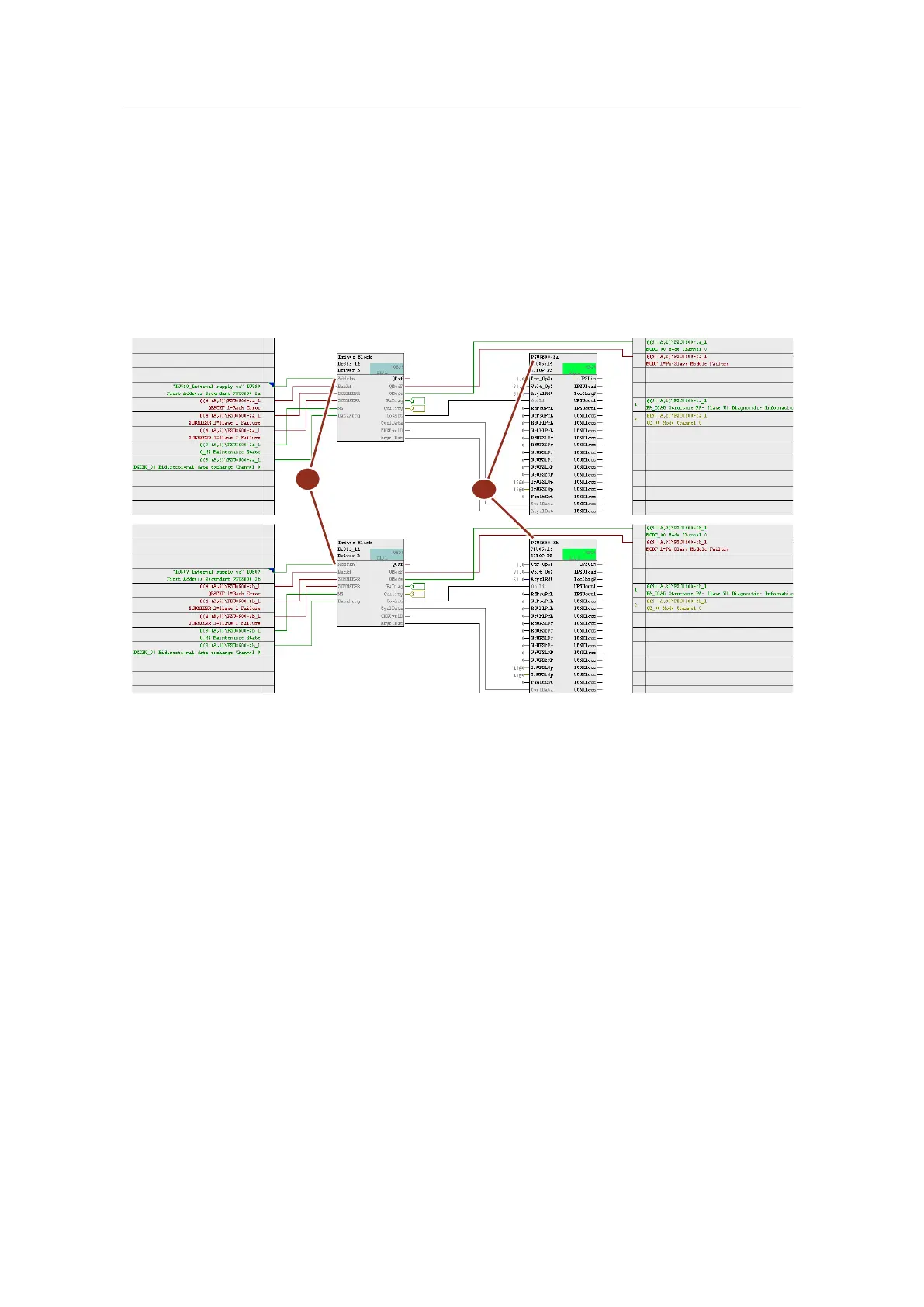Integration of a SITOP 24V power supply in PCS 7
Entry ID: 10948108, V3.2, 01/2019
4. Open the CFC plans of the power supplies one after the other and carry out
the following adjustments in the AS program:
– Delete the CNX modules that are not required from the CFC plans.
– Interconnect input "AddrIn" (6) with the corresponding symbol of the
PSU8600 from the hardware configuration.
– Open the properties of the block "PSU86s14" and rename it according to
its use (7). This name is later displayed in the OS in addition to the plan
name.
Figure 8-9
5. Compile the AS program and update the view of the CFC plan.
6. Load the program into the automation system.
8.4 Messages
The "MonDiL" APL block is used to monitor the redundancy module. The standard
display text is parameterized for it. In order to assign the message to the event
better, you can adjust the display text as follows:
1. Open the properties view of the "MonDiL" block of the redundancy module
2. In the message configuration dialog, change the message text (1) for the first
signal. However, leave the "$$BlockComment$$" system instruction in the
message text.
3. Click on the "Save" pushbutton (2) to confirm your change.
4. Close the properties of the monitoring block.
