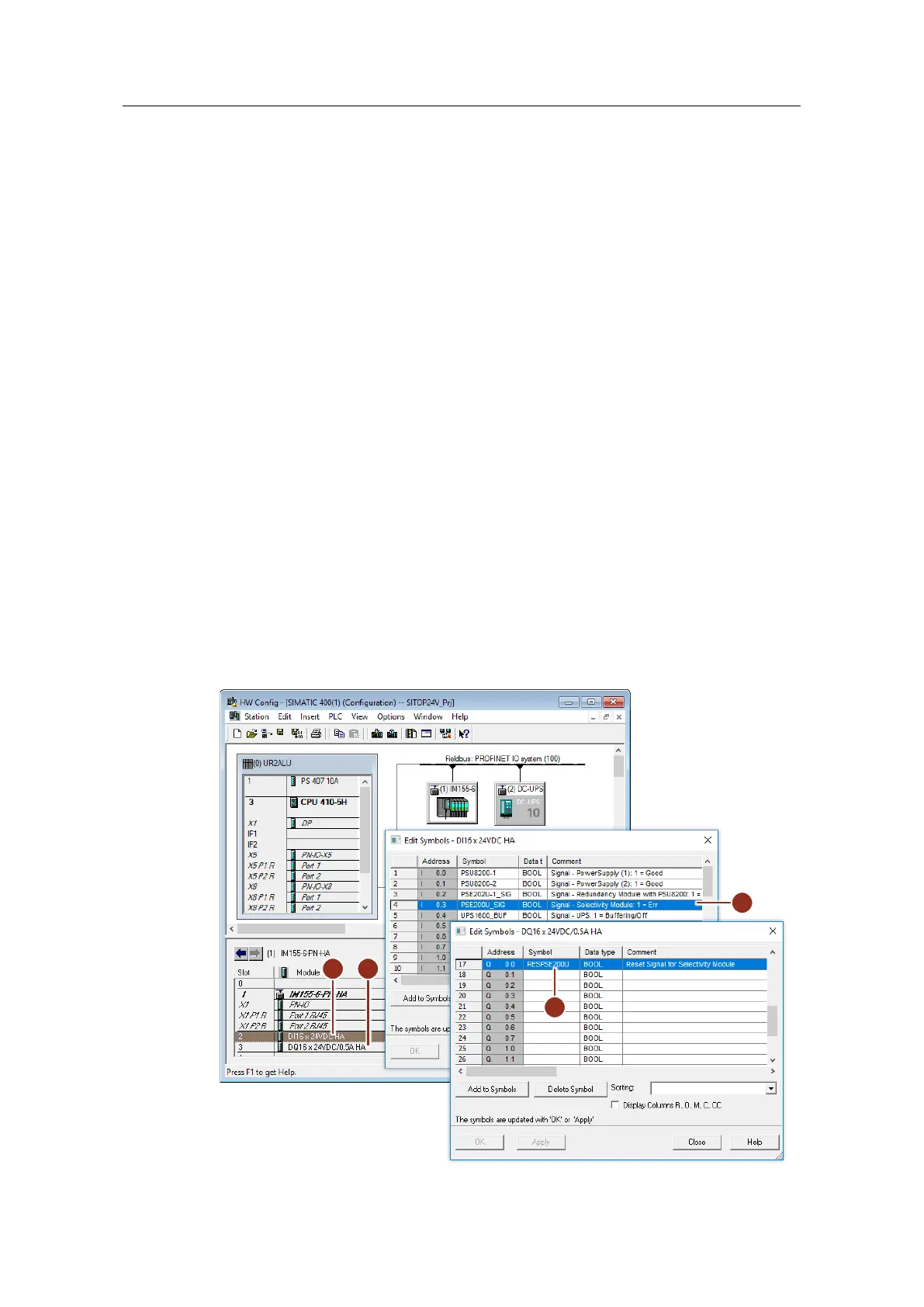6.1 Setting up the hardware configuration
You do not configure the hardware of the power supply and of the selectivity
module in the SIMATIC Manager. You configure the AS and the external
peripherals according to the PCS 7 standard.
To monitor the selectivity module, the signal contact is connected to one of the
digital inputs of the external peripherals and symbolized appropriately in the
hardware configuration. To reset a fault, the remote reset contact is connected to
one of the digital outputs of the external peripherals and symbolized appropriately
in the hardware configuration.
Proceed as follows:
1. In SIMATIC Manager, open the hardware configuration of the automation
system.
2. Highlight the digital input assembly of the external peripherals (1) and choose
3. At the input that is connected to the selectivity module, enter an appropriate
symbolic name (2).
4. Click on "OK" to confirm your changes.
5. Highlight the digital output assembly of the external peripherals (3) and choose
6. At the output that is connected to the reset switch of the selectivity module,
enter an appropriate symbolic name (4).
7. Click on "OK" to confirm your changes.
8. Compile and load the changed hardware configuration.
Figure 6-2 Creation of a symbolic name for inputs and outputs
