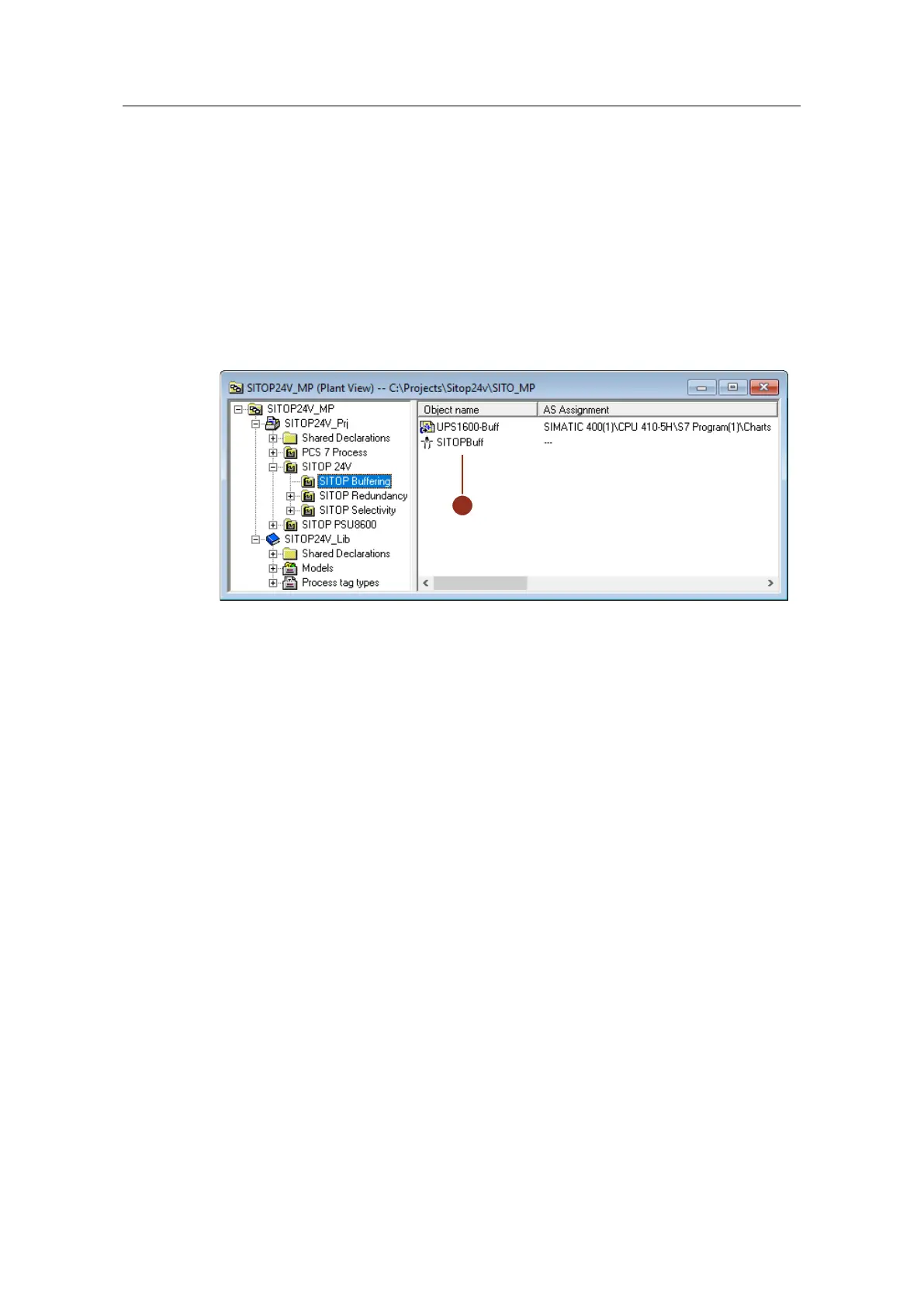Integration of a SITOP 24V power supply in PCS 7
Entry ID: 10948108, V3.2, 01/2019
5.3 Creating a process picture
Installing the SITOP library for PCS 7 also copied the block icons and faceplates
for display on the OS. Depending on the variant that you used to monitor the DC
UPS, the "Compile OS" function generates the corresponding block icons in the
process picture. In this example, both variants were configured.
Proceed as follows:
1. Create a new process picture or open an existing one (1) in the folder of the
technological hierarchy in which the CFC plan that you edited before is located.
Figure 5-19:
2. Execute the Compile OS function so that the system creates the process
variables, the messages, and the block icon in the OS project.
