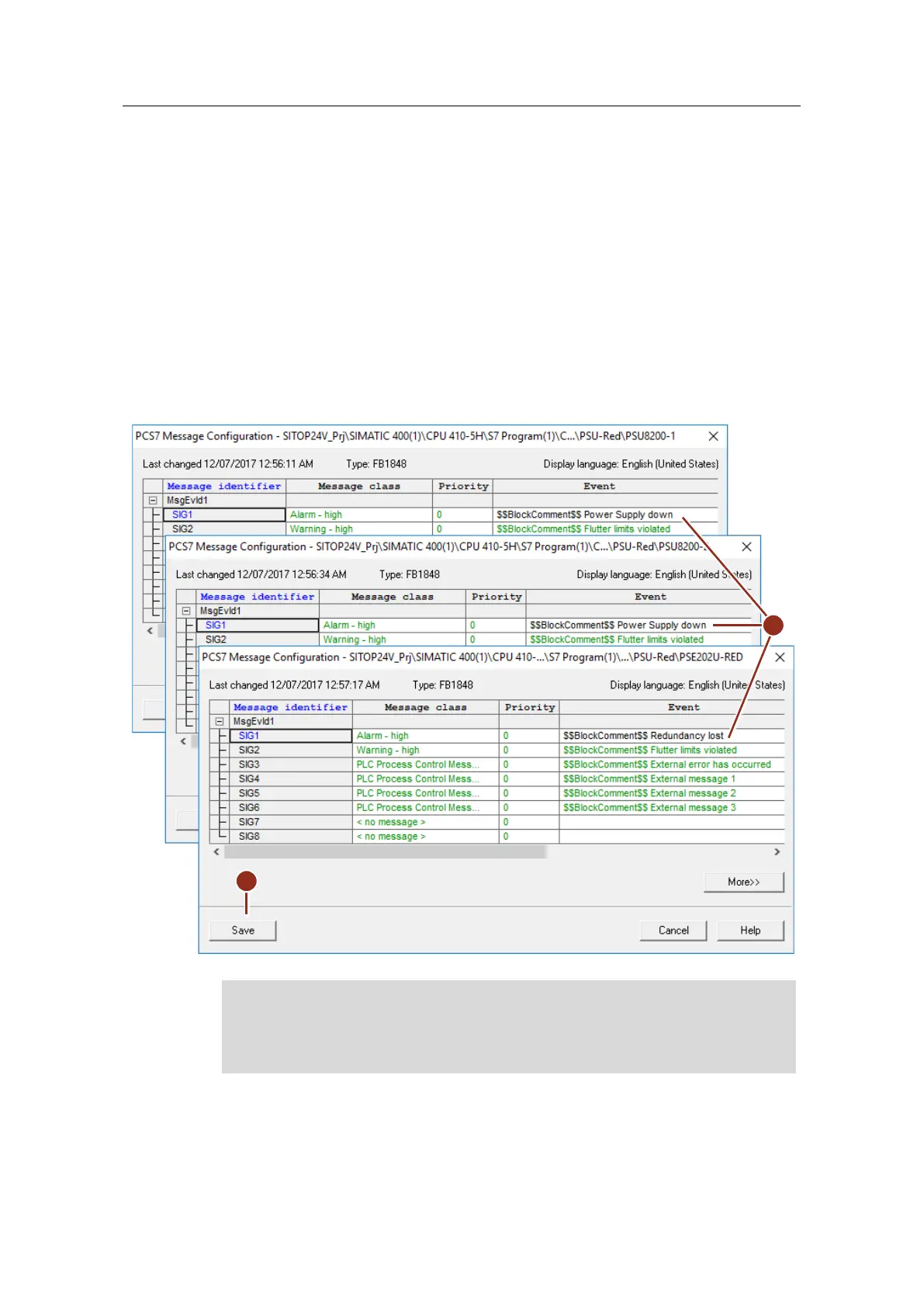Integration of a SITOP 24V power supply in PCS 7
Entry ID: 10948108, V3.2, 01/2019
4.4 Parameterizing messages
To allow operators to assign the message if one of the devices fails, they are
adapted on the monitoring blocks.
Proceed as follows:
1. Open the properties of the "MonDiL" blocks one after the other and click on the
2. In the message configuration dialog, change the message text (1). However,
leave the "$$BlockComment$$" system instruction in the message text.
3. Click on the "Save" pushbutton (2) to confirm your change.
4. Close the properties of the monitoring block.
Figure 4-6
If you need message texts in several languages, you use the menu command
Manager to change the language for display texts and adapt the text in the
message configuration for the set language.
