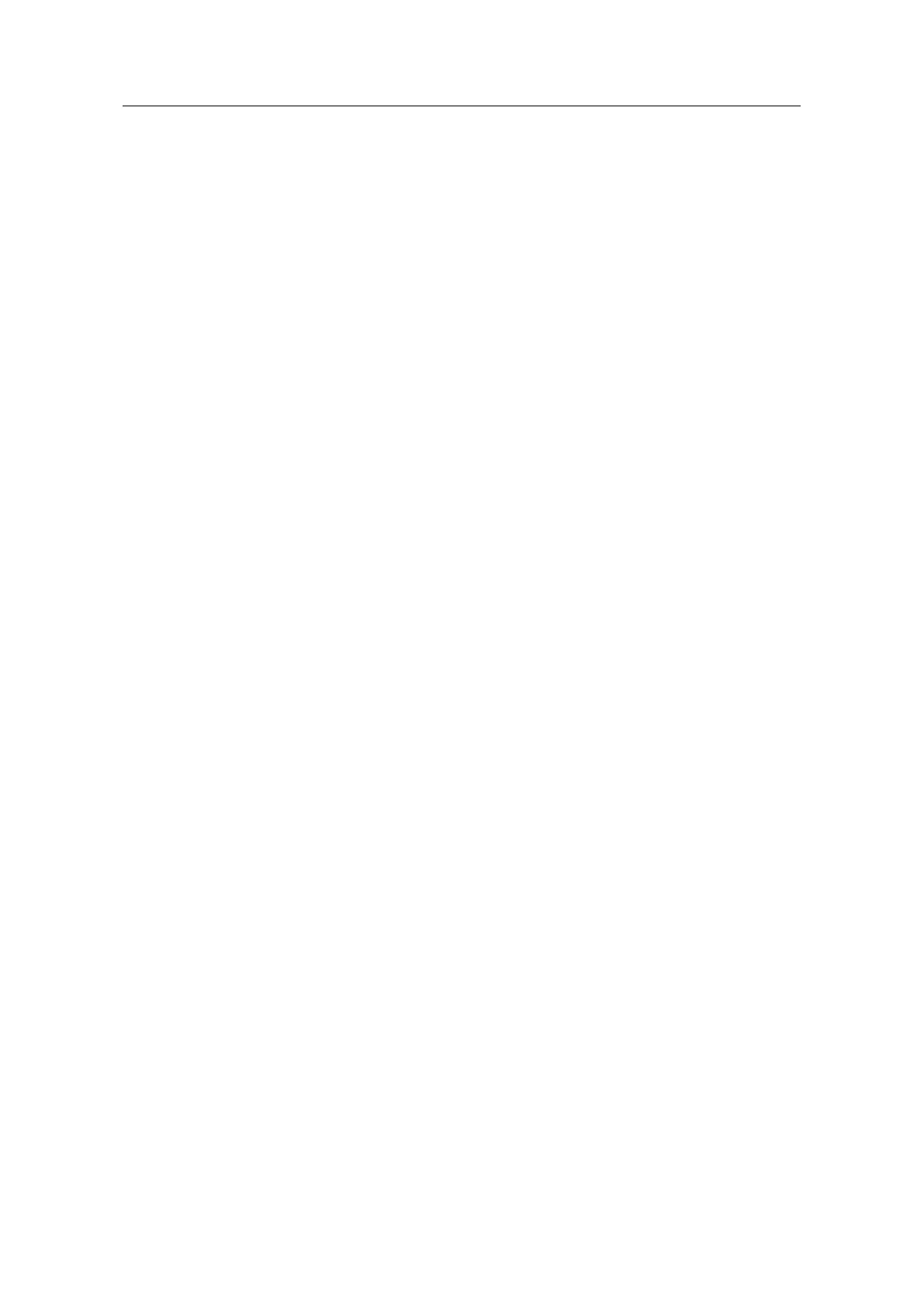8.1 Setting up the hardware configuration ............................................... 71
8.2 Copying process tag types ................................................................. 76
8.3 Creating an AS program..................................................................... 77
8.4 Messages ........................................................................................... 78
8.5 Creating a process picture ................................................................. 80
8.6 Runtime .............................................................................................. 81
9 Commissioning the demo project .................................................................. 82
9.1 Installation .......................................................................................... 82
9.2 Operating SITOP modular .................................................................. 84
9.2.1 Overview of the power supply ............................................................ 84
9.2.2 Monitoring of redundancy ................................................................... 85
9.2.3 Monitoring of the DC USV .................................................................. 86
9.2.4 Monitoring the selectivity module ....................................................... 90
9.3 Operating the PSU8600 power supply system .................................. 91
9.3.1 Overview of the power supply system ................................................ 91
9.3.2 Monitoring the power supply system .................................................. 95
9.3.3 Monitoring of the PSU8600 with redundancy module ........................ 96
10 Appendix .......................................................................................................... 97
10.1 Service and support ........................................................................... 97
10.2 Links and Literature ............................................................................ 98
10.3 Change documentation ...................................................................... 99
