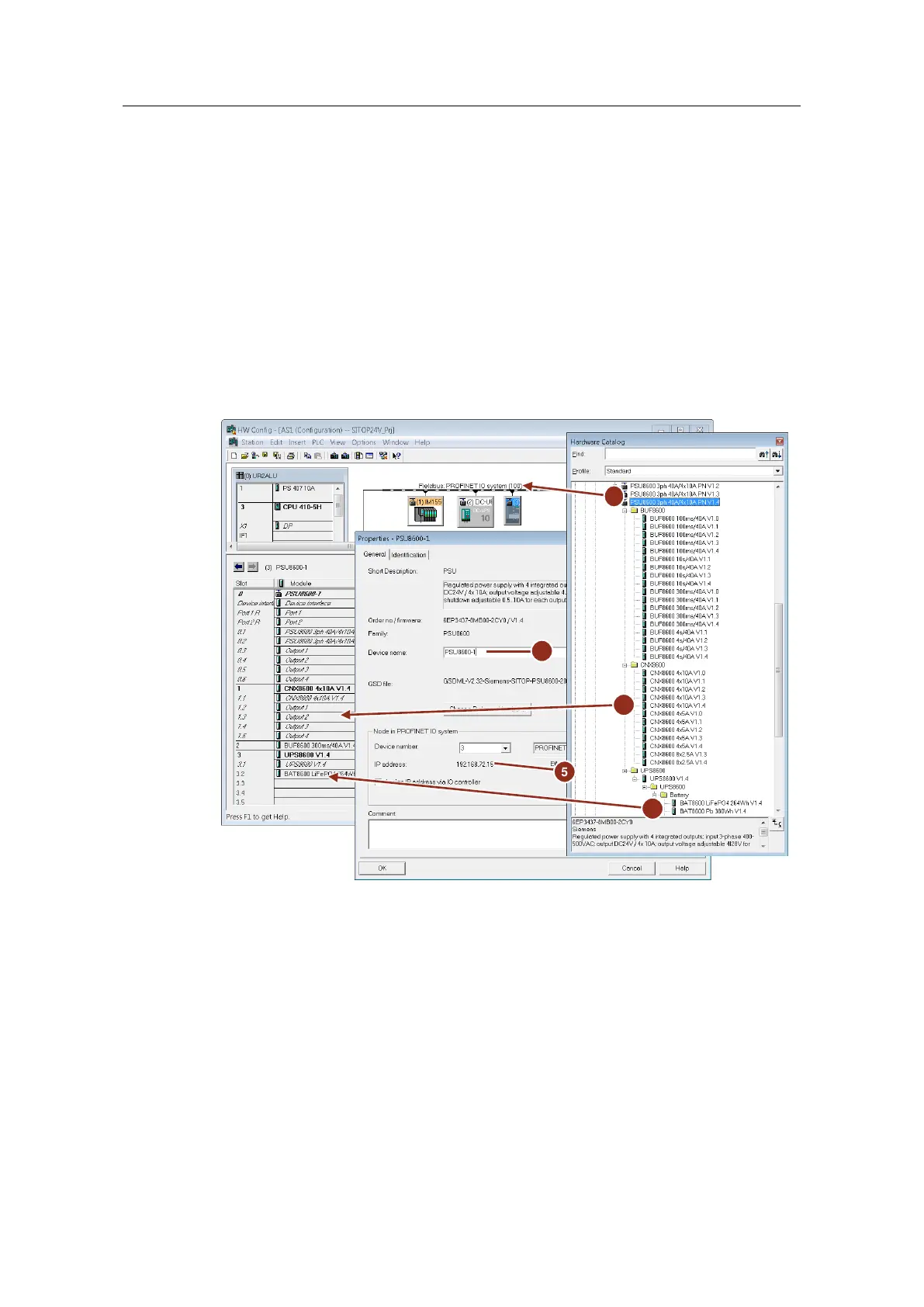Integration of a SITOP 24V power supply in PCS 7
Entry ID: 10948108, V3.2, 01/2019
Configuring the hardware
Proceed as follows:
1. Drag the PSU8600 from the device catalog (1) onto the PROFINET IO system
of the AS.
2. Mark the PROFINET IO device and drag an extension module CNX8600, a
buffer module BUF8600 and a UPS module UPS8600 (2) to a free slot of the
basic module. A maximum of five slots per basic module are available.
3. Pull a battery into one of the slots of the UPS8600 module (3). A maximum of
five slots are available for batteries of the same type.
4. Open the properties of the PSU and enter the device name (4) and the
Figure 7-3
