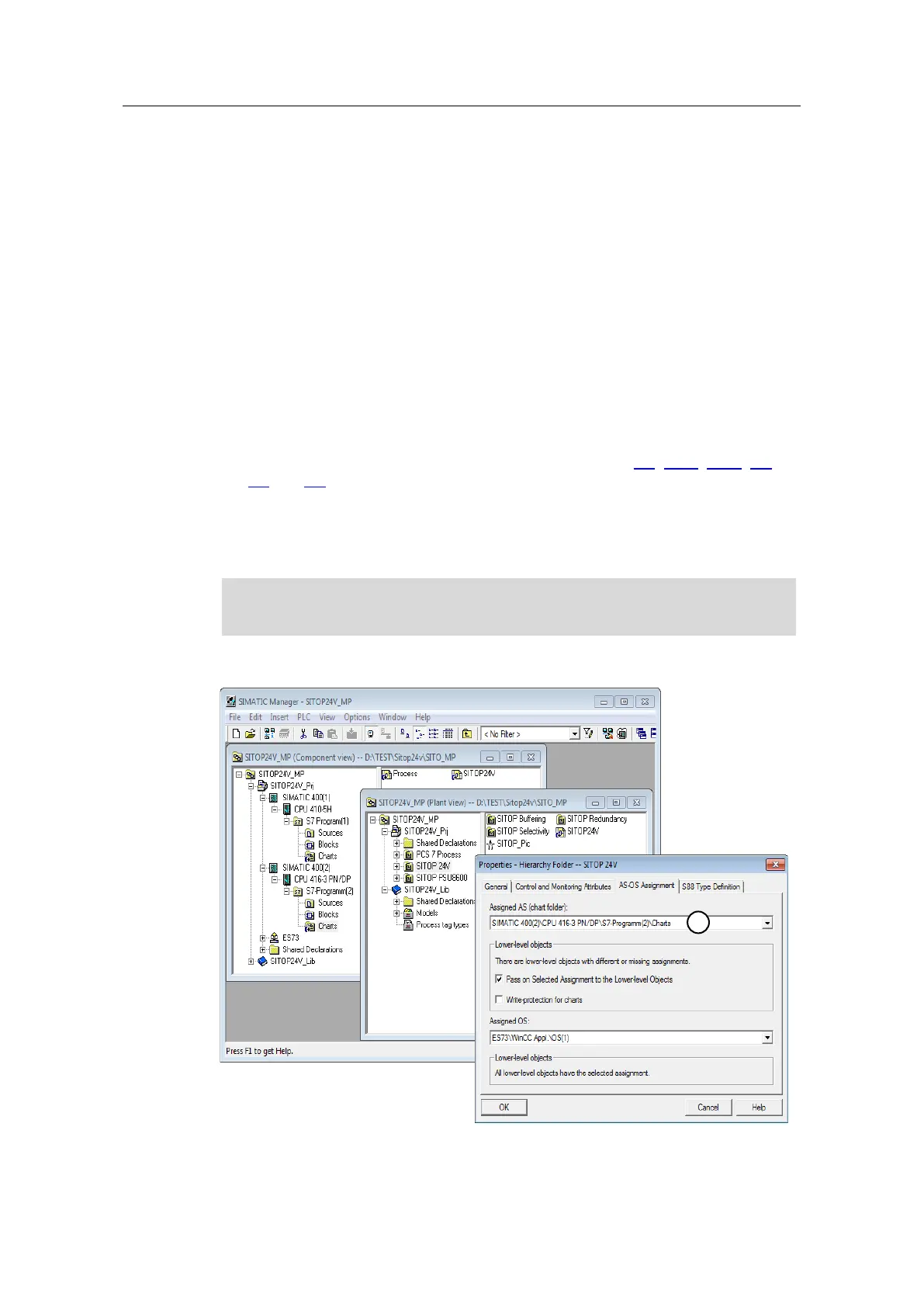Integration of a SITOP 24V power supply in PCS 7
Entry ID: 10948108, V3.2, 01/2019
Adapting the hardware configuration
In order to commission the demo project the following activities are required:
• Adapt the computer name of the ES
• Adapt the network addresses (AS, ES, ET 200, UPS1600, PSU8600)
• Compiling and loading the hardware configuration
• Compiling and loading the connections in NETPro
• Compiling and loading the AS program
• Compile and load the OS project
If there is no CPU 410-5H available, configure a new automation system. Proceed
as follows:
1. Create an AS according to your existing hardware.
2. Configure the external peripherals as shown in sections 4.1, 5.1.1, 5.2.1, 6.1,
7.1 and 8.1.
3. Switch to the view of the technological hierarchy and change the AS
assignment (1) of folders "PCS 7 Process", "SITOP 24 V" and
"SITOP PSU8600" to the new automation system.
Changing the AS assignment in the technological hierarchy shifts the relevant
CFC plans and blocks to the new AS program folder.
