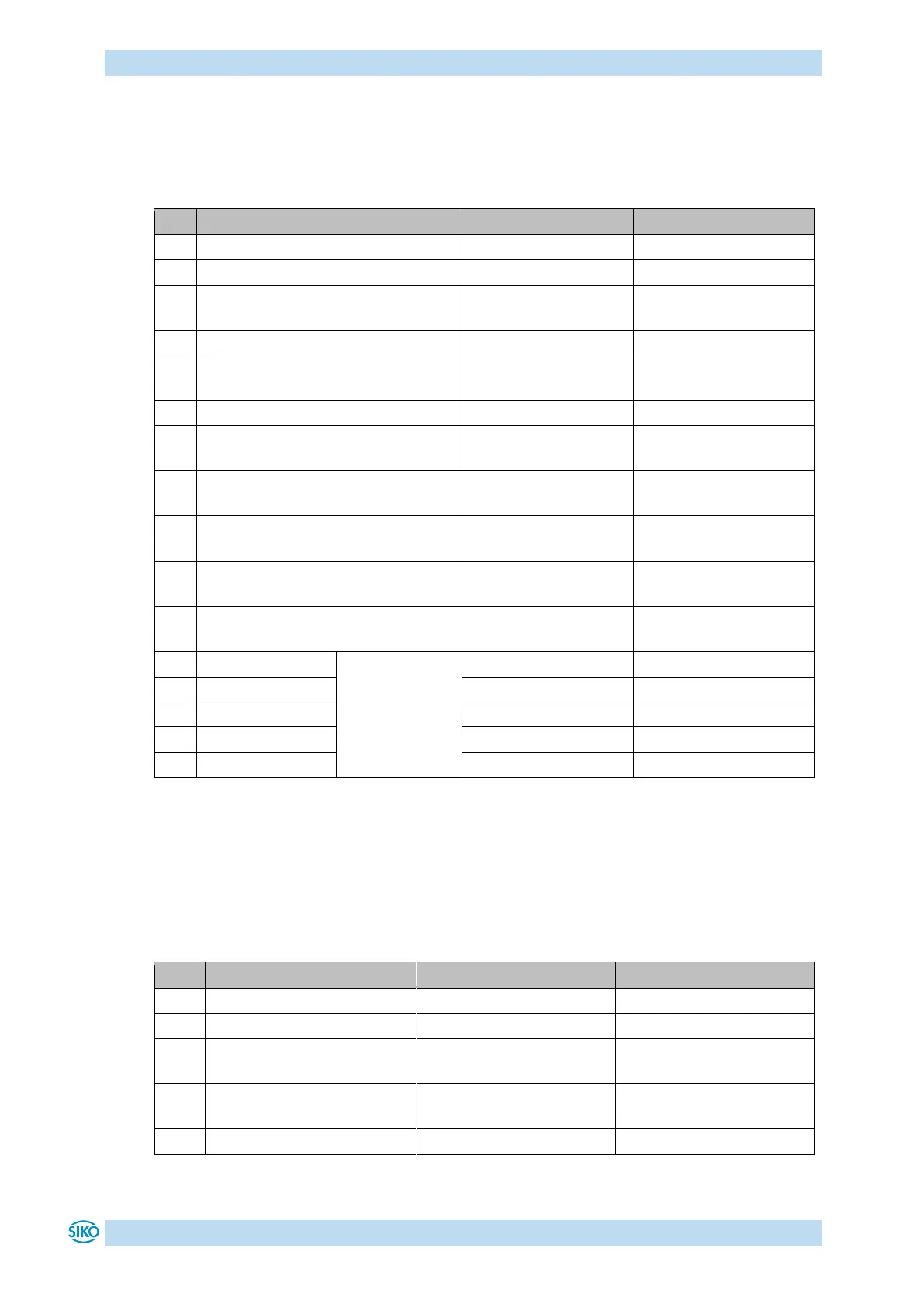Functional Description
AP05
Date: 22.08.2022 Art. No. 90885 Mod. status 108/22 Page 13 of 50
3.1.2.1 ControlWord: Alpha-numeric display
The ControlWord differs in function depending on operating mode.
The designation of the individual bits of the ControlWord as well as their meaning:
bc02_DisplayDataActive (display line
1)
Activate upper line
display
is mirrored in
StatusWord
is mirrored in
StatusWord
bc06_TargetValueAckMode (display
line 2)
Manually acknowledge
target value
bc07_TargetValueTypeSelect (display
line 2)
Interpret target value
as a number
Interpret target value as
ASCII character
bc08_DisplayDataTypeSelect (display
line 1)
Interpret display data
as a number
Interpret display data as
ASCII character
bc09_TargetValueActive (display line
2)
Activate bottom line
display
bc10_DisplayDataAckMode (display
line 1)
Manually acknowledge
target value
Release via LED
parameters
required
Table 7: ControlWord alpha-numeric display operating mode
3.1.2.2 StatusWord: Alpha-numeric display
The Status Word shows the current status of the AP05.
The designation of the individual bits of the StatusWord as well as their meaning:
bs02_DisplayDataActive
(display line 1)
DisplayData is not
activated
bs03_TargetValueAck
(display line 2)
Target value not
acknowledged
Target value acknowledged
mirrored from ControlWord
mirrored from ControlWord
