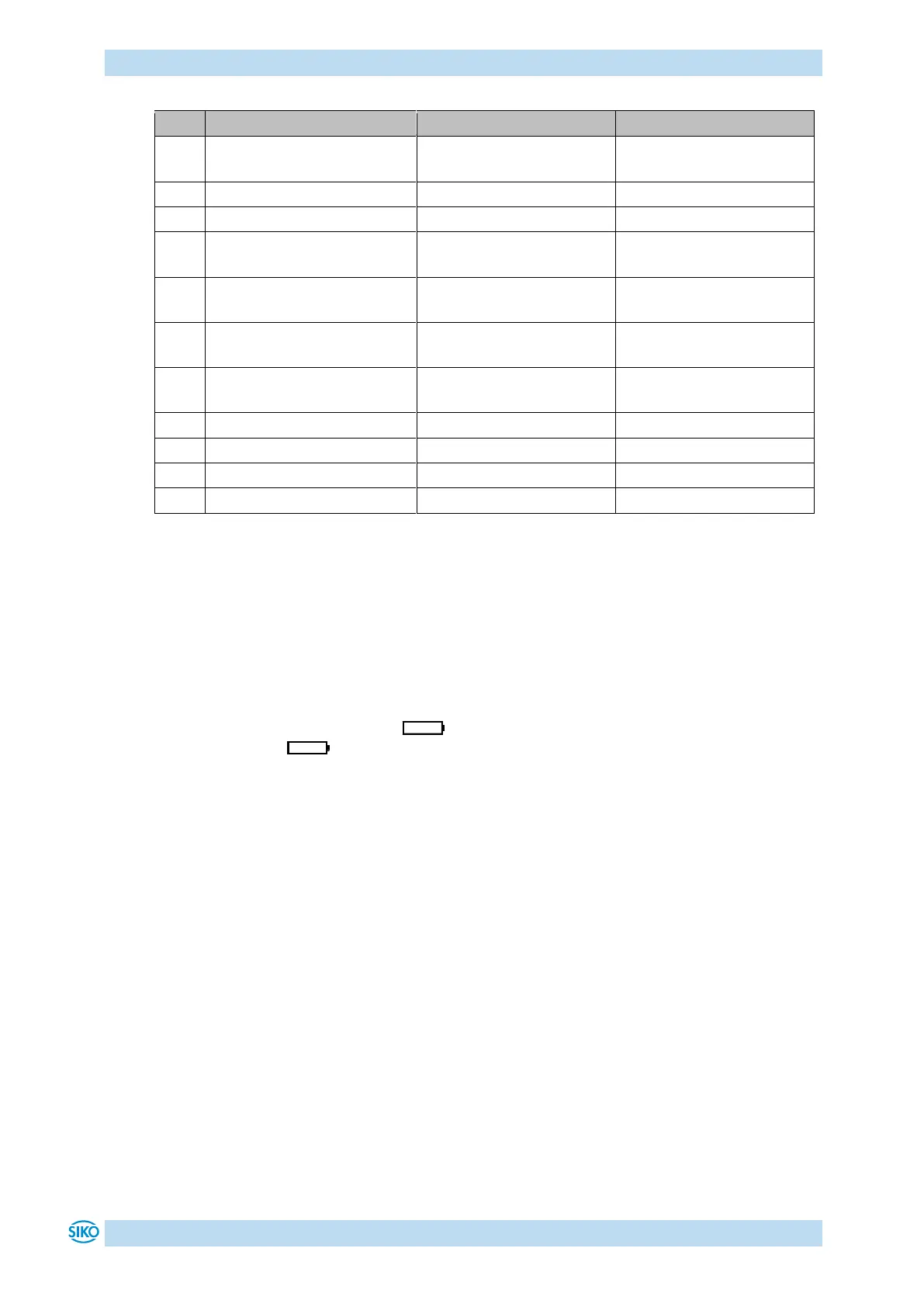Table 8: StatusWord alpha-numeric display operating mode
3.2 Battery buffering
Without an external power supply, encoder changes are recorded with battery support.
Depending on the duration of battery operation (including storage) and the frequency of
adjustments without an external power supply, the battery life is approximately 8 years.
Battery voltage is checked at intervals of approx. 10 min. If battery voltage drops below a
specified value, the battery symbol will blink on the display. If the battery voltage
continues to drop, will be displayed permanently. The battery should be replaced within
approx. three months after the first appearance of the battery symbol. For battery
replacement it is mandatory to follow the instructions of the installation instructions.
Replacement can also take place at the SIKO distribution partners or in the SIKO main plant.
Behavior of the StatusWord:
The charge status of the battery is signified in the StatusWord. In the case of a critical
charging voltage, bs11_BatteryState is set, and in the case of an empty or non-existing
battery, a fault is additionally signaled with bs07_GeneralError.
3.3 Parameterization of the position indicator
The position indicator can be fully parameterized via the IO-Link interface. All parameters can
also be set manually with the help of the keyboard.