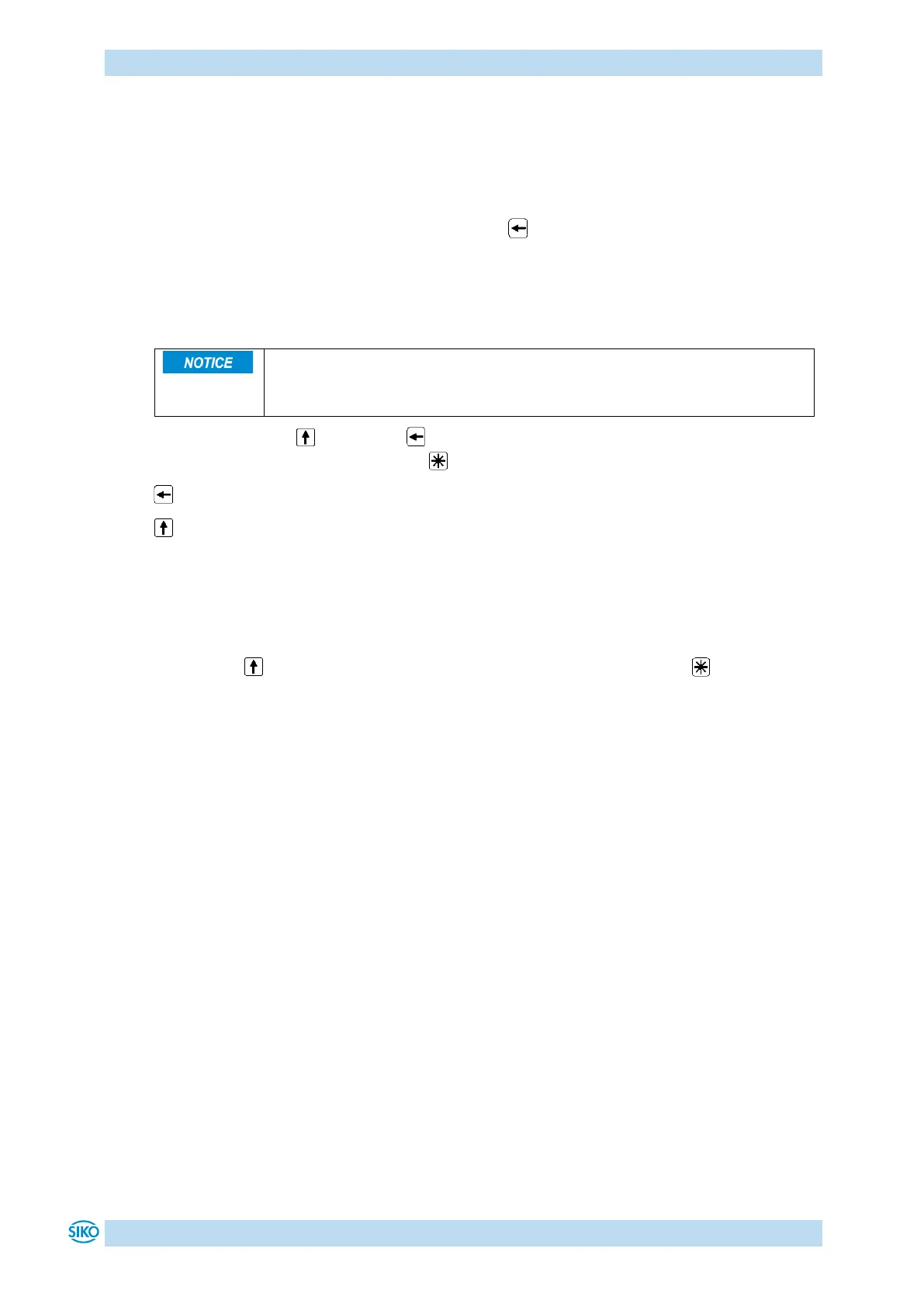Functional Description
AP05
Date: 22.08.2022 Art. No. 90885 Mod. status 108/22 Page 15 of 50
3.3.1 Manual parameterization
3.3.1.1 Starting parameterization
The time until menu release is displayed when the button is pressed. Parameterization
starts if it is actuated for the duration of the enable time (see chapter 2.3 and 4.5.1).
3.3.1.2 Value input
When you enter values via the keys, the display range is limited to -199999
… 999999. If values beyond this range are entered via the interface,
"" will be displayed when the parameter is called up.
Enter values via the key and the key.
Confirm values entered by pressing the key.
- decimal place selection key
- value input key
3.3.1.3 Value selection
For some parameters you can select values from a list. Direct value input is not possible there.
Pressing the key, the value can be selected from the list. By pressing the key, the
selection is confirmed.