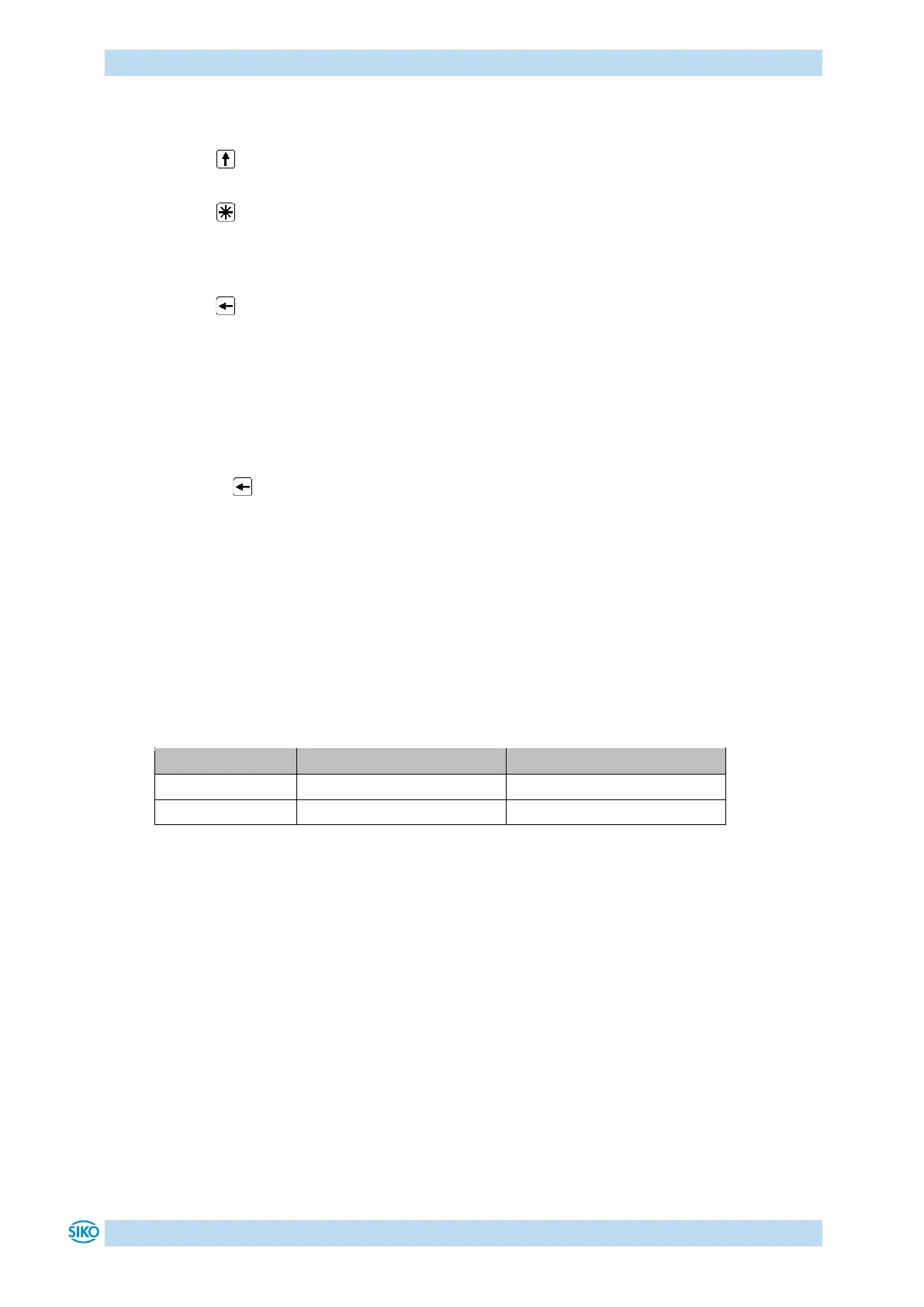Functional Description
AP05
Date: 22.08.2022 Art. No. 90885 Mod. status 108/22 Page 8 of 50
2.3 Control keys
Pressing the Incremental button switches the increment function or a relative
measurement on or off.
Pressing the Calibration button starts the calibration (see chapter 3.4) and acknowledges
an existing fault (see chapter 3.6).
In the "Alphanumeric display" operating mode, the receipt of a target value is acknowledged
by this action.
Pressing the Configuration button starts the parameterization.
See also chapter 3.3.1 and Fig. 1.
2.3.1 Key lock and enable time
The key access to the chain dimension function and calibration can be generally blocked with
the parameters KeyCalibration and KeyIncremental (see chapter 4.5.2). The time during which
the button must be pressed until you can enter the menu can be set in the Device options
menu. Access via keys to the changeable device parameters can only be obtained after
entering the PIN. This can be defined using the parameter PinChange (see chapter 4.5.5).
3 Functional Description
3.1 Operating modes
The following position-dependent operating modes are differentiated: Absolute position and
the position-independent operating mode Alpha-numeric display.
Table 2: Display with different operating modes
3.1.1 Absolute position operating mode
The measured absolute position value is calculated depending on the parameters Resolution,
DisplayDivisor and DecimalPlaces and displayed as actual value. The actual value (ActualValue)
of higher-level control can be provided via the interface and a target value can be set as a
default. The target value must be set to valid in the ControlWord (bc09_TargetValueActive).
3.1.1.1 Positioning
Target window:
A target window is formed to be able to define a tolerance range.
