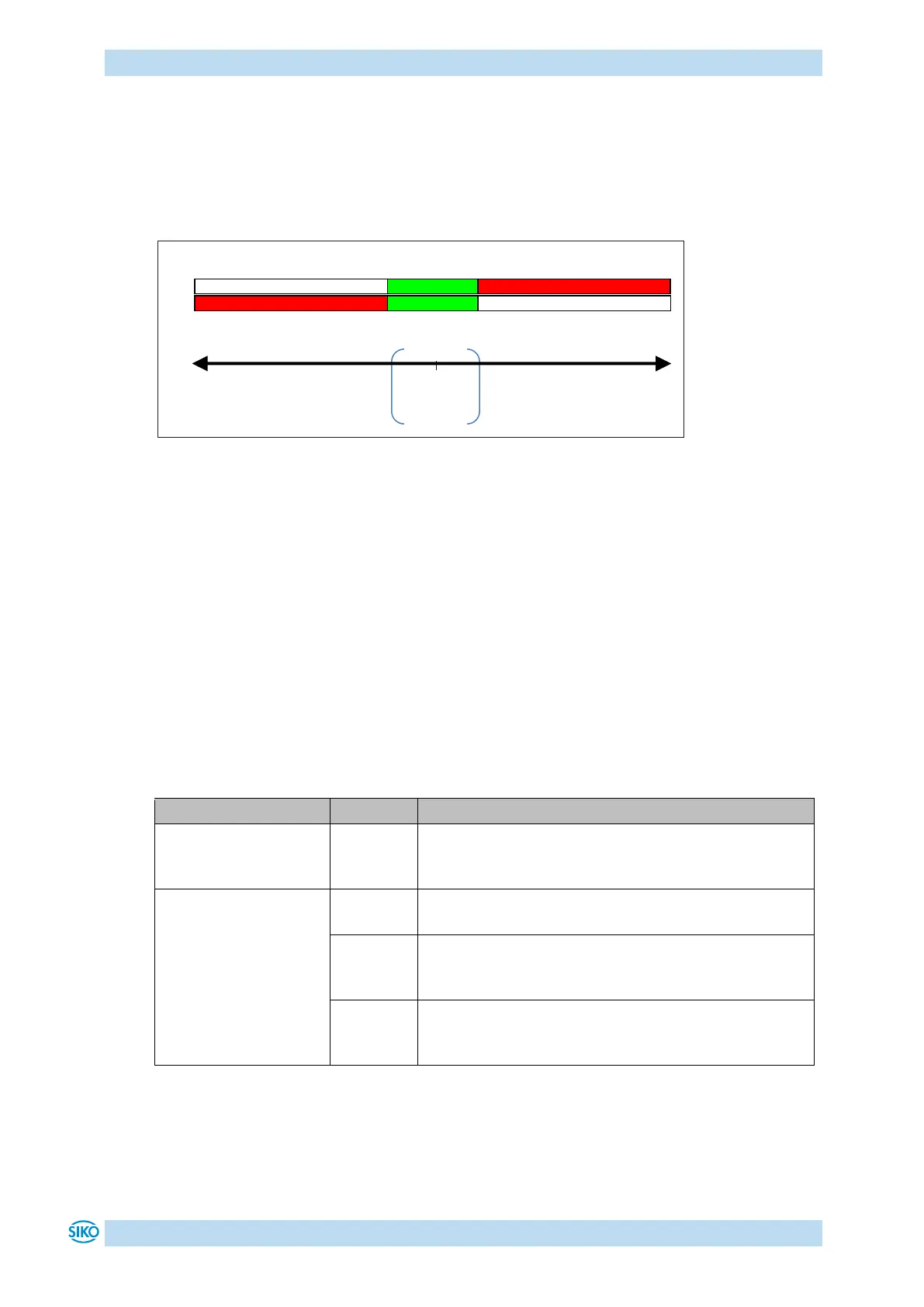Functional Description
AP05
Date: 22.08.2022 Art. No. 90885 Mod. status 108/22 Page 9 of 50
Target window = TargetValue ± TargetWindow
Example Position monitoring:
TargetWindow = 5
TargetValue = 100
Fig. 3: Positioning monitoring with TargetWindow
Directional arrows:
To assist in positioning, direction arrows are displayed in the display as long as the current
actual value is outside the valid target window. The arrow direction indicates in which
direction the shaft must be moved to reach the target window.
LED display:
With factory setting, the LED glows green as long as the actual value is within the
programmed window. When leaving target window, the LED glows red. The shaft must be
rotated in the direction of the glowing LED in order to arrive at the target value. The red
glowing LED1 (left): counter-clockwise (ccw) rotation required. Red glowing LED2 (right):
clockwise (cw) rotation required.
With factory settings, the LED display (see chapter 4.4) has the following meaning:
The actual value is outside the programmed target
window. The axis must be rotated counterclockwise to
reach the target window.
The actual value is outside the programmed target
window. The axis must be rotated clockwise to reach
the target window.