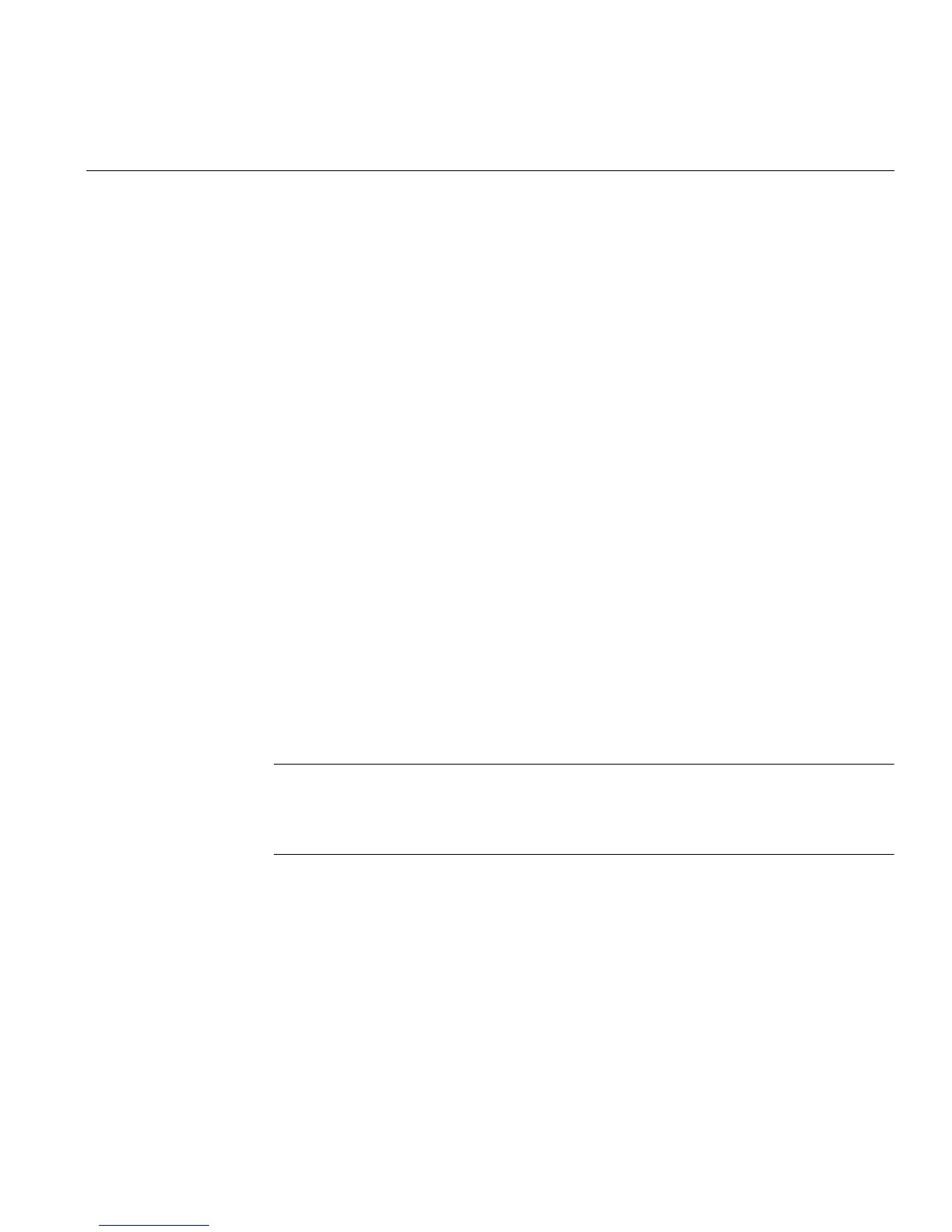Optional Components
007-5832-002 23
Optional Components
Besides adding a network-connected system console or basic VGA monitor, you can add or
replace the following hardware items on your SGI UV 2000 series server:
• Peripheral component interface (PCIe) cards into the optional PCIe expansion chassis.
• PCIe cards into the blade-mounted PCIe riser card.
• Disk drives in your dual disk drive riser card equipped compute blade.
PCIe Cards
The PCIe based I/O sub-systems, are industry standard for connecting peripherals, storage, and
graphics to a processor blade. The following are the primary configurable I/O system interfaces
for the SGI UV 2000 series systems:
• The optional full -height two-slot internal PCIe blade is a dual-node compute blade that
supports one full-height x16 PCIe Gen3 card in the top slot and one low-profile x16 PCIe
Gen3 card in the lower slot. See Figure 1-7 on page 24 for an example.
• The optional dual low-profile PCIe blade supports two PCIe x16 Gen3 cards. See Figure 1-8
on page 24 for an example.
• The optional external PCIe I/O expansion chassis supports up to four PCIe cards. The
external PCIe chassis is supported by connection to a compute blade using an optional host
interface card (HIC). Each x16 PCIe enabled blade host interface connector can support one
I/O expansion chassis. See Chapter 6 for more details on the optional external PCIe chassis.
Important: PCIe cards installed in an optional two-slot PCIe blade are not hot swappable or hot
pluggable. The compute blade using the PCIe riser must be powered down and removed from the
system before installation or removal of a PCIe card(s). Also see “Installing Cards in the 1U PCIe
Expansion Chassis” on page 65 for more PCIe related information.
Not all blades or PCIe cards may be available with your system configuration. Check with your
SGI sales or service representative for availability. See Chapter 6, “Add or Replace Procedures”
for detailed instructions on installing or removing PCIe cards or SGI UV 2000 system disk drives.