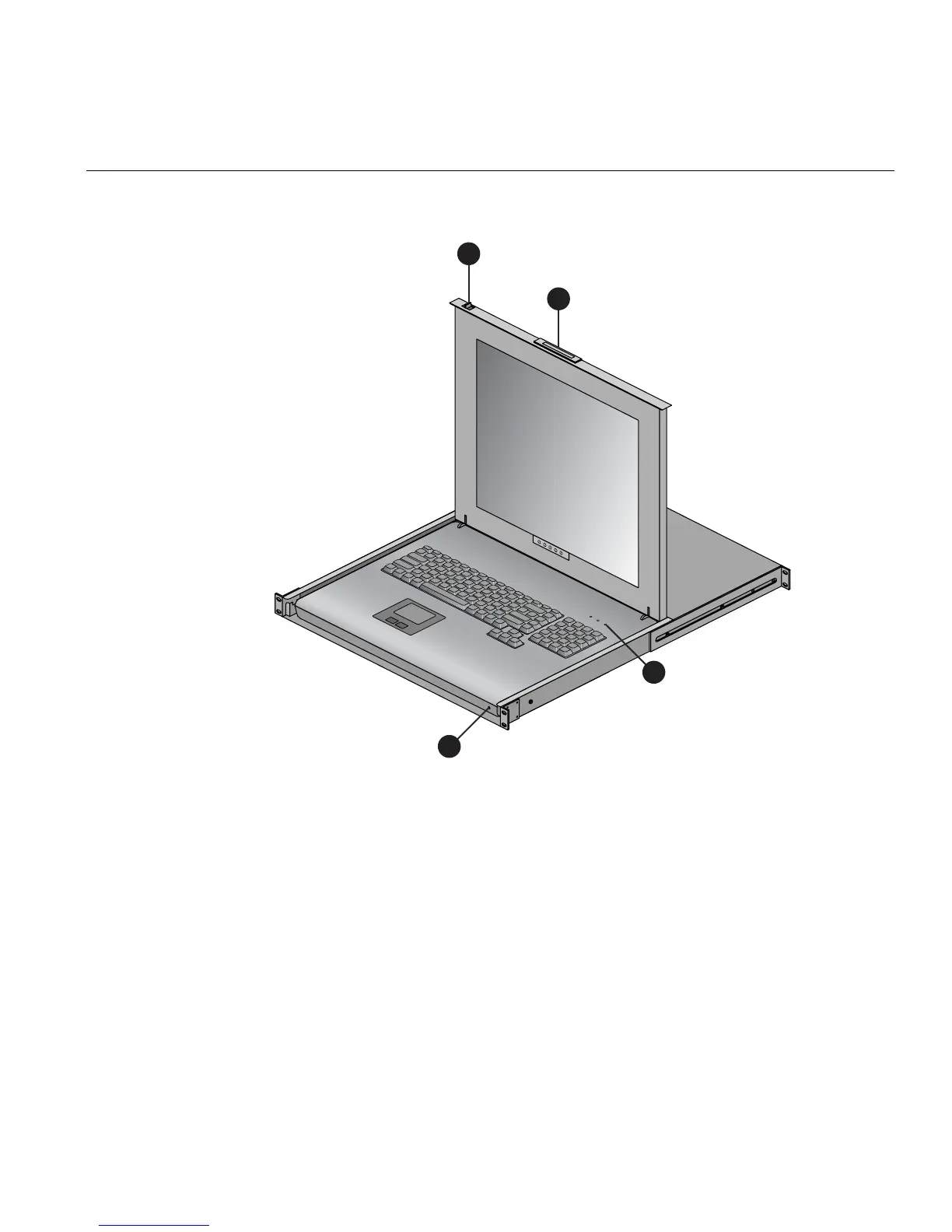IRU Controllers
007-5832-002 33
Figure 2-3 Optional 1U Rackmount Console
Flat Panel Rackmount Console Option Features
The 1U flat panel console option has the following listed features:
1. Slide Release - Move this tab sideways to slide the console out. It locks the drawer closed
when the console is not in use and prevents it from accidentally sliding open.
2. Handle - Used to push and pull the module in and out of the rack.
3. LCD Display Controls - The LCD controls include On/Off buttons and buttons to control
the position and picture settings of the LCD display.
1
2
3
4