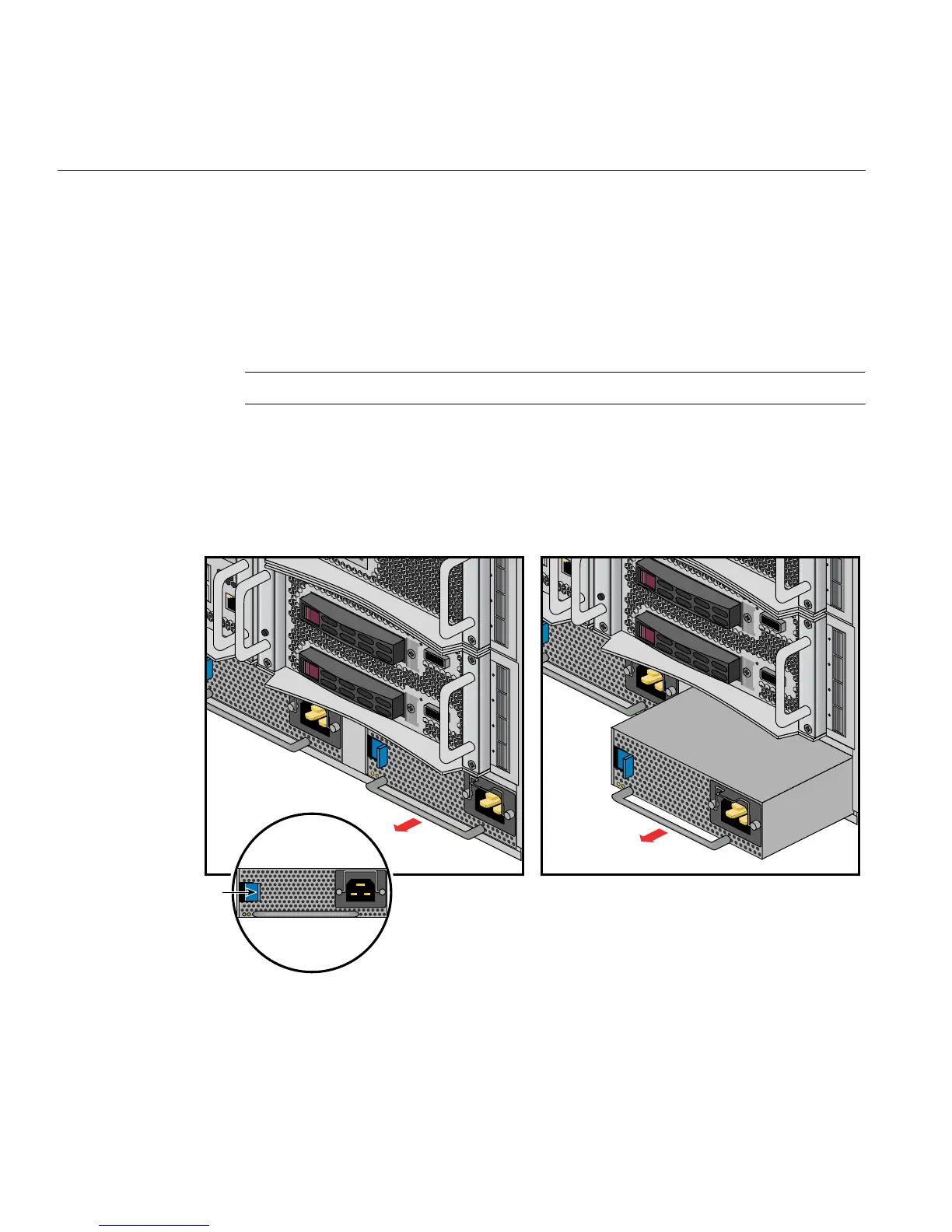68 007-5832-002
6: Add or Replace Procedures
Removing and Replacing an IRU Enclosure Power Supply
To remove and replace power supplies in an SGI UV 2000 IRU, you do not need any tools. Under
most circumstances a single power supply in an IRU can be replaced without shutting down the
enclosure or the complete system. In the case of a fully configured (loaded) enclosure, this may
not be possible.
Caution: The body of the power supply may be hot; allow time for cooling and handle with care.
Use the following steps to replace a power supply in the blade enclosure box:
1. Open the front door of the rack and locate the power supply that needs replacement.
2. Disengage the power-cord retention clip and disconnect the power cord from the power
supply that needs replacement.
Figure 6-4 Removing an Enclosure Power Supply
ress latch
to release