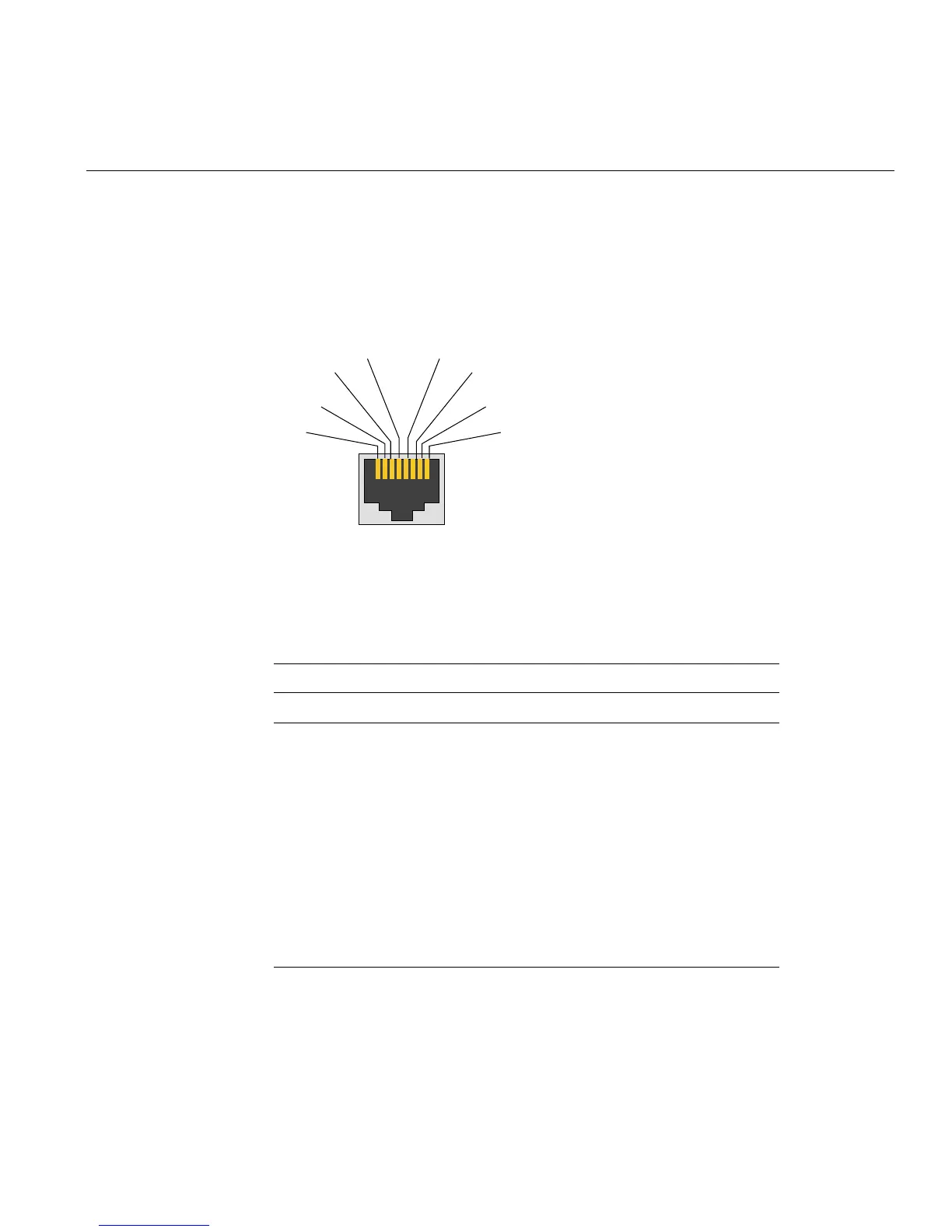I/O Port Specifications
007-5832-002 85
Ethernet Port
The system auto-selects the Ethernet port speed and type (duplex vs. half-duplex) when the server
is booted, based on what it is connected to. Figure A-2 shows the Ethernet port.
Figure A-2 Ethernet Port
Table A-6 shows the cable pinout assignments for the Ethernet port operating in 10/100-Base-T
mode and also operating in 1000Base-T mode.
NU = Not used
Table A-6 Ethernet Pinouts
Ethernet 10/100Base-T Pinouts Gigabit Ethernet Pinouts
Pins Assignment Pins Assignment
1 Transmit + 1 Transmit/Receive 0 +
2 Transmit – 2 Transmit/Receive 0 –
3 Receive + 3 Transmit/Receive 1 +
4 NU 4 Transmit/Receive 2 +
5 NU 5 Transmit/Receive 2 –
6 Receive – 6 Transmit/Receive 1 –
7 NU 7 Transmit/Receive 3 +
8 NU 8 Transmit/Receive 3 –
Pin 6
Pin 7
Pin
in 1
Pin 2
Pin 3
Pin 4 Pin 5