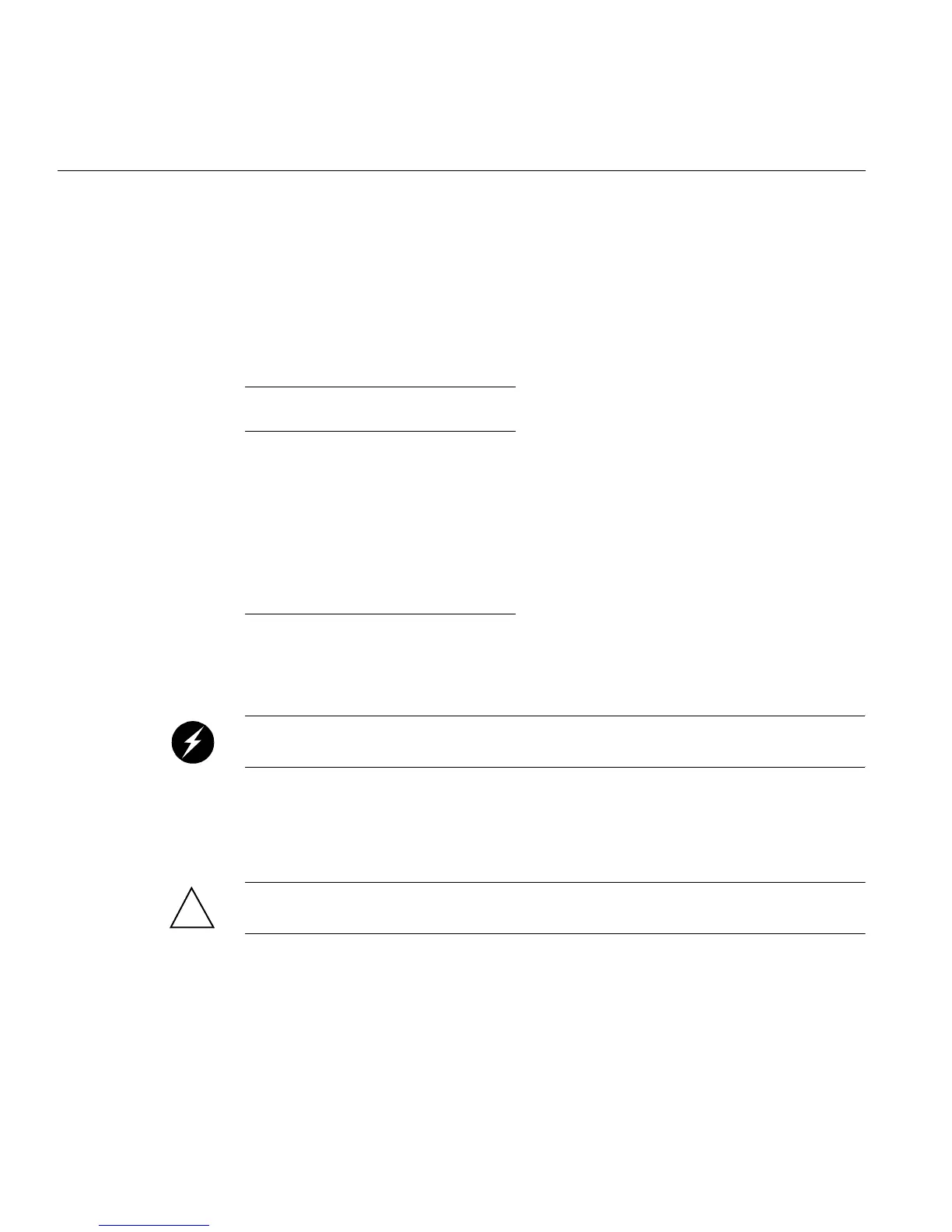64 007-5832-002
6: Add or Replace Procedures
SGI UV 2000 PCIe technology is available up to a x16 connector (64 wires) or “by 16” in PCI
Express card slots. This technology will support PCIe boards that use connectors up to x16 in size.
Table 6-1 shows this concept.
For information on which slots in the PCIe expansion chassis support what lane levels, see
Table 6-2 on page 65.
Adding or Replacing PCIe Cards in the Expansion Enclosure
Warning: Before installing, operating, or servicing any part of this product, read the
“Safety Information” on page 89.
This section provides instructions for adding or replacing a PCIe card in a PCIe expansion
enclosure installed in your system. To maximize the operating efficiency of your cards, be sure to
read all the introductory matter before beginning the installation.
Caution: To protect the PCIe cards from ESD damage, SGI recommends that you use a
grounding wrist strap while installing a PCIe card.
Table 6-1 SGI UV 2000 PCIe Support Levels
SGI x16 PCIe
Connectors
Support levels in
optional chassis
x1 PCIe cards Supported in all four slots
x2 PCIe cards Supported in all four slots
x4 PCIe cards Supported in all four slots
x8 PCIe cards Supported in two slots
x16 PCIe cards 1 slot supported
x32 PCIe cards Not supported
!