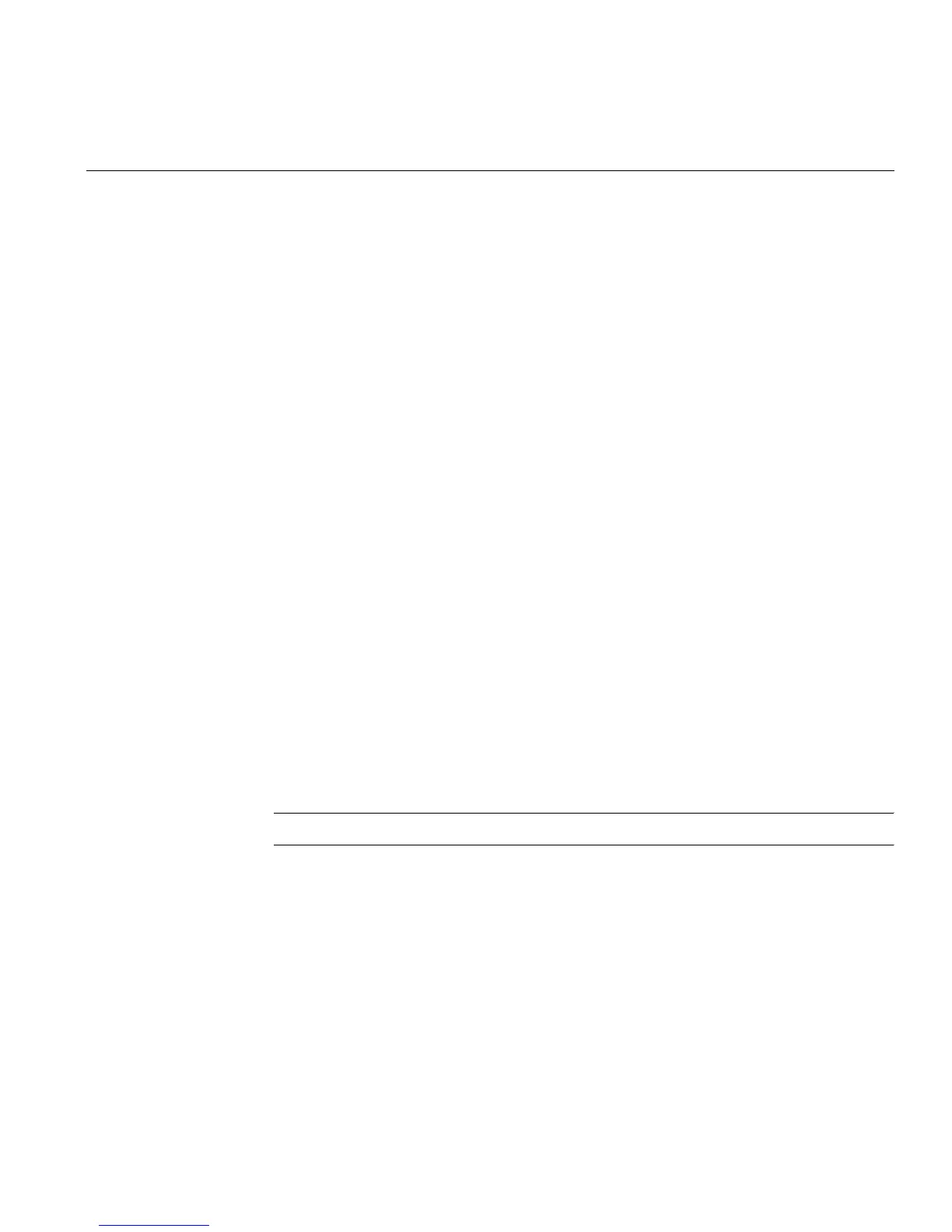007-5832-002 1
Chapter 1
1. Operation Procedures
This chapter explains the basics of how to operate your new system in the following sections:
• “Precautions” on page 1
• “Power Connections Overview” on page 2
• “System Control Overview” on page 12
• “Using Embedded Support Partner (ESP)” on page 22
• “Optional Components” on page 23
Precautions
Before operating your system, familiarize yourself with the safety information in the following
sections:
• “ESD Precaution” on page 1
• “Safety Precautions” on page 2
ESD Precaution
Caution: Observe all ESD precautions. Failure to do so can result in damage to the equipment.
Wear a grounding wrist strap when you handle any ESD-sensitive device to eliminate possible
ESD damage to equipment. Connect the wrist strap cord directly to earth ground.