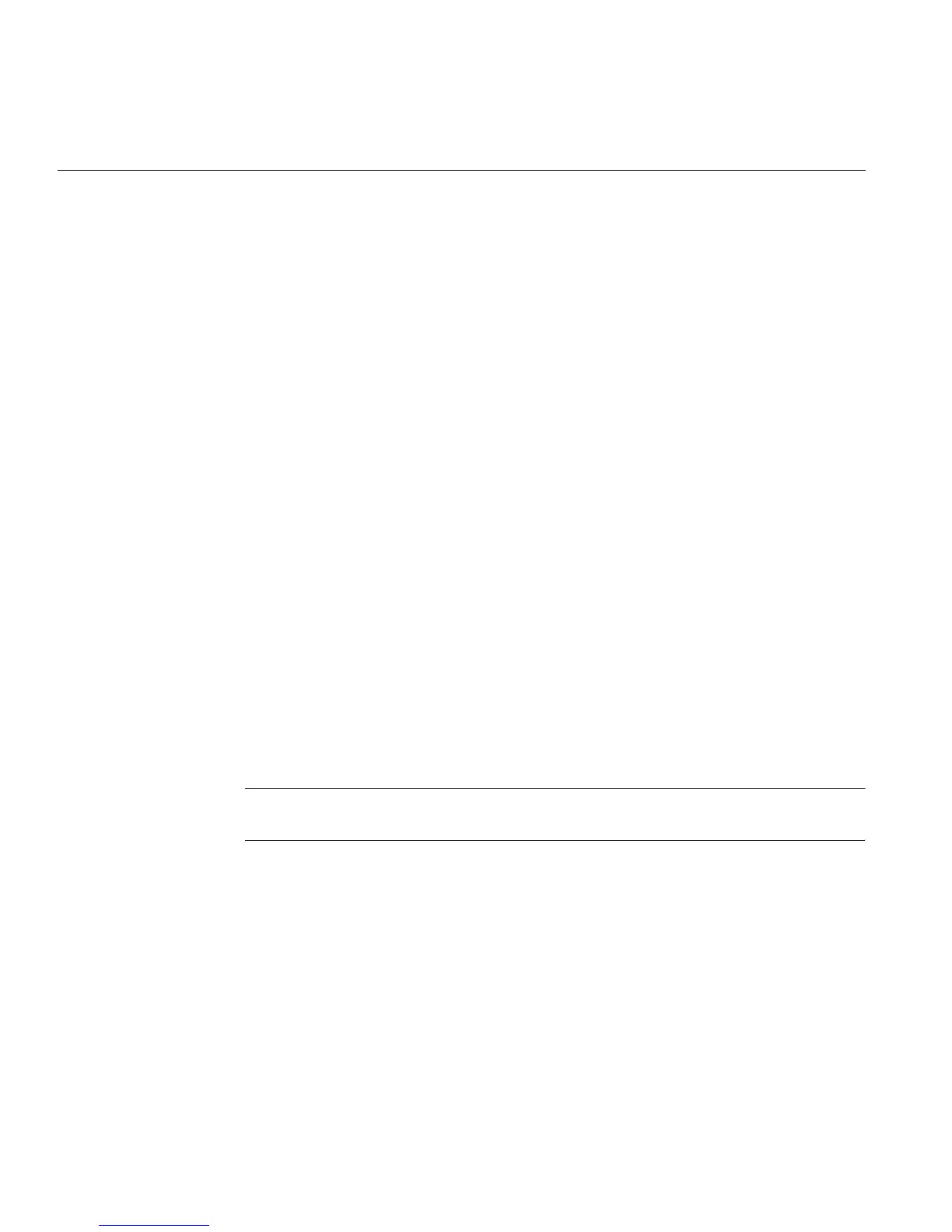18 007-5832-002
1: Operation Procedures
2. You can use the IP address of the CMC to login, as follows:
ssh root@<IP-ADDRESS>
Typically, the default password for the CMC set out of the SGI factory is root. The default
password for logging in as sysco on the SMN is sgisgi.
The following example shows the CMC prompt:
SGI Chassis Manager Controller, Firmware Rev. x.x.xx
CMC:r1i1c>
This refers to rack 1, IRU 1, CMC.
3. Power up your UV system using the power on command, as follows:
CMC:r1i1c> power on
The system will take time to fully power up (depending on size and options). Larger systems take
longer to fully power on. Information on booting Linux from the shell prompt is included at the
end of the subsection (“Monitoring Power On” on page 19).
Optional Power On Using the SMN to Connect to the CMC
Typically, the default password for the CMC set out of the SGI factory is root.
Use the following steps to establish a network connection from the SMN to the CMC and power
on the system using the CMC prompt and the command line interface:
1. Establish a network connection to the CMC by using the ssh command from the SMN to
connect to the CMC, similar to the following example:
Note: This is only valid if your PC or workstation that is connected to the CMC (via the SMN
connection) has its /etc/hosts file setup to include the CMCs.
ssh root@hostname-cmc
The following example shows the CMC prompt:
SGI Chassis Manager Controller, Firmware Rev. x.x.xx
CMC:r1i1c>