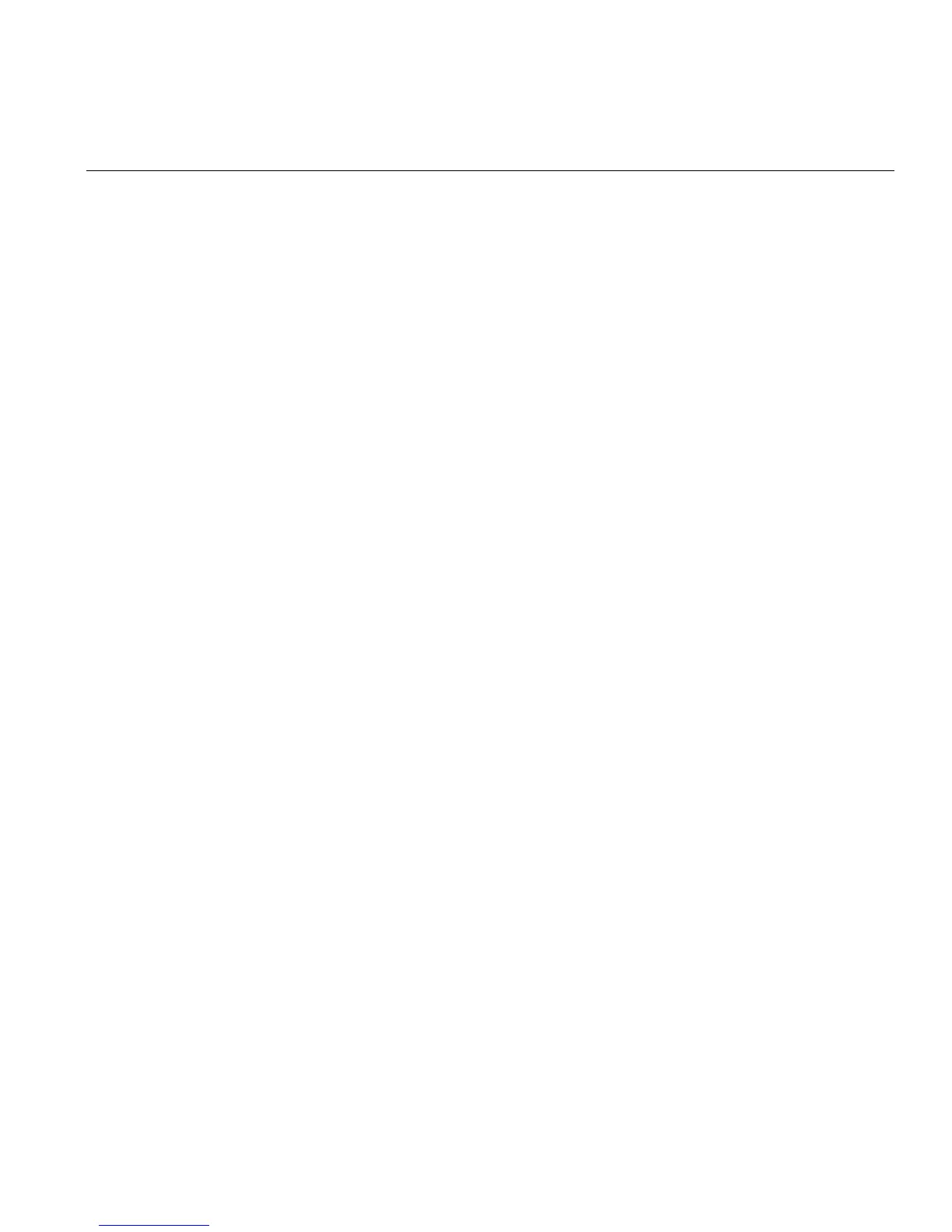System Connections Overview
007-5832-002 9
Serial Console Hardware Requirements
The console type and how these console types are connected to the SGI UV 2000 servers is
determined by what console option is chosen. If you have an SGI UV 2000 server and wish to use
a serially-connected “dumb terminal”, you can connect the terminal via a micro-USB serial cable
to the console port connector on the CMC. The terminal should be set to the following functional
modes:
• Baud rate of 115,200
• 8 data bits
• One stop bit, no parity
• No hardware flow control (RTS/CTS)
Note that a serial console is generally connected to the first (bottom) IRU in any single rack
configuration.
Establishing a Serial Connection to the CMC on SGI UV 2000
If you have an SGI UV 2000 system and wish to use a serially-connected "dumb terminal", you
can connect the terminal via a micro-USB serial cable to the console port connector on the CMC
board of the IRU.
1. The terminal should be set to the operational modes described in the previous subsection.
Note that a serial console is generally connected to the CMC on the first (bottom) IRU in any
single rack configuration.
2. On the system management node (SMN) port, the CMC is configured to request an IP
address via dynamic host configuration protocol (DHCP).
3. If your system does not have an SMN, the CMC address cannot be directly obtained by
DHCP and will have to be assigned, see the following subsections for more information.
Establishing CMC IP Hardware Connections
For IP address configuration, there are two options: DHCP or static IP. The following subsections
provide information on the setup and use of both.