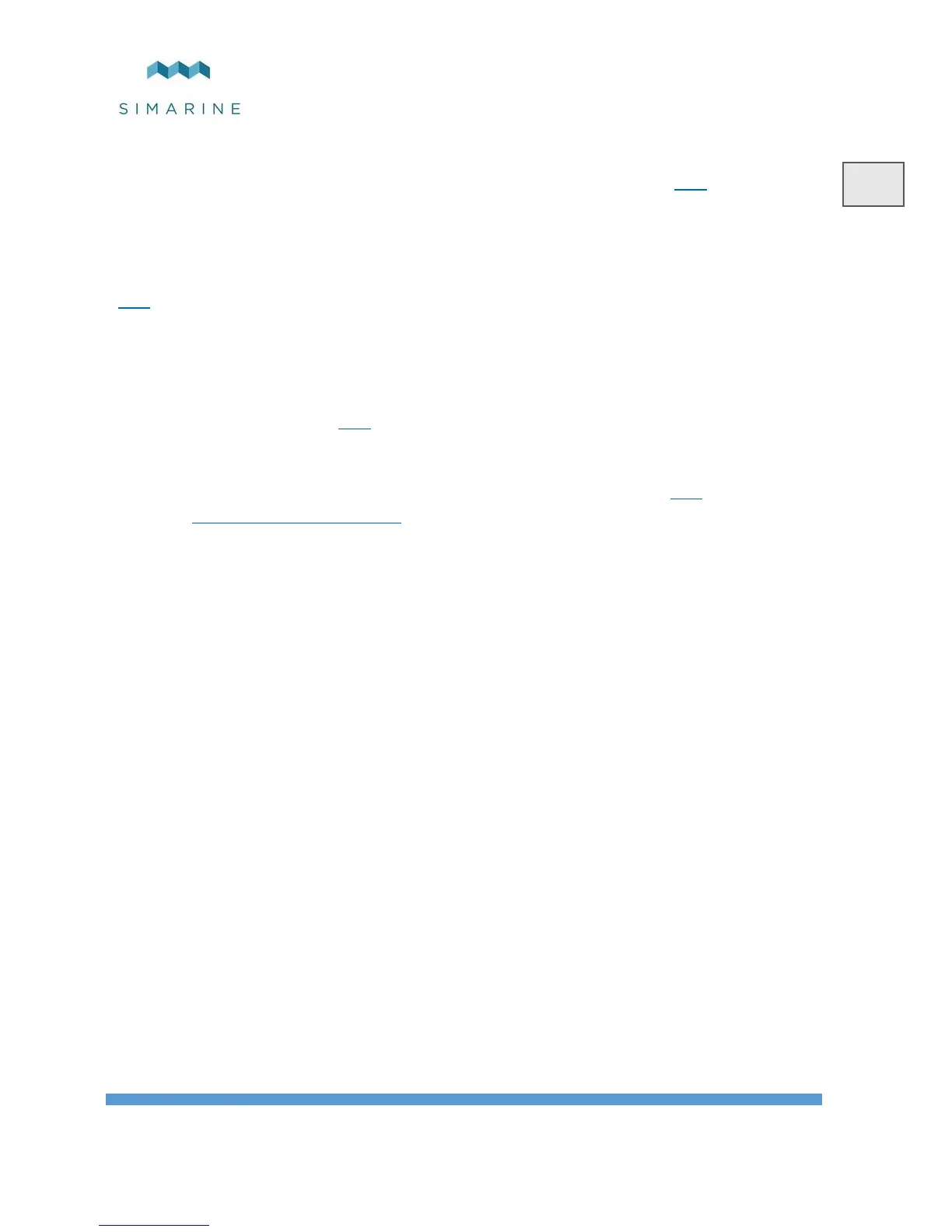5.4.3 How to connect a SC300/SC302T/SC500 Shunt
You can find the latest SC300/SC500 Digital shunt manual on this link (or visit our
website: https://www.simarine.net).
5.4.4 How to connect a SCQ25 Quadro Digital Shunt module
You can find the latest SCQ25 QUADRO DIGITAL SHUNT MODULE on this
link (or visit our website: https://www.simarine.net).
5.4.5 How to connect a Shunt SCQ25T Quadro Digital Shunt ant
Tank module
You can find the latest SCQ25 QUADRO DIGITAL SHUNT AND TANK
MODULE manual on this link (or visit our website: https://www.simarine.net).
5.4.6 How to connect a ST107 Tank module
You can find the latest ST107 TANK MODULE manual on this link (or visit our
website: https://www.simarine.net).